Tampa International Airport first opened in 1928 on 160 acres as Drew Field. It was Leased to the U.S. Government for 25 years as Drew Army Airfield, during which time it was expanded and modernized to fit the Government’s needs. It is because of this expansion that Drew Field was perfectly equipped to become Tampa’s main airport when ownership was returned to the city of Tampa.
It did not take long for Drew Field to start attracting Domestic and International flights, and with the launch of service to Canada with Trans Canada Airlines in 1950, Drew Field was renamed to Tampa International Airport and would grow to become one of the largest and busiest airports in the United States.
Nowadays, Tampa International’s biggest carrier is Southwest Airlines, which flew almost 7 million of the airport’s 22.5 million total passengers in 2019. It also plays host to other major domestic carriers like Delta Airlines and American Airlines, as well as international carriers like Air Canada.
Thanks to Verticalsim, we now have what is considered by many to be an incredibly faithful rendition of Tampa International Airport for X-Plane 11. Version two of this scenery comes to us just 4 months after the original release, and brings with it a list of improvements and additional features. Since Verticalsim’s Tampa International is currently the only rendition of the airport available for X-Plane 11, I decided to dig a little deeper and find out whether it is worth your time and money.
Installation
No matter which outlet you purchase Verticalsim’s Tampa International from, you will have instant access to a download link once your payment is processed, as well as unlimited access to that product going forward. Verticalsim always keeps its download links up to date, and customers who previously purchased v1 can access v2 by simply re-downloading the product where they initially purchased it.
After purchasing the product, users have access to two separate files, one being the main scenery folder, and the other an Orbx True Earth Florida Mesh folder. If you don’t use TE Florida, you can simply install the scenery package in your custom scenery folder and you are good to go.
TE Florida users will need to download and install the Mesh, which is not quite as simple as just dropping it into the scenery folder. Users of Forkboy Orthos, VStates, or Ortho4xp will also have special installation instructions, which all involve editing the .ini file. It is all well documented in the manual, which clearly explains the installation steps.
Overall, Installation can be considered simple, but less experienced users may run into trouble installing the mesh if they do not know how to edit the .ini file. Personally, I have a lot of experience editing the .ini from countless hours using Ortho4xp, and I was able to follow the installation instructions given in the manual with no issues whatsoever.
Presentation
Once the scenery has loaded, it comes across as very polished. From the sharp orthophotos to the highly detailed surrounding environment, Tampa International v2 definitely makes a good first impression, and Verticalsim has done a great job of crafting an airport with a high level of realism and immersion. I am also happy to report there are no major bugs or issues that negatively impact Tampa International’s performance. All the airport’s radio frequencies, including ILS and ATIS, work perfectly.
Upon further inspection, there is no doubt attention to detail is Tampa International’s greatest strength, and it is apparent Verticalsim has made this a huge priority for v2. Every single aspect of the airport and surrounding area is spot on in terms of accuracy, and is completely up to date with the airport’s real-world counterpart.






Textures
While Verticalsim has updated a lot of the textures for v2, there are still many that are lacking in terms of quality. Rooftops are the number one offender when it comes to bad textures, and Verticalsim has relied too much on blurry photo-imagery, and outdated/low-resolution textures when it comes to these parts of the scenery. The textures on the top of the Marriot hotel and central parking garages don’t look great, and I feel the scenery would benefit quite a bit from some sharper textures in these areas.

If we focus on the parking garages, you can see the textures are extremely low resolution, and therefore look very blurry and discolored. Parking garages located farther from the feature even lower resolutions textures, and do not contain any 3D cars.

While the roofs of the terminal buildings feature slightly higher resolution textures that look better than the parking garages and hotel, they still fall below the high standard set by the rest of the scenery, and by other recent scenery releases.

It is also important to point out, that while the terminal buildings, parking garages, and Marriot hotel do sport some lackluster textures, this is not the case for the entire scenery. For example, The new United hangar undoubtedly sports the best of what the scenery has to offer in terms of textures, which makes sense considering it is the newest addition to Tampa International in v2.
PBR ground textures are another stand out here, and ground surfaces such as taxiways, runways, and even parking lots all look very good. Additional textures for wet runways and taxiways rainy days are also available, which look pretty good as well.



Modeling
In terms of modeling, Verticalsim has really gone above and beyond by not only crafting the airport itself, but also a large section of Tampa around the airport as well. Most of the buildings and objects Verticalsim has modeled are highly accurate to their real-world counterparts, and I was not able to find many instances of poor object modeling. All of the terminals, parking garages, and other buildings around the airport are very well modeled. There are some notable standouts here, like Tampa International’s Airborne hangar, which Verticalsim was really able to bring to life with some excellent texture work and 3D modeling.



That being said, there is a large area around Raymond James stadium that has been left completely unmodeled. This area includes homes, apartments, office buildings, and even the New York Yankees spring training facilities. Considering the amount of effort applied to modelling all the other aspects of the airport and surrounding area, the large patch of empty space surrounding the football stadium does stand out quite a bit. If you are flying around the area VFR, it is noticeable to have a large area of space with no objects or buildings whatsoever, and it takes away from the sense of realism the rest of the scenery works so hard to establish.
If you are using Orbx True-Earth Florida, it is slightly frustrating because Orbx did model the missing buildings, however Tampa International Airport overrides that area in terms of scenery, therefore we are left a high-resolution orthophoto devoid of any buildings or objects. Aside from this area, I consider the modelling in Tampa International v2 to be nothing short of excellent.

Features
When it comes to features, Tampa International comes jam-packed with everything and more you would expect from a modern X-Plane 11 scenery project, like Sam Jetways, 3D Grass, WT3 compatibility, and the up to date 2020 layout of the airport.
One of the stand out features worth discussing is the custom mesh, which used in combination with the high resolution orthophotos brings an enhanced level of realism when navigating the airport. With the custom mesh, we get added details like ditches, slight changes in elevation throughout taxiways and runways, and even taxiway bridges over roadways. Overall, the sharp looking orthophotos combined with the accurate and detailed mesh help make this part of the scenery feel very true to life, and it really looks fantastic.

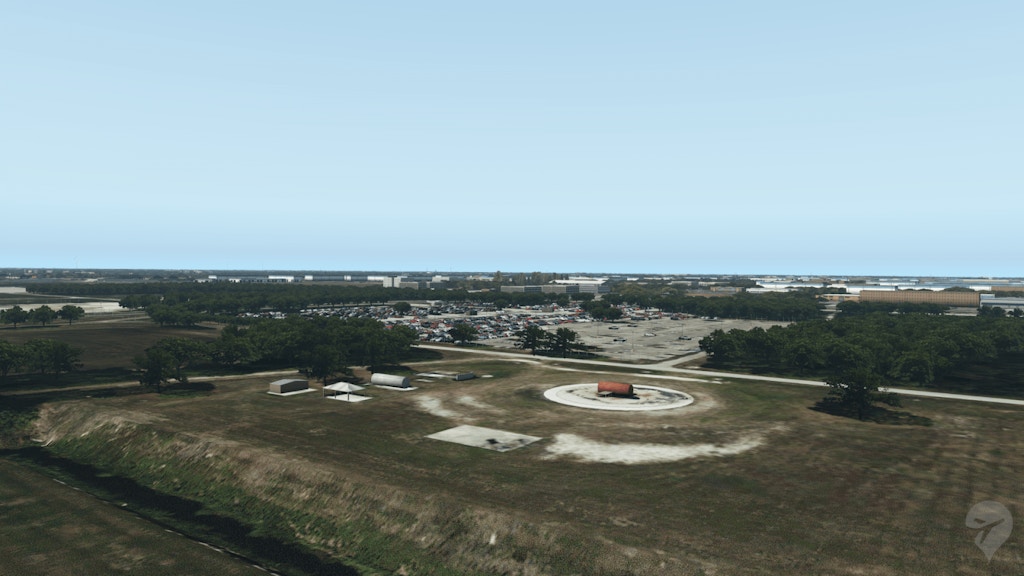

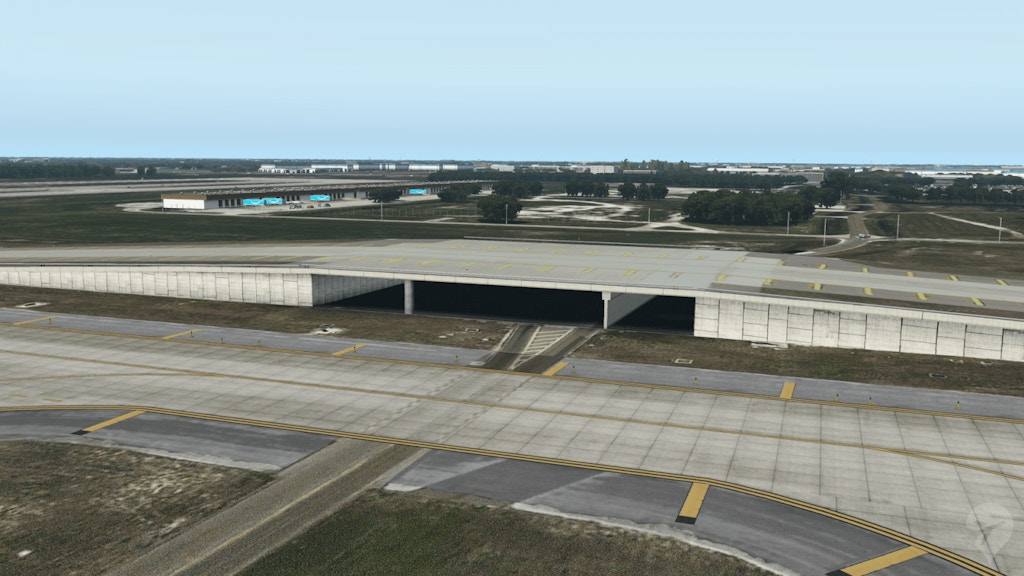


This project continues the recent trend set by developers like FlyTampa and Orbx, which increases the scope of the overall scenery, by representing not only the direct area around the airport but also the surrounding cityscape for added immersion. As a result, we get hundreds of custom modeled buildings surrounding the airport, including the Tampa mall, Downtown Tampa, and even Raymond James Stadium, home of the Tampa Bay Buccaneers. If you do happen to have True-Earth Florida, aside from the aforementioned empty space around Buccaneer’s stadium, the surrounding area blends perfectly with the Orbx scenery, to create an overall realistic and highly detailed representation of the city of Tampa, Florida.




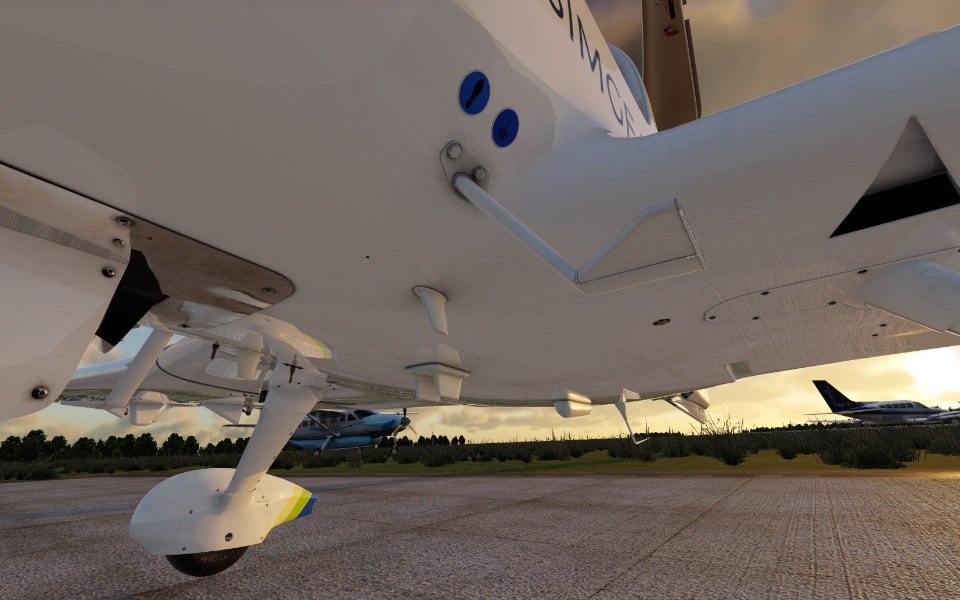

There are also several visual features present in the scenery, like 3D grass, as well as HDR Lighting, which makes the airport absolutely gorgeous to look at after dark. The addition of custom lighting for the Marriot hotel, parking garage, and arrival terminal is a nice touch and contributes a lot to the overall feeling of authenticity that is present here.

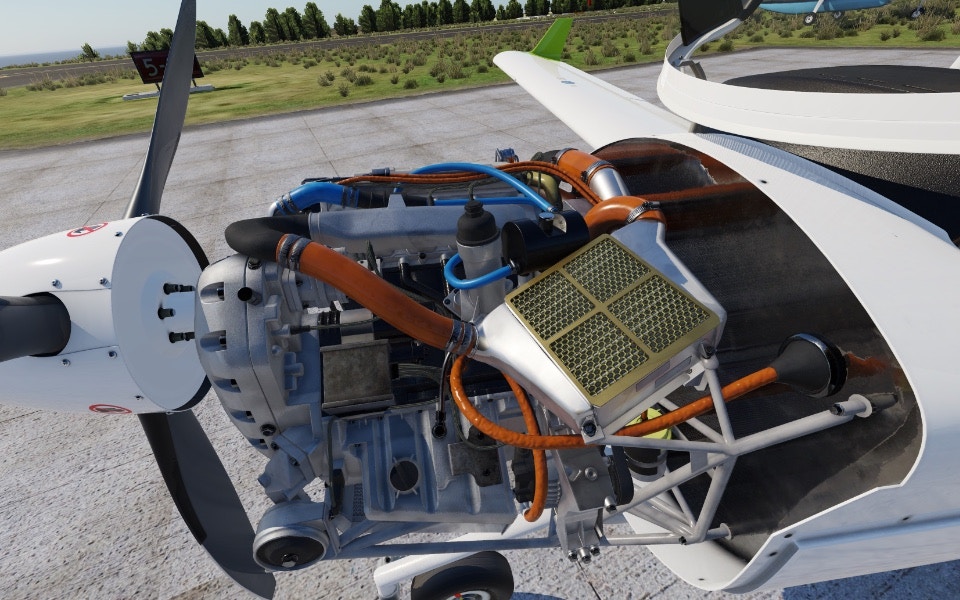




The one notable feature missing from Verticalsim’s Tampa International is the addition of internal modelling. While the windows present at the airport do feature reflective textured glass that does not look bad, they are also not transparent, and the buildings are modeled hollow. This is notable because internal modelling adds a lot to the realism of an airport, and has quickly become a standard across the industry. It is also currently available in other Verticalsim products, such as Baltimore International (KBWI).
Performance
For better context when discussing performance, it is important to acknowledge upfront that v2 of Verticalsim’s Tampa International Airport is a large, complex scenery with HDR Lighting, PBR Textures, and hundreds, if not thousands of custom modeled objects and buildings. Users should therefore expect for it to be relatively demanding in terms of performance. This is why Verticalsim has recommended a minimum of 4GB of VRAM to run v2, or 8GB+ for best performance.
A quick look at my hardware:
- Ryzen 7 2700
- Geforce GTX 1070 8GB
- 16GB Ram
While testing Tampa International with Orbx’s True Earth Florida SD, my frames averaged anywhere from 25-40 fps, depending on my location, aircraft, and which view I had selected. I did have some notable drops below 20 fps to as low as 17 fps, which occurred when my view was centered on the main part of the terminal and parking garage while zoomed in.
I also noticed a drop in frames when approaching the airport, specifically when I was about a mile out, and the entirety of the airport and surrounding area were in my view. To achieve a more stable frame rate on approach, I decreased my objects setting from maximum to high, which resulted in an average frame rate of around 30 fps, with no dips below 20.
It is important to note, If your specs are similar to mine, and you are not using True-Earth Florida, then you can reasonably expect about a 5-10fps increase in performance. I was also using Verticalsim’s optional Tampa VFR downtown scenery which I highly recommend, and while this addition does add a fair amount of high resolution objects for your CPU and graphics card to process, it still had a minimal impact on my frame rate. I did not notice any unacceptable temperature increases in my CPU while writing this review.
After extensive testing, my conclusion is that Tampa International is demanding in terms of performance, and it might be a lot to handle for low-end machines. However, based on its immense scope and high level of detail, I do not consider its performance demands to be unreasonable. I would also consider v2 to be a very stable and well-optimized release. If you have the appropriate hardware, you should not expect to have major performance difficulties with the scenery.
Value
Verticalsim’s Tampa International Airport is available to purchase directly from Verticalsim’s website for $16.00. When I take into account the size and detail of the scenery, I have no problem labeling it great value, especially considering the relatively low price price tag. The truth is, you would have a great deal of difficulty finding another 3rd party scenery of this quality for a similar price, based on what is currently available on the market.







