The P-40 Warhawk is yet another one of those iconic World War II aircraft. The plane was developed by Curtiss-Wright and used by the major Allied powers, though they used different monikers for the (subtypes of the) aircraft: Tomahawk & Kittyhawk. The P-40 lacked a two-speed supercharger meaning it had relatively poor high-altitude performance, especially against the Luftwaffe. However, the aircraft saw a major role in other theatres of the war such as the Pacific, North Africa and China.
iniBuilds has opted to create the P-40F variant. This variant of the plane aimed to solve the high-altitude performance problem by replacing the Allison engine of the previous version with the British built Merlin engine. This same engine was used in their Hurricanes and Spitfires, and was also fitted into the P-51 Mustang.
The P-40 is another warbird, and if you’ve kept up with my previous reviews, you won’t be surprised that I wanted to review this one as well. I got my first hands-on with iniBuilds’ P-40F at FSWeekend in Lelystad; an experience that definitely left me wanting more of this plane. Now that the plane is out, we’ll have a look at iniBuilds entry into warbirds with this review.





Installation
The installation of the P-40 is very simple through iniBuilds’ own manager. Upon purchasing the aircraft, you can download it and it’ll automatically be installed into MSFS’ Community folder. There are a number of different repaints included, including an iconic ‘Shark Mouth’ livery. If you have read my previous reviews, you’ll probably already know that warbirds such as the P-40 can be a bit of a handful to handle, so usually I like to get started on learning about the aircraft characteristics by reading the manual. Sadly, iniBuilds’ P-40 manual is little more than a few pages of EFB explanation and doesn’t include any information about how to operate this aircraft. Even the cockpit familiarisation is cut short and doesn’t address every (working) switch or gauge. There is a checklist, both in-sim and in the documentation, but it doesn’t mention much about specific operations or power setting references (other than ‘cruise’). This works, but it seems a bit lacklustre to me.
Model and Textures
Upon loading this aircraft into the simulator, the first impressions did not let me down. This airplane is amazing to look at. Everything has been modelled in very high quality and with a lot of attention to detail. Visually, both the inside and outside of the plane are a joy to look at. Everything looks sharp, of high fidelity, and there are no rudimentary shapes or jagged edges. There is a lot of detail to be found everywhere, such as on the gear structure with nicely crafted bolts and cables. The external fuel tank, which can be used optionally, also has a lot of modelled detail to its attachment structure. The engine itself is also modelled beautifully and in high detail (once you remove the cowling). Inside the cockpit, the modelling is of the same level and all the cockpit instruments look great. All the handles, levers, buttons and switches also look great and of high fidelity, even if they can’t be interacted with.
The beautiful modelling is complemented by beautiful textures. All the textures are very high in resolution and look very crisp and clear. There are slight elements of wear and tear to be found inside the cockpit, adding to the immersion.





Although a novelty to some, I’m a sucker for animations and effects to enhance the experience and immersion. So, I’m very happy that iniBuilds has included several animations and visual features with their P-40. This begins with the cockpit canopy that can be opened with a lever inside the cockpit, which is helpful for taxiing around or getting lined up on departure and arrival. Via the EFB you can enable tie-downs, open the gun bays, and remove several parts of the cowling, exposing the powerful Merlin engine. You can also switch between a civilian and military variant, which toggles the guns (not available via the MSFS Marketplace), the offset backup gunsight, and the contents of the ammunition bay. Unfortunately, there is no option for a WWII pilot with the different versions. Inside of the cockpit you’ll find the iniBuilds EFB strapped to the front of the instrument panel (not in the way of the actual instruments). With a simple switch you can toggle this off and replace it with a gunsight, although this is really only the gunsight mount. Sadly an actual reflector gunsight is missing. Upon engine start, there is some smoke and heat haze coming from the exhaust pipes of the engine, and while taxiing there also seems to be a small ‘fire’ effect coming from the exhaust pipes. However, this effect doesn’t appear at all times, and only appears when looking at the engine from certain angles. I’m not sure if this is a bug or intended behaviour. What is definitely a bug though, is when you do not use this aircraft, all P-40F’s injected into the simulator (for either AI or multiplayer traffic) are missing their engine cowling and are standing or flying around with their engine exposed.

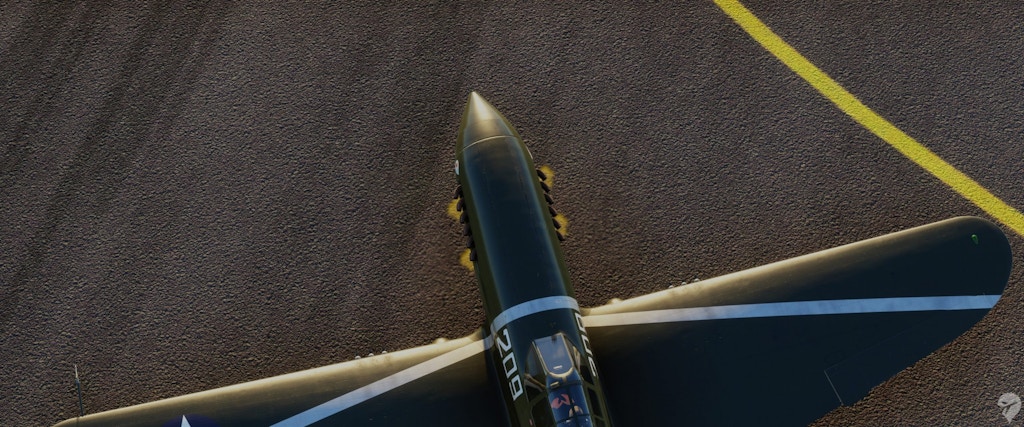
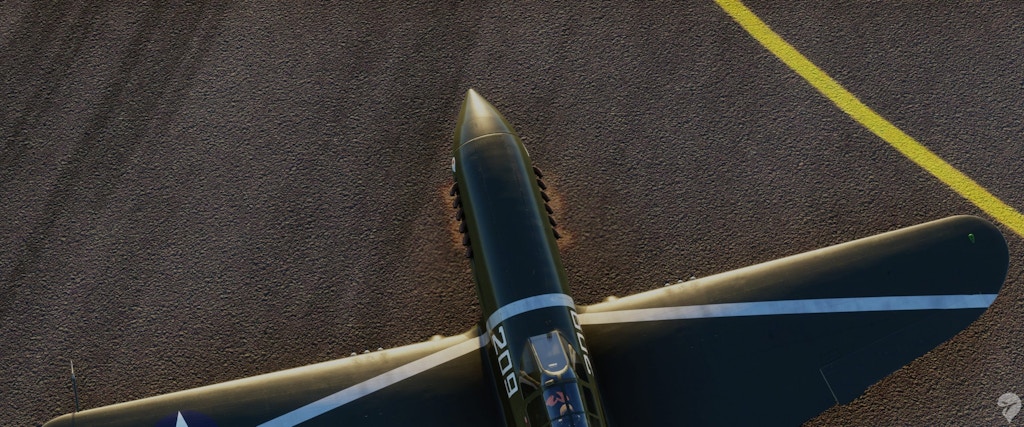


Flight Dynamics
Following the in-sim or documentation checklist, you’ll get the engine started easily. In fact, it might be a bit too easy, as the engine does not require priming and the procedures are not entirely according to the real aircraft pilot’s flight operating instructions. I’ve noticed two bugs here as well. First of all, a fuel tank can’t be selected without opening the mixture. Secondly, the fuel pressure gauge doesn’t actually seem to measure the fuel pressure, as the gauge won’t come down even when fuel pressure is reduced or when the battery is turned off. Furthermore, the plane lacks an authentic hydraulic system. The P-40 uses a hydraulic actuator that needs to be activated in order to perform hydraulic operations, such as moving the flaps and gear. The hydraulic hand pump also has no purpose and merely serves an aesthetic function. While we’re on the topic, this is the same for many of the instruments modelled in the cockpit; they don’t work, can’t be operated or interacted with, and merely serve an aesthetic function. The basics, such as landing, instrument, and signal lights all work. The pitot heat, battery and alternator work, and there’s also a functioning handle for the cowl flaps. However, there are a lot of controls that don’t function or even animate. The circuit breakers, which are located on the front panel, are one such example. The radio, key lights, and the aforementioned hydraulic system are another. Sadly, most of the controls beyond those of basic features don’t work and are simply aesthetic.





When it comes to taxiing, the P-40 is a taildragger with a free castering tailwheel. This behaviour isn’t very well simulated in MSFS, but iniBuilds has implemented some custom behaviour here to simulate this better. Although not perfect, it does a reasonably good job of simulating the tailwheel and the steering.
Upon take-off, the iconic engine torque of the Merlin engine seems to be missing, or not as strong as I think it should be. The plane takes off a little bit too straight and easy. Unfortunately, as mentioned before, the checklists don’t make mention of optimal power settings for different conditions, such as climb power, lean power settings, max power settings, and war emergency power. The only thing mentioned in the checklist is ‘cruise power’. Although even when running the engine at maximum settings, this seems to impact the performance of the aircraft fairly little. The engine temperature doesn’t really change and the cooling settings seem to have little impact on the performance.
The flight characteristics seem fairly accurate from what I can tell and find out about the P-40. The climb performance seems pretty good and once airborne, the aircraft feels very nice and smooth to fly around. The roll and turning rate seem pretty good and on par with what I expected for one of the best turn fighters from the early war. However, at higher altitudes the plane starts behaving erratically, experiencing a lot of flutter and generally not behaving very realistic as it responds to control inputs. Another thing to note when flying at higher altitudes is that the altitude gauge seems to be missing a dial hand for the 10.000 feet indicator. I’m not sure if this is accurate or not, but it seems odd for this hand to be missing when this aircraft was fitted with the Merlin engine for higher altitudes.





Sounds
On the outside of the plane, iniBuilds’ P-40F sounds really good. The sounds have been taken from an actual P-40F according to the product page, and I have no reason to doubt this. From the stuttering upon starting the engine to the variation of the engine sound with different RPM and manifold power settings, everything sounds very good and there is a wide range of variety here.
Unfortunately, that is a different story inside the cockpit. When it comes to the sounds of interacting with the cockpit elements, although the sounds aren’t bad, they’re not quite my favourite. The switches all sound very ‘clicky’ and almost like a recording of a mouse button being pressed. Once the engine is started, the sounds are still relatively good on the ground at low power settings. There is a nice range and variation here, and closing the canopy muffles the sounds of the engine nicely. However, upon increasing the throttle and especially during cruise, the engine sounds are not good. The propeller sounds like an electrical buzz. If I had to best describe it, I would say the propeller sounds like a grass trimmer at high power. The engine sound itself can barely be discerned over this high pitched propeller sound, and it kind of ruins the whole experience.
EFB
There’s one more feature of this aircraft that we need to talk about, and that’s the EFB. I already mentioned before that it contains a few options and animations for the aircraft. The EFB also features a map with basic ‘A to B’ route planning, a weather page where you can request METAR info for a specific airport, a timer and stopwatch, and a settings page. These are all fairly straightforward and work nicely. I’m personally not a big fan of the way the EFB is strapped to the instrument panel but as I’ve stated previously, it can be toggled with a rotary switch on the front panel. Last but not least, there is the ‘Maintenance’ page of the EFB. Here you can toggle several settings to change the plane’s appearance, such as removing the engine cowlings or opening the gun bays. More interesting here, however, is the ‘Component Status’. You can keep track of your component wear and tear based on how you’ve been using the aircraft. The EFB keeps track of spark plug wear, tyre wear, hydraulic fluid, and engine oil. I’ve used this aircraft extensively and haven’t yet managed to fully wear something out (my oil is at 20% after 5 hours of flying). Worn out components can be replaced. When components do wear out, it seems to have little effect on the performance of your aircraft as failures don’t seem to be included or simulated with this plane.





Conclusion
So with all that said, where does this leave iniBuilds’ P-40F Warhawk? It’s certainly a very pretty aircraft with amazing modelling and textures, which make you feel very immersed. Once the engine starts sputtering and turning over, you feel like you’re in a powerful warbird. Sadly that’s where that immersion ends for me. This aircraft lacks the intricacies that come with warbirds or with the P-40 in general. Some of the deeper systems of this plane are either simplified or missing altogether. For example, the hydraulic system that the P-40 is known for or the engine and temperature management of warbirds in general. The flight dynamics generally feel pretty good but the flying experience is more or less ruined by the sounds. All in all, it’s a fun aircraft but it almost feels like any of the default aircraft in MSFS. There’s one redeeming factor for this plane however, and that is its price point. At 14,99GBP, it comes in relatively cheap compared to the competition. It’s hard to say what to expect for 14,99 in this market, since add-on pricing seems to vary wildly, but an argument could be made for the simplified systems at this price point.










