Just Flight has released its long-awaited PA-38 Tomahawk for Microsoft Flight Simulator. Just Flight has been a proven developer in creating top-quality GA aircraft in MSFS and the PA-38 seems to be no exception.
The PA-38 Tomahawk is a two-seater aircraft that has a 112hp four-cylinder engine that can reach speeds of up to 126mph. Its design and flexibility are ideal for touring and training flights – perfect for the world of Microsoft Flight Simulator.







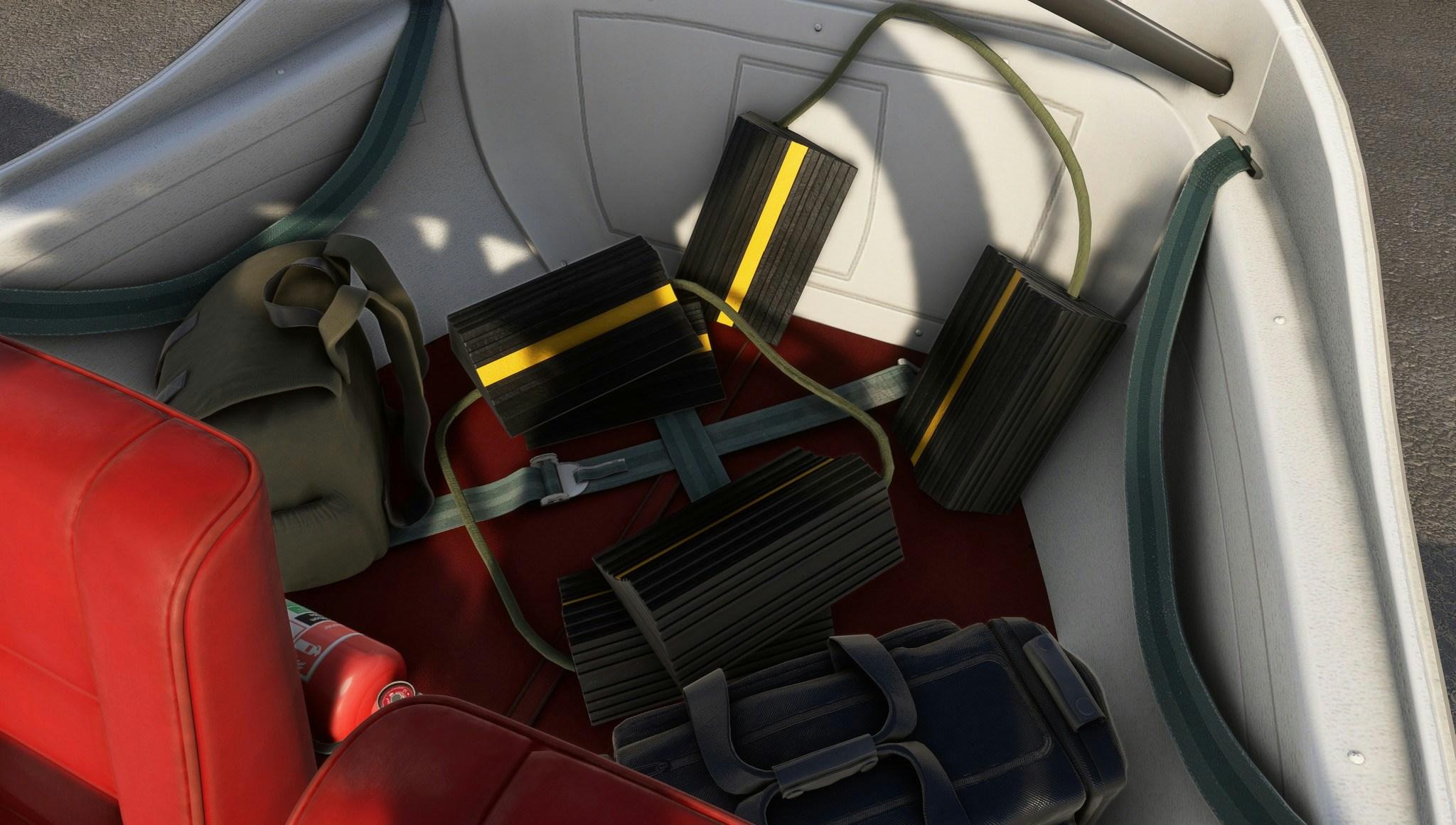
The feature list for this aircraft is pretty extensive, as shown below. However, some highlights include 8K resolution textures, utilising the latest PBR technology for a realistic look and feel to the plane. There is dirt, water stains and rubber marks in appropriate places, giving the plane a sense of use. Inside, you will find a 3D cockpit that is accurately modelled down to the last screw head, along with an onboard tablet which makes controlling various options easy.
The PA-38 by Just Flight also includes a comprehensive flight model, a fully custom electrical, fuel and lighting system that makes flying the plane feel as realistic as possible. A persistent wear and tear feature can also be found on the plane, meaning you will need to look after it in order to ensure it’s in full flying-order before your next journey. Just Flight has also incorporated a full sound set, taking advantage of the latest tech, several liveries, and a comprehensive manual.
You can buy Just Flight’s PA-38 Tomahawk from their store for US$41.99.
Features
Model
- Accurately modelled Piper PA-38-112 Tomahawk, built using real-world aircraft plans and comprehensive photography of the real aircraft
- Numerous animations including cockpit doors, cockpit windows, fuel caps and fuel drains
- Ground equipment including chocks, tie-downs, pushback towbar and pitot covers
- 8192×8192 textures are used to produce the highest possible texture clarity
- PBR (Physically Based Rendering) materials with real-time environment reflections for superb quality and realism
- Detailed normal mapping for down-to-the-rivet precision of aircraft surfaces
- High quality dirt textures, including water stains stemming from rivets and panel gaps, and even dirt and rubber under the wings that has been flicked up off the tyres
- Interactive exterior model allow you to perform a full pre-flight walkaround, including checking tyre pressures, checking the water level in the fuel and even spinning the propeller
- MSFS ground services support (marshaller and fuel truck)
- Full support for MSFS visual icing effects
Cockpit
- Truly 3D virtual cockpit right down to accurately modelled seat belts and screw heads – every instrument is constructed fully in 3D with smooth animations
- Cockpit textures feature wear and tear based on reference photos taken in the real aircraft to produce an authentic environment
- Dimmable instrument panel and radio stack lighting
- Tablet EFB for controlling various aircraft options and checking aircraft and flight information:
– ‘Cold & Dark’, ‘Ready for Take-off’ and ‘Ready for Start’ aircraft states
– Persistent aircraft states, allowing you to always return to your cockpit in the same state that you last left it
– Automatic switching of the fuel tanks for use on those long distance cross-country flights
– GPS unit selection
– Walkaround mode allowing you to interact with the exterior of the aircraft when performing pre-flight checks, view the condition of components and repair broken components
– Aircraft failures (spark plug fouling, vapour lock, oil use and battery failure)
– Flight computer with useful information such as fuel burn, endurance, speed and wind speed/direction
– Navigraph Charts support
– SimBrief integration support
– Interactive map, notes and top of descent calculator apps - Fully functional and comprehensive IFR-capable avionics fit including:
– GMA 340 audio selector
– SL30 COM1/NAV1 radio
– SL40 COM2 radio
– GTX 328 transponder
– GNS 430 and GNS 530
– Support for PMS-50 GTN 750 and TDS GTNXi (both sold separately) - Paper checklists
- Many features have been added to help with usability such as the ability to hide the yokes for a better view of the instrument panel
- Developed using the latest MSFS standards, including intuitive and easy-to-use controls for rotary knobs, multi-position switches and levers
Aircraft systems
Fully simulated, custom-coded aircraft systems based on the real-world manuals, including:
- Custom-coded fuel system, including an option for automatic fuel tank switching
- Custom-coded electrical system with fully simulated circuit breakers
- Functioning carburettor heat and primer controls that affect how the engine runs
- Fully interactable walkaround mode, allowing you to perform a full pre-flight walkaround of the exterior
- Wear and tear that affects over 15 components – persistent across flights and varies depending on how you treat your aircraft. For example, your tyres will wear faster if you often make firm landings or operate from soft fields and the grip of your tyres will decrease over time.
- Failures including spark plug fouling, limited battery life, vapour lock and more
- Options to fully overhaul the aircraft or randomise the aircraft’s condition
- Lighting system includes separate lighting control for interior and exterior lighting, including dimmer switches for instruments panel and radio stack lighting
- Many other details, such as cockpit doors that automatically close with air flow and vibrating engine exhausts!
- Support for the MSFS interactive checklist system
Sounds
- MSFS-native (Wwise) sound package taking full advantage of MSFS’s capabilities
- Studio-quality Lycoming O-235 engine sounds, recorded from the real aircraft
- A plethora of cockpit sound effects, recorded from the real aircraft
- Authentic audio for every switch, button, lever and electrical system
- Detailed physics-based effects on engine and wind noise
- Accurately positioned 3D sound sources (best enjoyed in VR!)
- Custom crash and scraping effects
Liveries
The Tomahawk is supplied in the following paint schemes:
- D-EEQI (Germany)
- F-HVFA (France)
- G-BMVL (UK)
- G-BNKH (UK)
- G-BPES (UK)
- G-GTHM (UK)
- G-LFSN (UK)
- G-LFSU (UK)
- N874MH (USA)
- N2426N (USA)
- N2432G (USA)
- OO-IWA (Belgium)
- S5-DAZ (Slovenia)
- VH-UFA (Australia)
- Custom (supports custom MSFS tail numbers)
A PSD Paint Kit is also available.
FDE and effects
- Realistic and accurate flight dynamics based on real-world performance and handling data and input from real Tomahawk pilots
- Simulation of the Tomahawk’s renowned stall and spin characteristics
- Custom effects for enhanced immersion, including exhaust haze, windshield water effects and wheel spray
- Fully functional lighting controls in the cockpit to control the interior and exterior lighting
- Dimmable instrument panel and radio stack lighting
- Independently adjustable brightness and contrast on avionics
Other features
- Comprehensive PDF manuals with flight tutorial, systems guide, aircraft limits, panel guide, EFB guide and performance data
- Multiple interior and exterior camera presets
- PSD Paint Kit so you can create your own paint schemes
- Support for MSFS interactive checklist system
- Support for numerous control assignments for compatibility with external controllers and hardware








