The iniBuilds A300-600R Airliner has been a highly anticipated addition to the Microsoft Flight Simulator community. Announced back at FSExpo in Houston in June 2023, the release promised to bring the iconic Airbus long hauler to life with stunning detail and immersive features. In this review, I’ll tell you about iniBuilds’ latest aircraft, whether I think it’s worth the price, and whether you should add it to your hangar. Launched towards the end of December 2023, iniBuilds has released several updates and fixes and this review reflects the product as of v1.1.0.

Background
The Airbus A300-600R is a wide-body twin-engine jetliner developed by a newly created, European aircraft manufacturer in the 1970s: Airbus. It is part of the A300 series, which is the first of its kind (twin-engine wide-body) aimed at competing with the US-built, multi-engine counterparts. The designation 300 originally came from the aircraft having a seating capacity of 300 passengers. This was later changed to 250 passengers but Airbus decided to stick with the designation. The A300-600R(F) was the final variant in the series, introduced in 1983. It featured various improvements over its predecessors, including increased range, new wings, improved aerodynamics, upgraded engines – General Electric CF6, & Pratt & Whitney PW4000 – advanced avionics and digital instrumentation, allowing the aircraft to be operated by only 2 pilots without the need for a flight engineer.
Over the years, the A300-600R has proven to be a reliable workhorse for airlines worldwide, contributing to the growth of the global aviation industry. Despite newer aircraft entering service, the A300-600R remains a respected member of the Airbus family, valued for its robustness, versatility, and economic performance. The A300-600R remains in service today with passenger airlines such as Iran Air, Mahan Air and Qeshm Air and cargo operators such as FedEx Express, UPS Airlines and DHL – European Air Transport Leipzig.



Installation
Installation is very straightforward; you can download the iniManager from the iniBuilds Store, sign in with your details and you will see your product appear. You can also purchase the A300-600R directly through the MSFS Marketplace. I downloaded the A300-600R in a matter of minutes through the iniManager which automatically finds and installs to your community folder without the extra effort of having to download, extract and copy over the aircraft yourself. iniBuilds has also supplied over 100 free 8K quality liveries from real-world operators to download and install through the iniManager, for both the A300-600R passenger and freighter variants. It is also worth mentioning that iniBuilds has included an optional download for lower-resolution textures to help with performance and VRAM usage for lower-end PC users. Updating the A300 is easy, iniBuilds emails you whenever an update is available and the iniManager will show a notification where you can update at the click of a button.
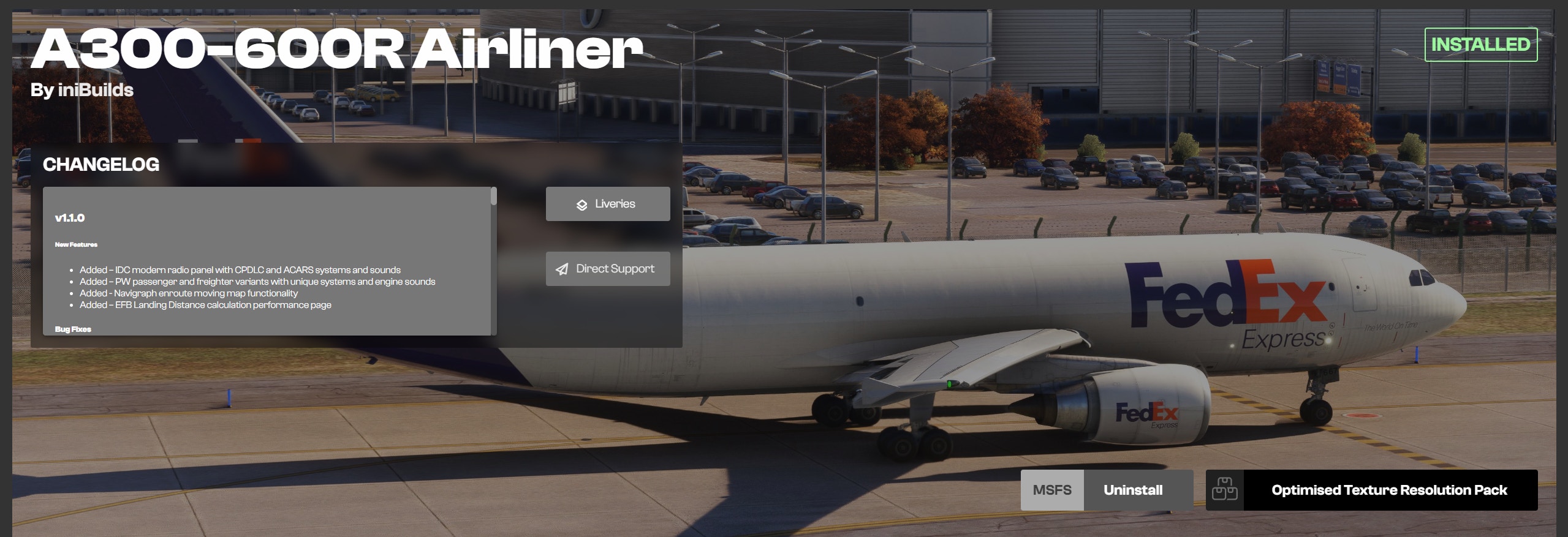
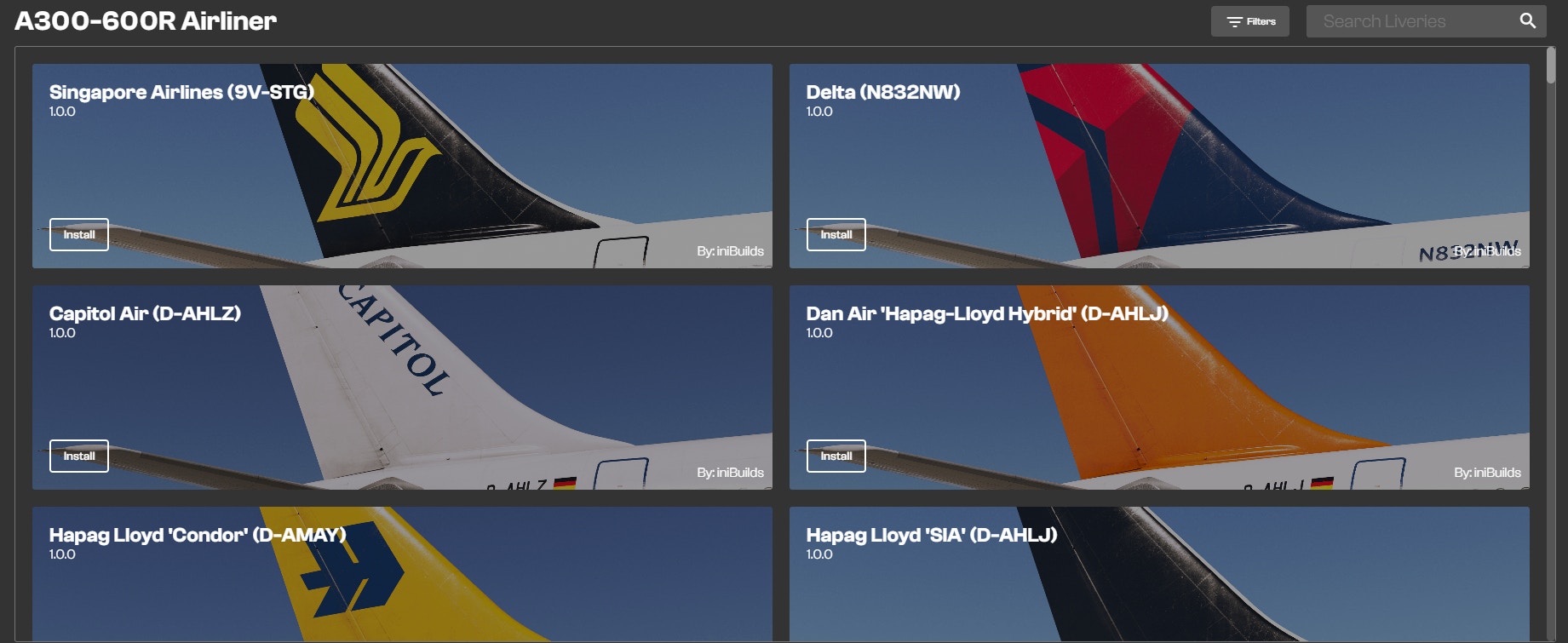
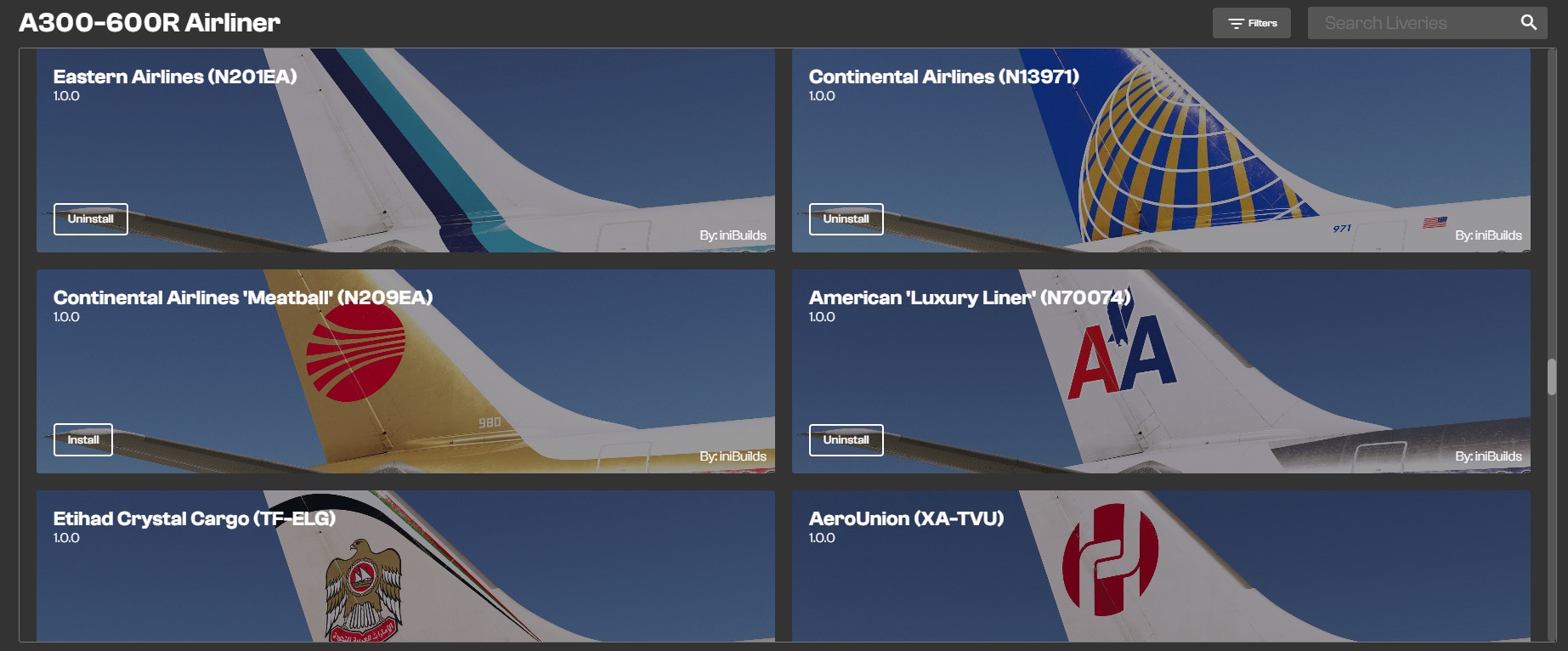
Exterior Modelling and Textures
In terms of the external modelling, iniBuilds has done a fantastic job, with up to 8K high-resolution PBR texturing that brings the aircraft to life in stunning clarity. When loading up the simulator the first thing I noticed was how good the exterior modelling was. iniBuilds has gone to town with the A300’s distinctive features with pinpoint accuracy. The front and rear landing gear mechanisms have some of the best detailing I have seen to date, the engine detailing on both the PW4000s and GE CF6s looks stunning, and markings and labels on the cargo bay doors, gears, tyres, engine cowlings, static ports etc are all crisp and can all be easily read even when zoomed in. They have also included a detailed front and rear landing gear bay with all the electrical wiring, hydraulic lines, pipes etc, all modelled. The wing, navigation, beacon and landing lights are very well-modelled, and seeing the bulbs inside the glass casing or the engines and fan blades with their numbering is equally impressive. Whether you’re admiring it from the ramp, doing a walk-around, or soaring through the skies, the iniBuilds A300-600R is a beautiful aircraft.





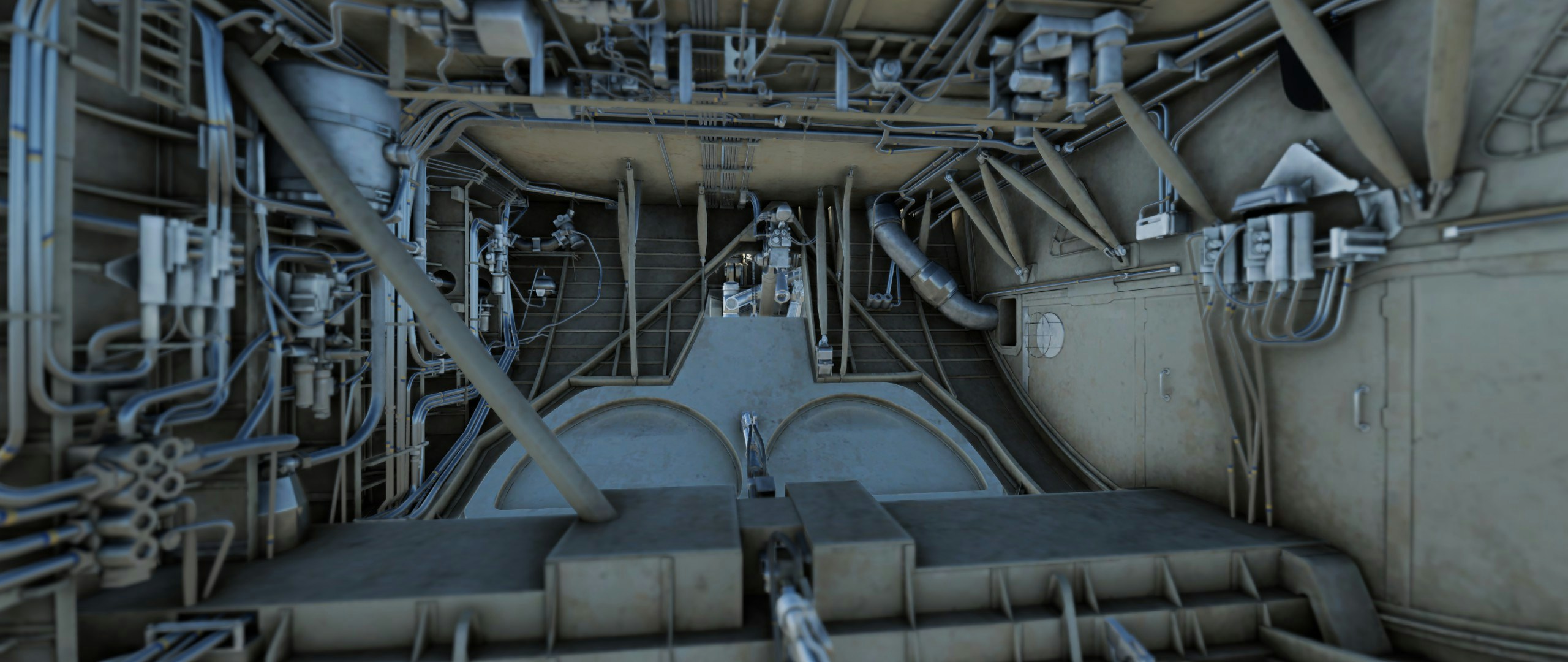






Interior Modeling and Textures
Just like external modelling, iniBuilds have done an exceptional job on interior modelling, with every switch, knob, and instrument faithfully recreated to match its real-world counterpart. Almost every switch in the cockpit works, although some are for visual display only. Sadly there are no working circuit breakers. The cockpit screens and dials are very polished, especially capturing the retro green curved CRT screen look and glow. The texturing in the cockpit is very crisp and I love the wear and tear. I would even say the texturing is much better than the similar, free iniBuilds/Microsoft A310. The cockpit door can be opened and closed and reveals the beautiful passenger cabin or cargo bay depending on the variant. In terms of detailing and texturing, the nearest competition would be the Just Flight F28, 146 and the Fenix Simulations A320. The only things I felt were missing from the passenger cabin were maybe some flight information on the big blank TV screens (as we have seen on the enhancement pack for the iniBuilds/Microsoft A310). The ability to change the cabin lighting colours and cabin announcements would also be appreciated.







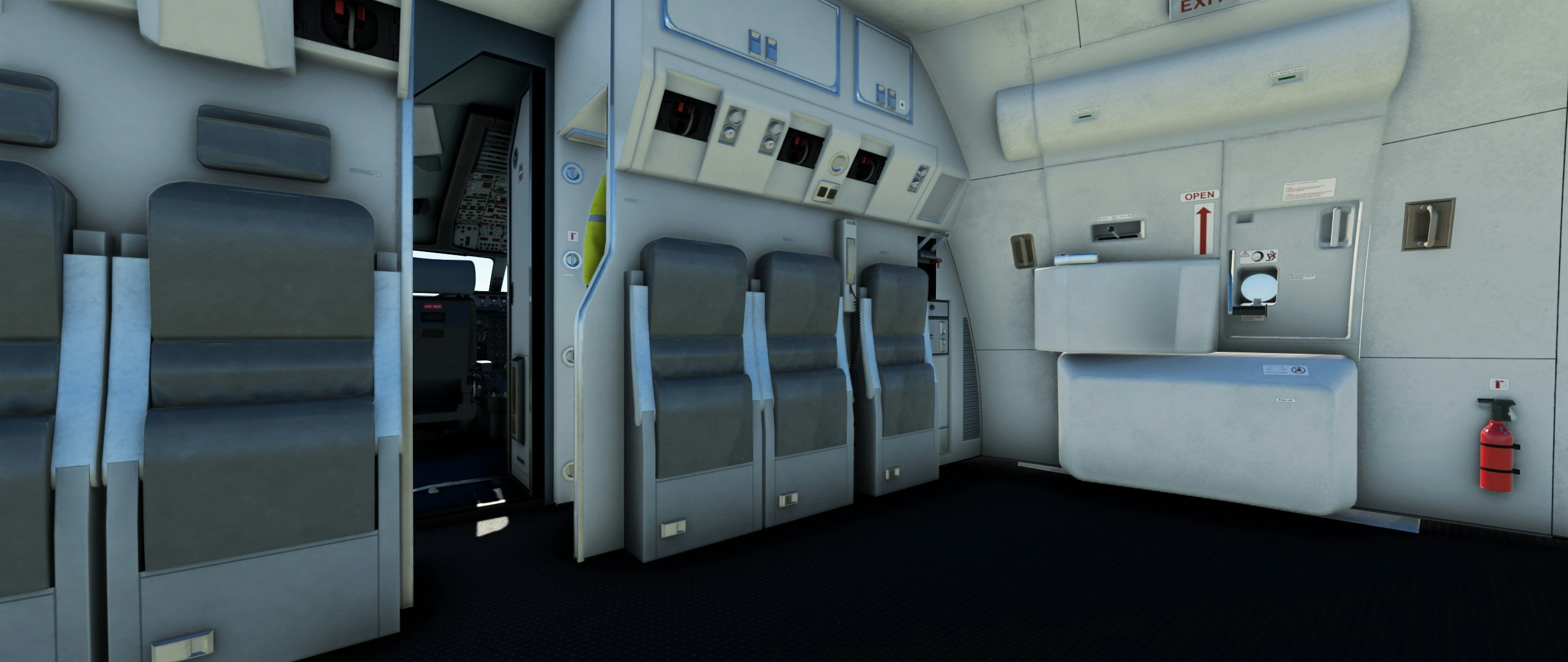
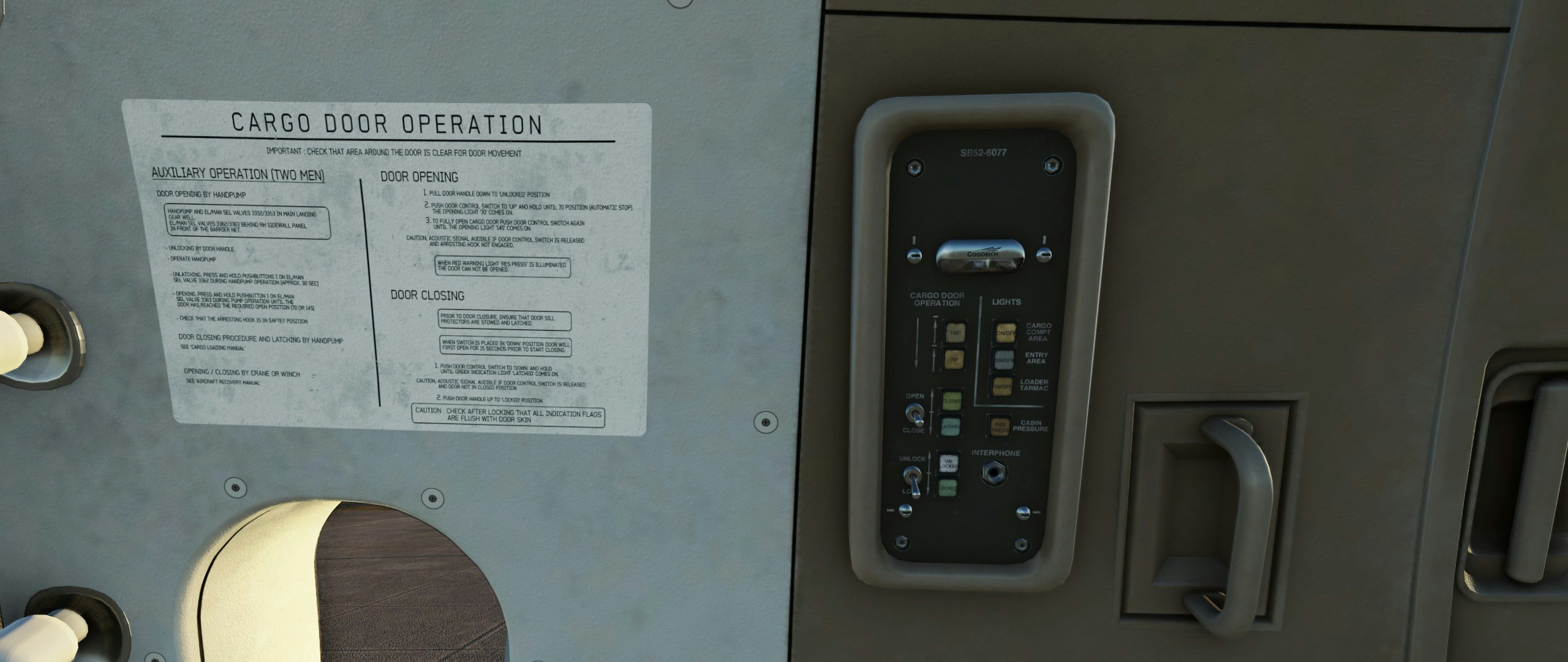
The freighter variant’s modelling and texturing are on the same level of detail, and the main cargo door and lighting can be controlled via the EFB or a working panel on the cabin wall. iniBuilds has even included different modelled cargo options that you can select, such as cargo containers, engine parts, race cars and team supplies, horses and humanitarian aid, each with relevant weights. You can also select one of the different modelled cargo options and input your weights through Simbrief or manually.









Systems and EFB
The systems are very well done and I would say it fits in the ‘study level’ category. It has the perfect mix of new and old and if you are familiar with the free iniBuilds/Microsoft A310 released in 2022, the systems are similar and you will pick up flows and the gist of things quite easily as the cockpits are relatively the same. For those not so familiar, iniBuilds has included a checklist which can be found on the My Flight app in the EFB. You can also use the MSFS checklist. There is also a 46-page manual which includes a normal checklist and simplified procedures, however, I did find this to be a bit lacklustre considering the iniBuilds/Microsoft A310 comes with a manual with almost double the content.

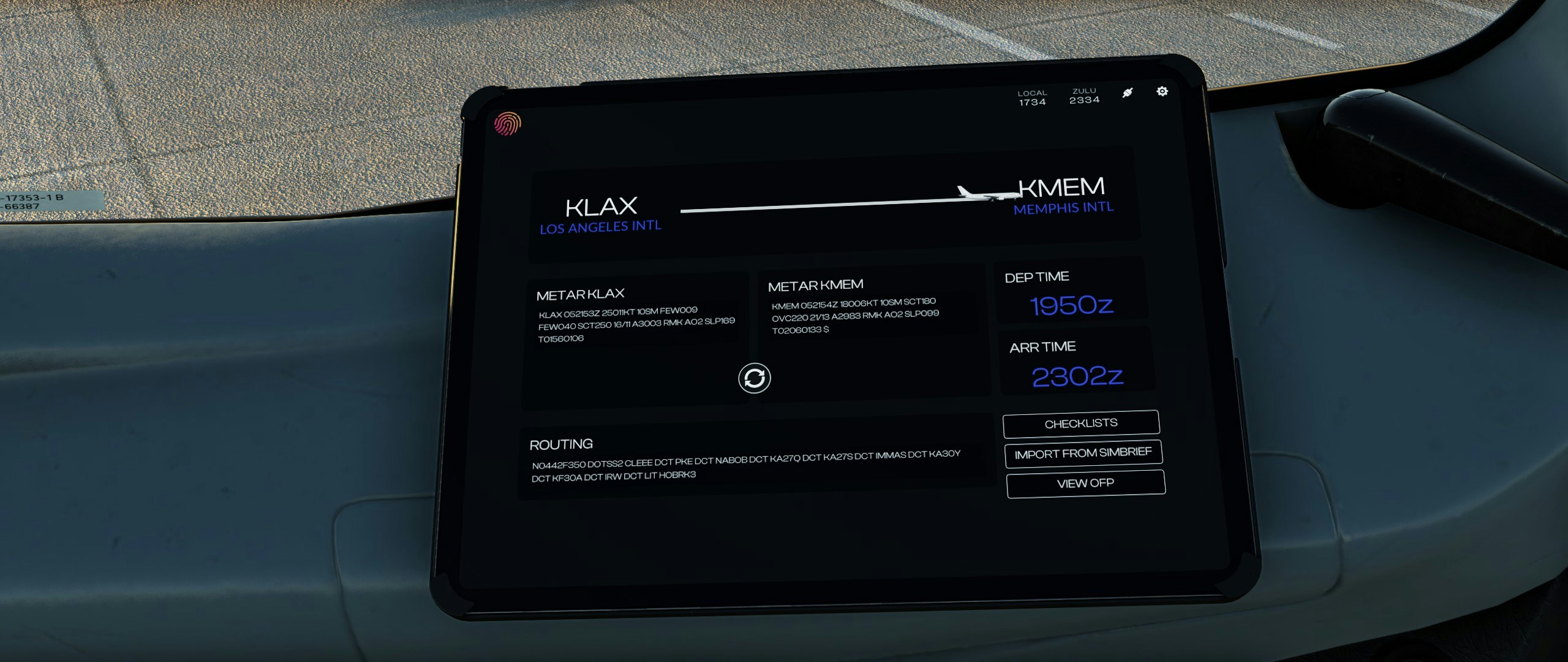
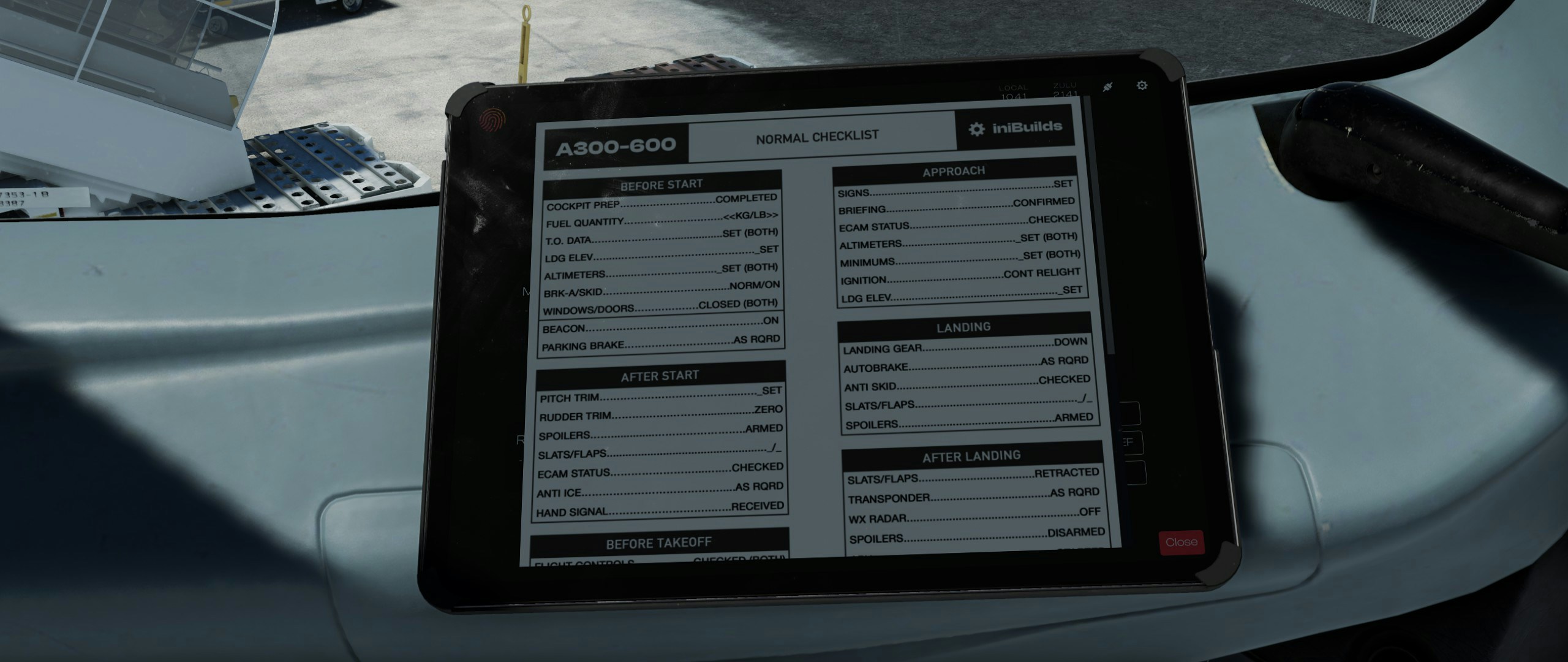
LNAV is very good and I’ve had no issues with the A300-600R following a flight plan or complex SIDS and STARs. You can also add custom waypoints and hold patterns. VNAV however, could still use a bit of work. I have found myself selecting Level Change and riding the speed brake a fair few times as the A300-600R doesn’t seem to like keeping to the VNAV profile speeds or altitude restraints. Sometimes it can descend very slowly, but other than this overall it performs very well. CPDLC/ACARS functionality was added in the latest update and is a fantastic addition to those who fly on online networks such as VATSIM and IVAO, however, to make full use of it will depend on the controller having CPDLC online and accepting your logon.









The A300-600R EFB has everything you need with SimBrief and Navigraph Charts support included as standard. The My Flight app allows you to import your flight from SimBrief (a Navigraph login is required to access these), display en route information, weather METAR, your SimBrief OFP and the checklist. It should be noted that you cannot use the default MSFS flight planner with the iniBuilds A300-600R.
You also have an app for ground equipment which allows you to open and close all doors, including arming and disarming them. Ground service equipment such as chocks, ground power unit, jetway, stairs, fuel, luggage and catering can be flicked on and off, and cabin lighting brightness and pushback can also be controlled. One thing I felt that was missing from the ground service equipment was a pallet loader for the freighter variant, which would be a nice addition for those without GSX.
iniBuilds has also included a maintenance system with tyre and brake wear, engine and APU oil, and hydraulics wear. Over time you will notice degradation and if not maintained you will end up with failures; seeing the tyres wear down and the brake pins get smaller and smaller over time whilst doing the walk around is very cool. Some maintenance panels can also be found in the app which includes animations for the engine cowlings, APU cowling, fuel panel and emergency slides. Of course, you do not have to use the maintenance features, and iniBuilds has given the option to have it set to realistic, fast or off. I think this is a great feature that I don’t recall seeing in any other airliner add-on to date.
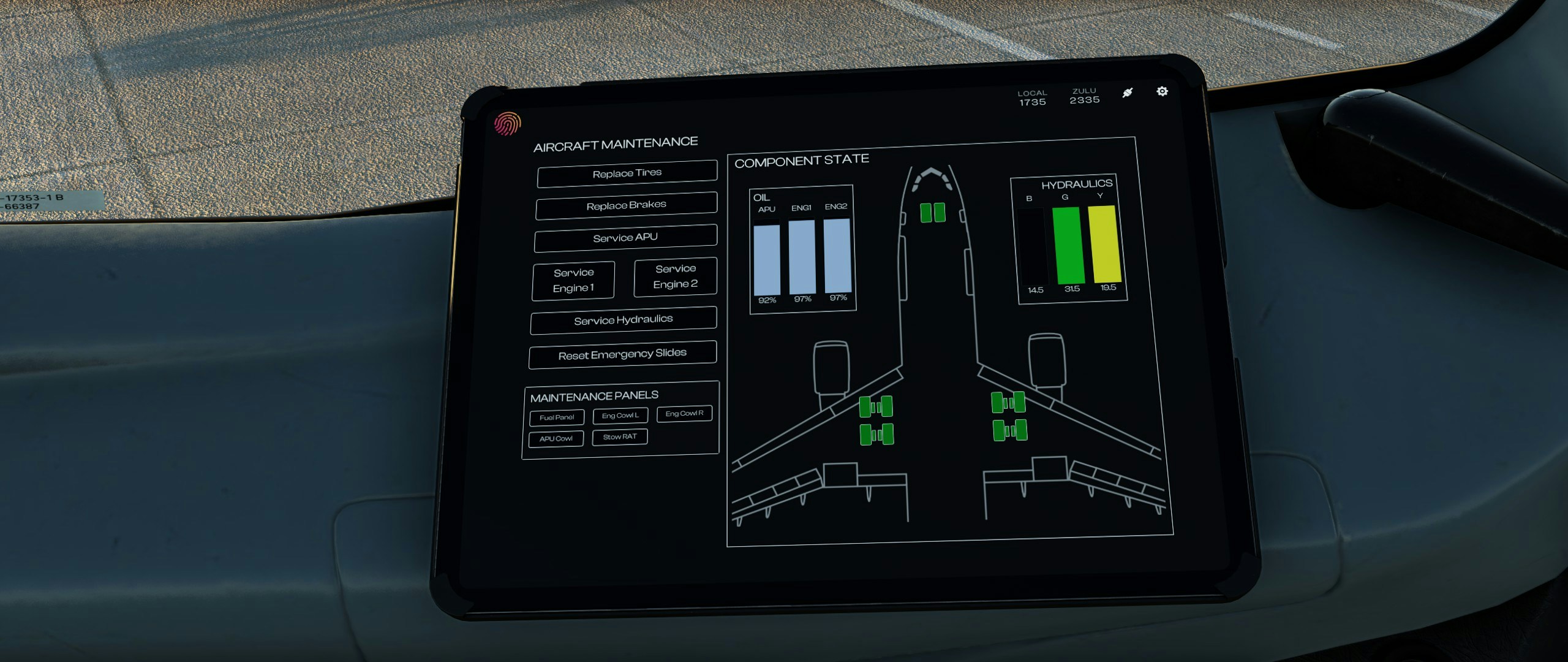

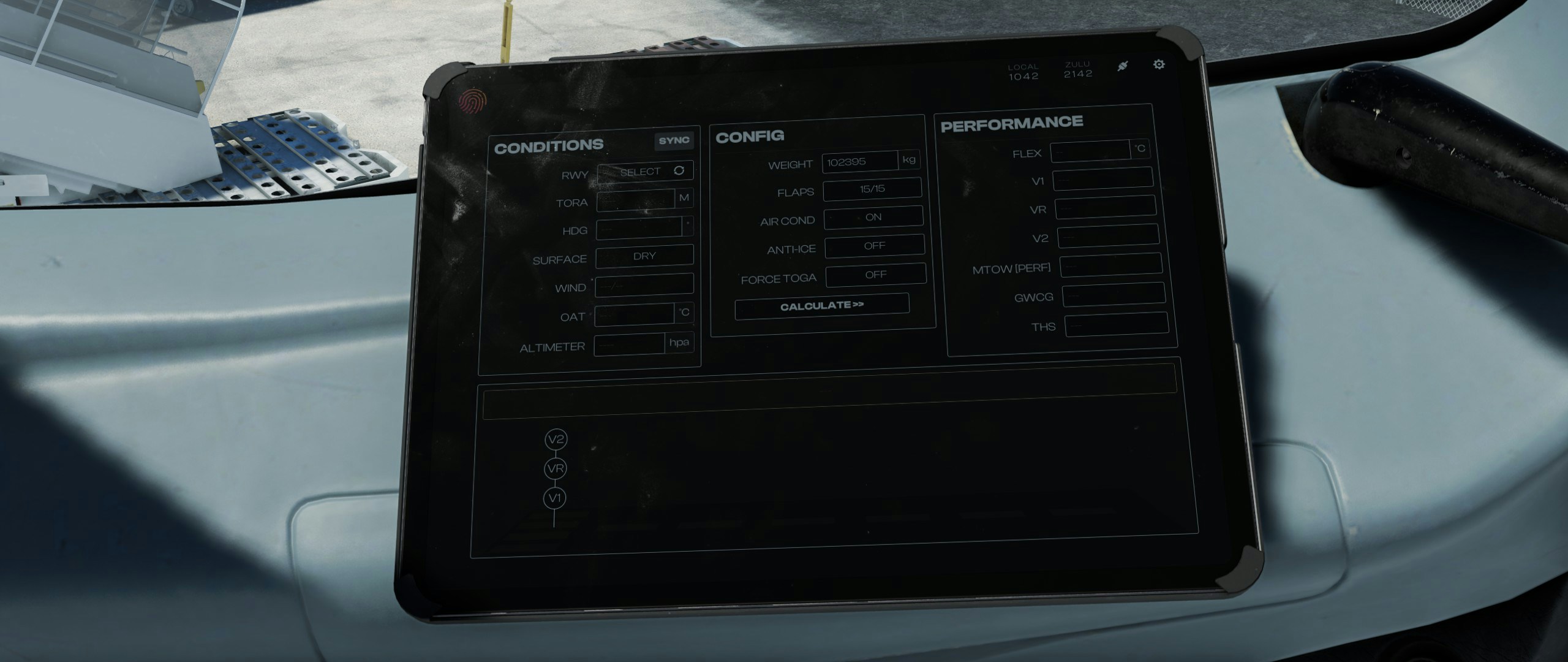








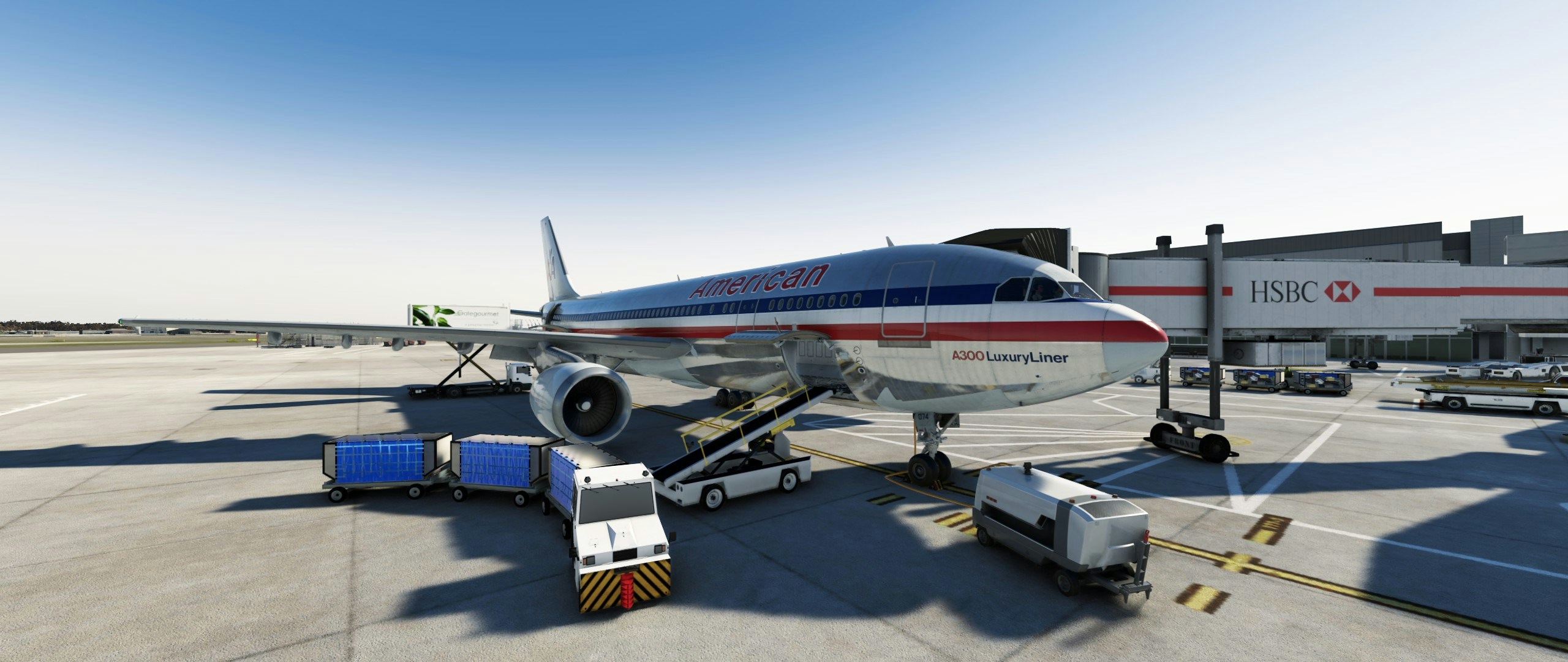
Weight, fuel and balance are controlled through the Weight & Balance app which is easy to use. You can either update it from your SimBrief OFP and apply it to the aircraft or you can input weights and fuel manually. The Take-off app and Landing app calculate your take-off or landing performance and auto-enter information such as the weights, weather, and runway length on a button click or you can input manually if you wish.
Flight Model
The iniBuilds A300-600R handles beautifully: it feels nice and smooth and when fully loaded, it feels very heavy, especially on taxiing, you really have to give it some throttle to get moving. Take-off fully loaded uses a lot of the runway, even with TOGA. You definitely notice the difference on lighter loads, but the A300-600 still feels slightly heavy even then. The A300 can be a bit of a challenge on approach and landing compared to more modern Airbus, but as long as you have your Vapp speeds and flaps set up correctly you should be fine. I haven’t quite managed a buttery smooth landing yet but I am getting there.

Sound Design
One of my favourite things this aircraft has, is some of the best sound design I have heard in Microsoft Flight Simulator to date. Living under the London Heathrow flight path I see and hear some Pratt & Whitney powered DHL A300-600F’s flying over and iniBuilds has got the sound spot on. From the clunk of the ground power being connected/disconnected, cockpit cooling powering up, deep bass on engine start to the distinctive whistling idle of the Pratt & Whitney PW4000 to the General Electric CF6 buzzsaw on take-off and climb out, every sound has been carefully crafted to match its real-world counterpart. Every switch and knob has different sounds and clicks, creating a truly immersive audio environment. You can also adjust the sound levels to your liking via the settings page in the EFB.
Immersion
iniBuilds has crafted one of the best-looking aircraft for Microsoft Flight Simulator to date. Features such as the tyres looking brand new and then slowly degrading over time, the landing gears, landing gear bay, markings, engine detail, dirt and grime, the engine fan blades and numbering and more are just amazing. Little details such as the fan blades windmilling and the sounds they make on a breezy day, opening the cockpit door and hearing the sound ambience change whilst at the gate, the red hot glow from the brakes after a hard and heavy landing and the windscreen wipers doing their thing wiping rain away, it all adds to the immersion and have made the A300-600R a joy to fly. I would say it is up there with my favourite airliners for Microsoft Flight Simulator.
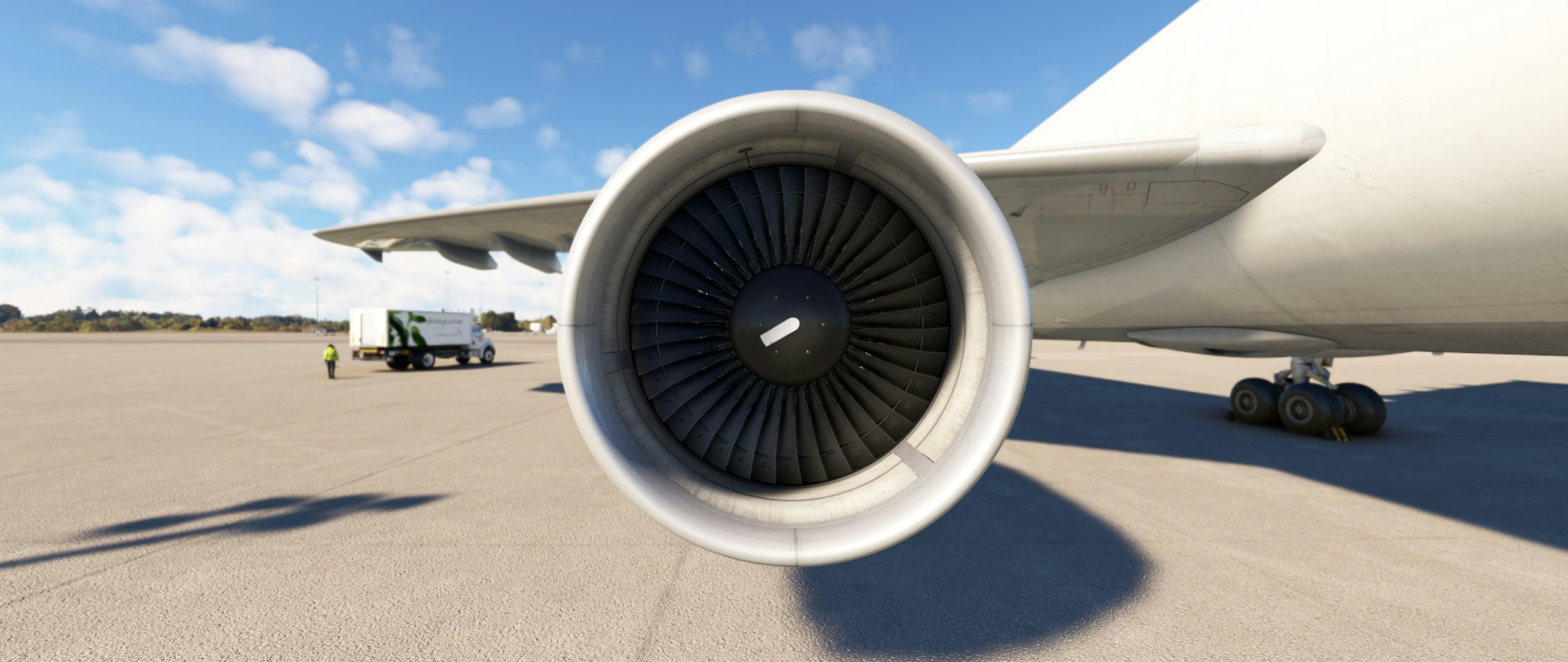

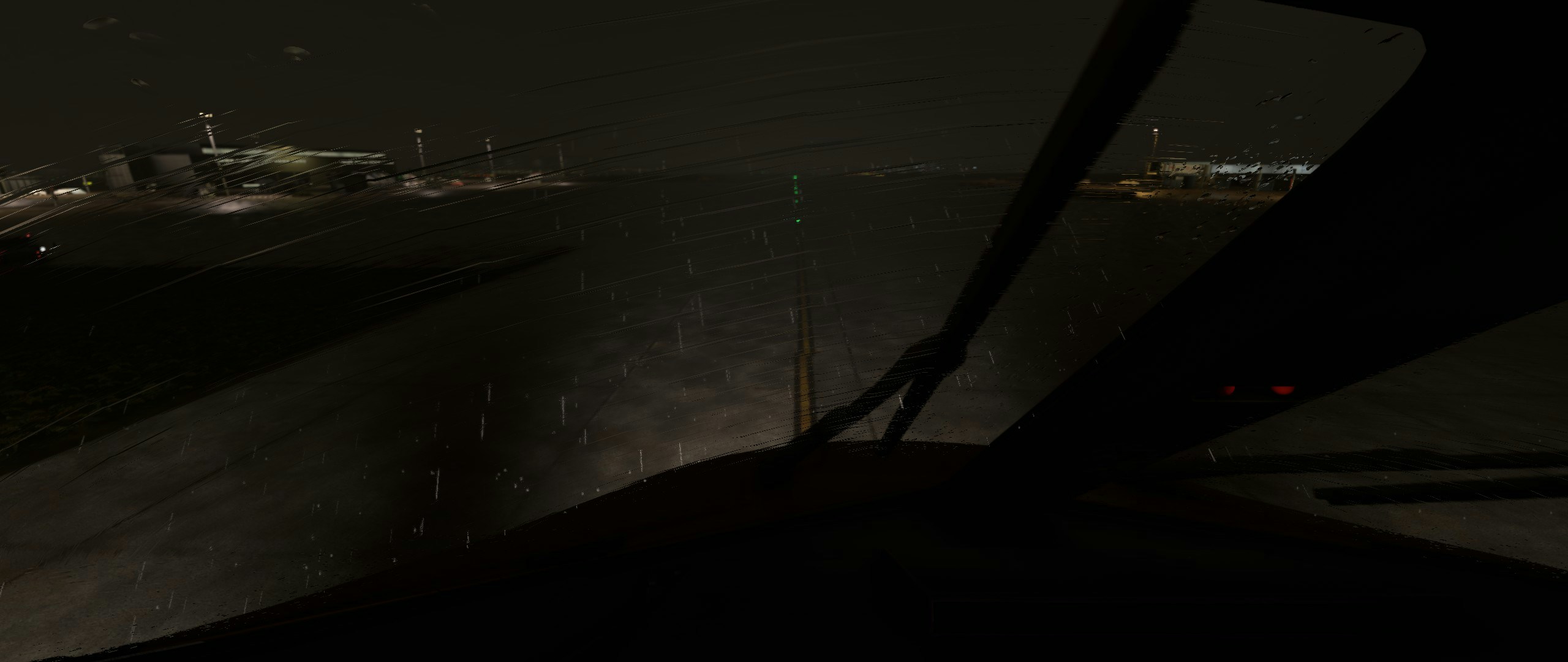






Performance
The iniBuilds A300-600R is a very detailed aircraft and with those 8K liveries and textures, it can be a bit of a performance hog on some lower-end systems. For reference, my mid-range system consists of an AMD Ryzen 5600, 32GB RAM and an AMD Radeon RX6600XT 8GB with a mixture of high and ultra settings. I was able to run the A300-600R at an average of 30-45 FPS at 2560×1080 resolution, and installing the lower-resolution textures gave me an average of 50-55 FPS. If you are running an older or lower-end system or run into performance issues, you may want to install the lower-resolution textures for reduced VRAM usage and adjust the Microsoft Flight Simulator graphics settings accordingly.

Conclusion
In conclusion, the iniBuilds A300-600R is a fantastic, beautiful and comprehensive airliner for Microsoft Flight Simulator. The package includes both passenger and cargo variants with lots of extras and nice-to-haves. The system depth is there, and the failures are limited but the engine, tyre wear etc are excellent things to have. The aircraft is enjoyable to fly, handles very well, the texturing is stunning, and the sounds are some of the best I have heard in the sim to date. There are many readily available high-quality free liveries via the iniManager or various community sites. iniBuilds has been regularly updating the A300 since launch and the support via their forums and Discord is great. The Pratt & Whitney PW4000 update has recently been released and there is another paid expansion coming to the A300-600R in the future. If you’re a fan of other classic airliners like me such as the iniBuilds/Microsoft A310, Just Flight F28, 146 or Leonardo MD-80 or want to fly the Airbus that started it all, for £34.99 (Excluding VAT) the iniBuilds A300-600R is an aircraft add-on worthy of a spot in your virtual hangar.











