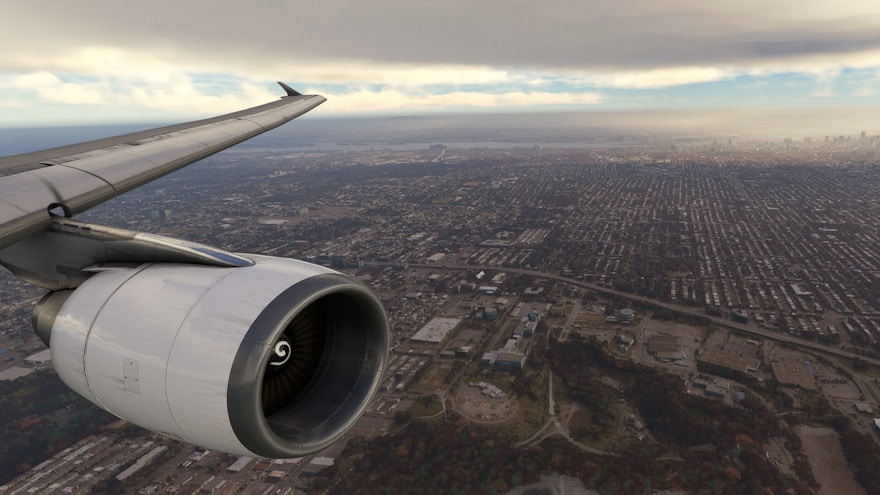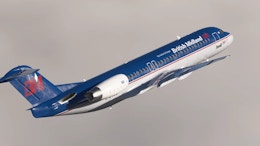After a period of open-beta testing, Microsoft has formally released Sim Update 14 for Microsoft Flight Simulator across all platforms. The newest Sim Update brings a range of new features and functions to the flight simulator.
One of the most significant changes with the new sim update is a new flight plan assistance setting for air traffic control. This will help users of all experiences get to grips with the ATC system. Furthermore, it has improved the overall experience with air traffic control, including vectoring bug fixes and new cleared altitude parameters to make sure you receive better clearance.
Also introduced with Sim Update 14 is a completely new Cirrus SR22T G6 model, with custom engine simulation, “book-accurate” performance and Perspective Plus NXi features.
Another big change that has come with Sim Update 14 is the new atmospheric changes. As we saw in the developer live Q&A session a week ago, the new changes make the sky and horizon look much more realistic in a number of lighting conditions. You can see some before and after references below.




There have also been improvements with the weather system (in particular snow and ice coverage), improved cloud transitions, and a slew of fixes with a number of aircraft. Sadly, the A320NEO v2 that was available to test previously has not made it to Sim Update 14 due to a high number of crash reports. This will instead come at a later date once the teams work on fixing the issues.
As per other sim updates, it is best to rename your ‘Community’ folder prior to updating and then rebooting the sim following the update with the community folder back to its correct name. If you want to see the full changelog, you can do so over on the official Microsoft Flight Simulator website.