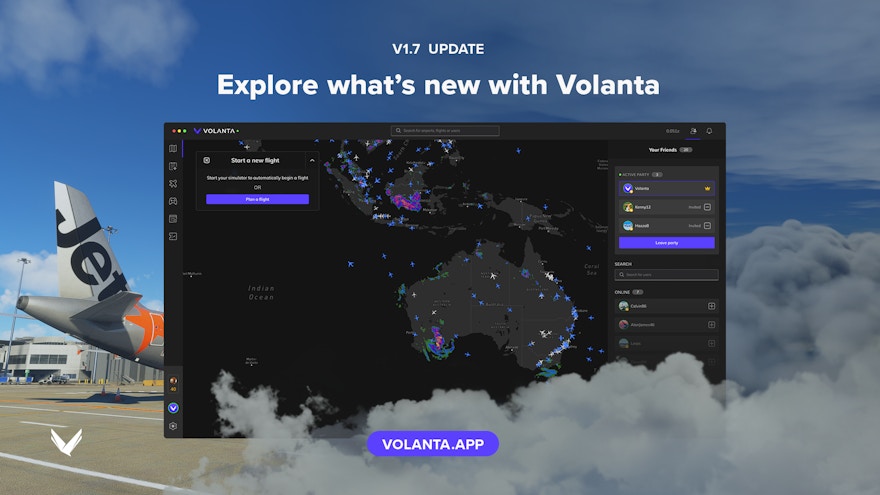A new update for Orbx’s flight tracker, Volanta, has been released. Version 1.7 of the tool includes a new enhancement to the user interface, Volanta Events and more.
The biggest change with the new update is the new and improved navigation bar. The changes promises to be more user-friendly and a new notification tab will help you find friend requestes. There is also a new ‘Dynamic Airport Display’ that allows you to see airports based on their activity, including the busiest airports in that specific region.
Another new feature is Volanta Events. You can see upcoming and active events set by the Volanta team. New information and how to participate can easily be found there. Furthermore, replay on the altitude chart now works with a new indicator.
Some other changes with Volanta 1.7 include new aircraft icons, the ability to purge aircraft that have no flights associated with them, and also the ability to filter by multiple aircraft types in the search parameters. All of the changes can be seen below.
Volanta is a free flight-tracking tool that can be used with any primary desktop simulator. It enables you to see other virtual pilots, online ATC and save your flights to the cloud. A Premium version of Volanta also exists that gives you more features such as high-resolution screenshot saving, schedules, and more. You can subscribe to Volanta Premium for AU$6.35 (excluding tax).
Changelog
- A new and improved Navigation Bar: Say hello to our sleeker and more user-friendly navigation bar, which has now been split into two. We’ve moved the search feature to the center for easy access, and we’ve added a notifications hub, where you can now find your friend requests.
- Dynamic Airport Display: We’ve improved your map experience! Now, as you zoom in to your map you will see airports based on their activity, showing you the busiest airports in the region.
- Replay on Altitude Chart: We’ve listened to your feedback! During flight replays, you can now enjoy a new indicator on the altitude chart that moves along with your replay.
- Volanta Events: You can now see upcoming and active events by the Volanta team on a brand new page in Volanta. Events information will be provided and you will have the option to participate in each available event.
- Added new aircraft icons: Visible on the map, Active Flight page, and Flight replays. We’ve added some icons, such as Osprey, Twin Otter, Kodiak Quest, Titanic, and a few more to the list.
- International Date Line: No more flight paths “wrapping around” the screen when crossing the international date line in 3D mode, so you can keep 3D mode active throughout your flight.
- Stream overlay Start on Launch: You now have the option to disable this feature when you enable it to ‘start on launch’
- Purge Aircraft: This feature now deletes aircraft that have no flights associated with them
- Scenery Scanner Stars: You can now click on this feature to bring you the in-app airport information page.
- Filtering Flights and Aircraft by multiple values: you can now add multiple values to your filters, for example, aircraft: B736, B737, B738, B739).
- Planned ATC Routes: ATC routes can now be turned off for your past flights and other users’ flights in map settings.