For the last few weeks, I’ve been using my simulator nearly exclusively for virtual reality. Pimax was kind enough to send us a review copy of their latest VR headset, the Pimax Crystal. In this review, I will take you over my experience with the Pimax Crystal from the last few weeks.
Before getting into this review, here’s a brief overview of the Pimax Crystal. Maybe you’ve never heard of Pimax, as they are not necessarily one of the household names for consumer virtual reality, but Pimax is a Chinese company with its headquarters in Shanghai. They launched their first VR headset in 2016, the Pimax 4K. This has since been followed up by a large range of products, with the latest VR headset being the Pimax Crystal. The Crystal boasts an impressive 5760×2880 resolution (2880×2880 per eye), 120 Hz refresh rate, 35 ppd (pixels per degree), eye tracking and aspheric lenses. With such an impressive list of specifications also comes a hefty price tag though, as the Pimax Crystal comes in at a staggering $1599. Hopefully, at the end of this review, you will have a bit of an idea of whether or not you should put down this much money for this headset.
Physical Appearance
The Pimax Crystal comes in a premium-looking matte black box with a glossy Pimax logo on the front. Upon opening up the box you’re immediately greeted with your headset. Alongside are some other peripherals, such as the controllers and modifications for your headset. Also included are several charging and connection cables. Everything is packed neatly in styrofoam and wrapped with matte black plastic to prevent scratching and other damage. The unboxing experience feels quite premium. Unfortunately, the manual is very brief and doesn’t contain a lot of information for setting up your Crystal.

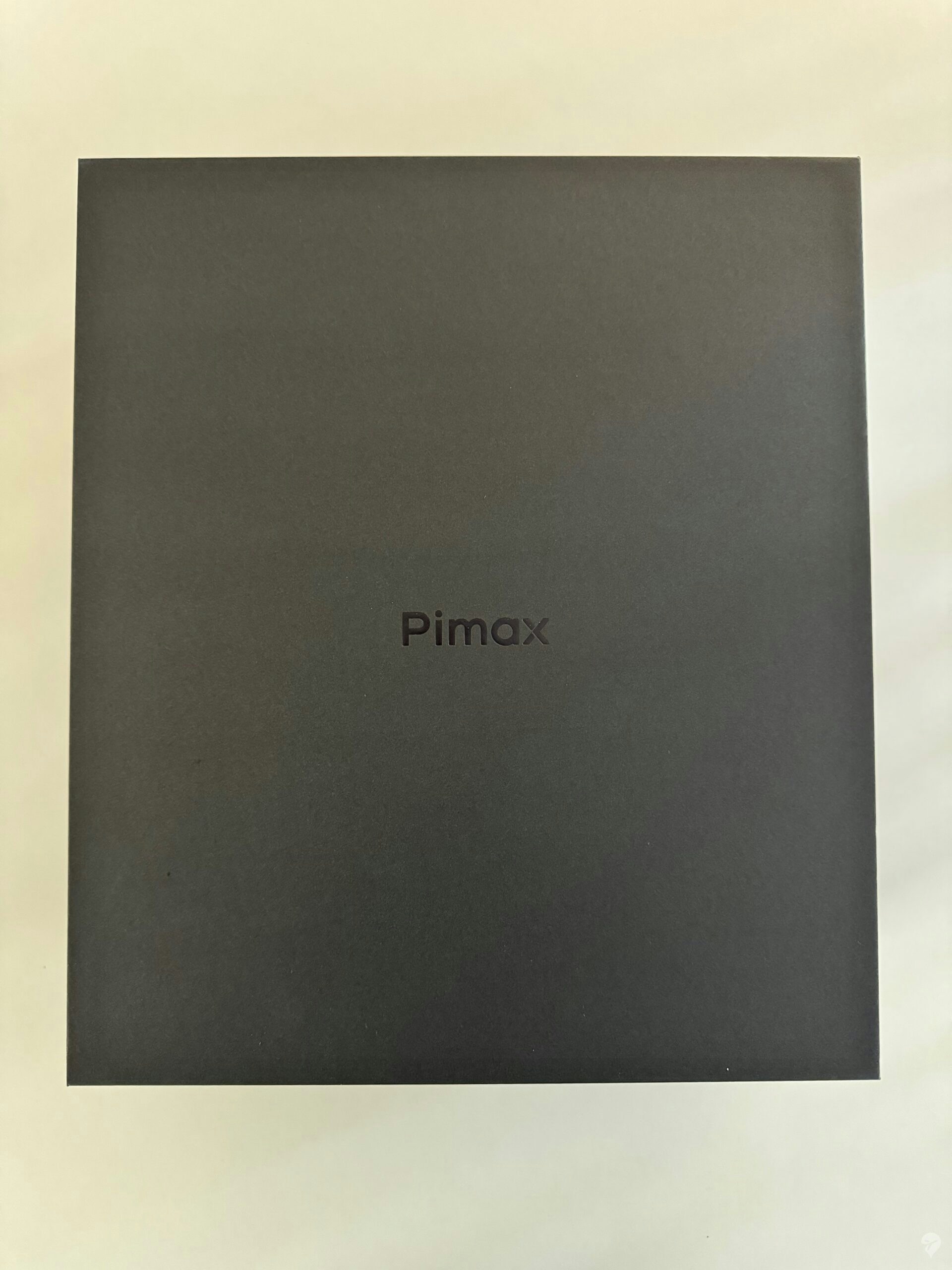



The Crystal itself also feels premium and has a distinctive look. Where other VR headsets try to be small and use smooth curves and edges to create a more natural look on your face, the Crystal finds itself on the other end of this spectrum. It’s very large, it uses corners and edges and certainly stands out versus the rest. Whether you like this or not is probably a taste thing. How the unit looks matters very little once you strap it to your head, but perhaps it matters to you how the outside world sees you with your headset on. The headset uses inside-out tracking, and you can see several cameras on the exterior of the headset that enable this. Inside-out tracking means you don’t need any base stations or wall-mounted units that track the headset for you. Instead, the cameras in the unit keep track of the environment and your head movements. The inside-out tracking on the Crystal worked very well during my VR sessions. Only a handful of times did I have to reset the calibration for my head position because it had lost track of where I was looking relative to the area around me. But overall, this wasn’t much of a problem, and the inside-out tracking worked smoothly and reliably. It’s also a technical solution that I much prefer over having to position base stations in your room/play area, as it doesn’t confine you to a single place to use your VR headset.
A remarkable feature of the Crystal is the inclusion of a battery. Most VR headsets on the market that I have looked at don’t have a swappable battery that can be charged. It’s a feature of the Crystal that I didn’t really like, and although I understand the use-case (stand-alone gaming via WiFi), in practice this was not a feature I ever used or tested because I exclusively tested this headset for flight simulation purposes. Unfortunately, having a charged battery is a requirement for turning this headset on, even when it’s connected to the computer via the powered USB unit. It feels unnecessary to me and I wish Pimax would allow you to use the unit when it’s plugged into the PC and power unit without the battery requirement.


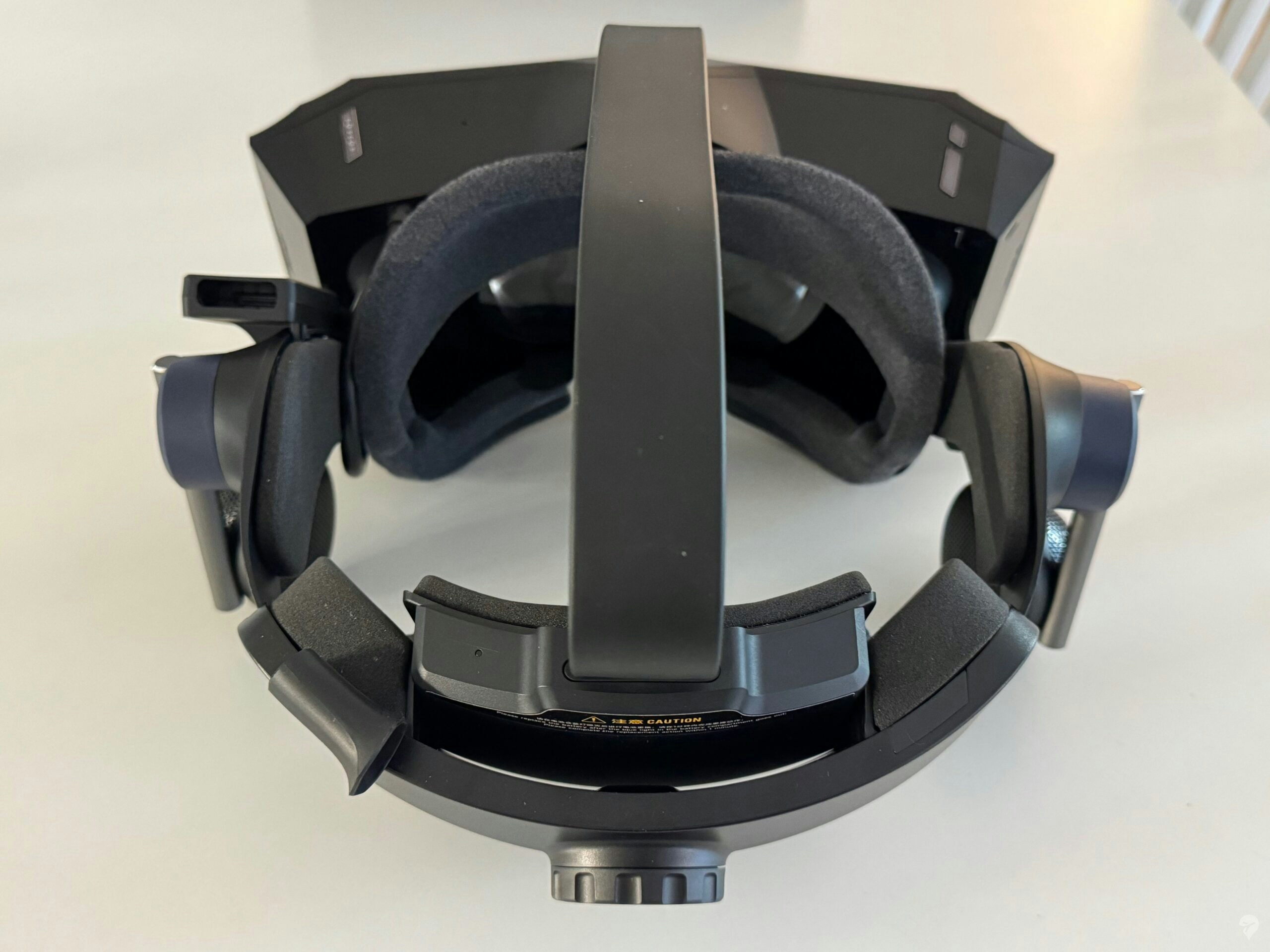


At 845 grams, the Pimax Crystal is one of the, if not the heaviest, unit out there. Although it fits my face pretty well, especially with the special face-mask that increases wearing comfort, you can never really shake the feeling that you’re wearing a VR headset because of its weight. The Crystal is tightened with a velcro belt that goes over the top of your head, so it’s relatively stable, and the battery pack behind your head provides some counter-weight. It makes the unit fairly well balanced despite its weight, but when making rapid movements with your head you can sometimes notice the unit moving a little. On occasion, the unit also suffers from a little sagging, especially during long sessions. Personally, it wasn’t a huge issue to me, although the weight of the unit is constantly noticeable.
Ergonomically, I wonder if Pimax has placed the buttons in the right positions. Oftentimes you’ll accidentally touch these while trying to adjust the headset on your head, and you end up unintentionally changing your volume, IPD setting or sometimes even turning the headset off altogether. The buttons are not in convenient locations. Furthermore, it’s unclear to me how the power button works. Sometimes the unit turned on by itself, sometimes it turned on after simply pressing the power button and sometimes I had to keep it pressed for several seconds before the unit turned on, or off. The indicator status LED is similarly confusing and to this day I don’t know the difference between the blue, white and green light. It also stands to reason that the red light means there is an issue with the connection, but after keeping the power button pressed the red light turned blue and the unit was working fine.

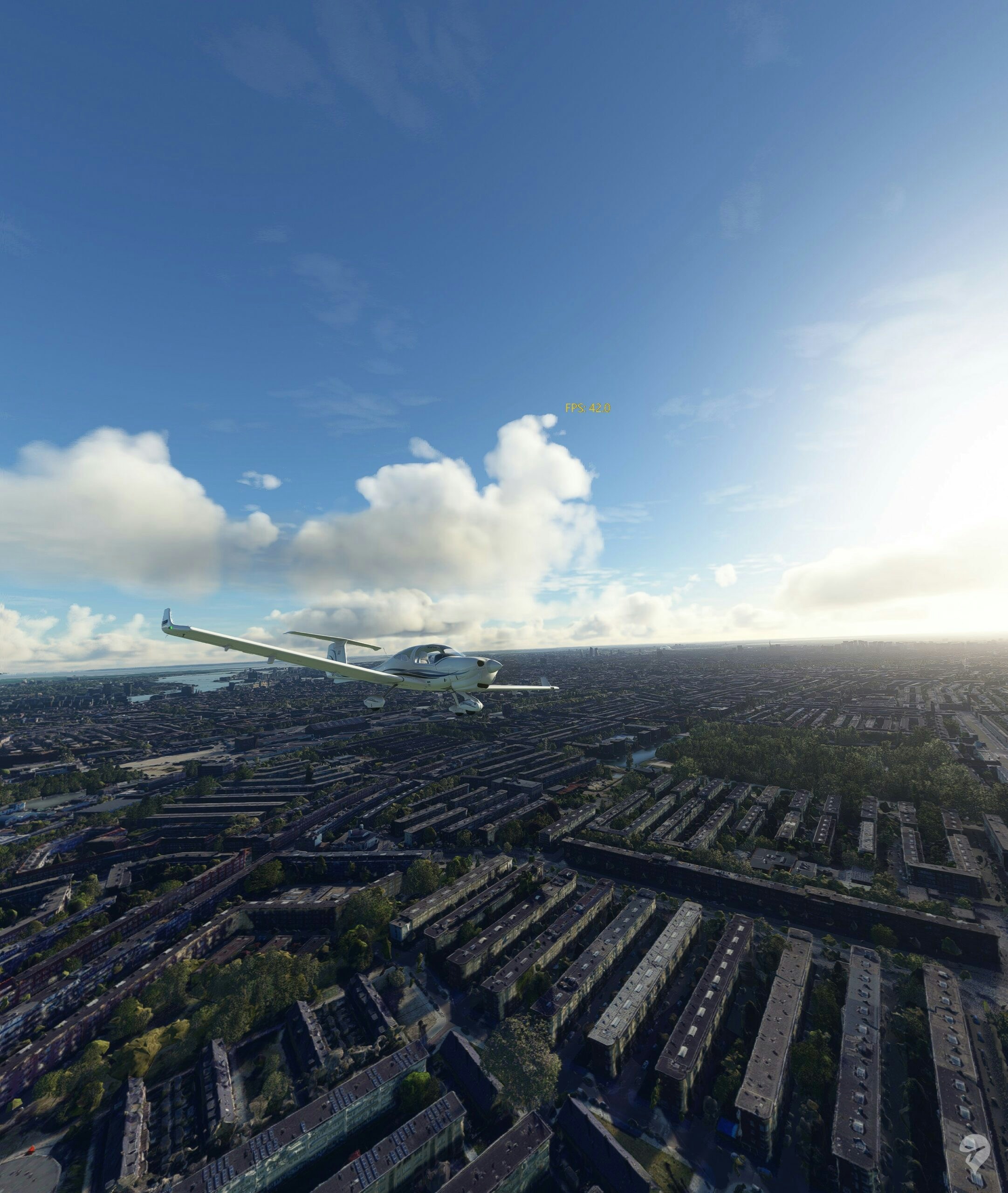




Setup and Software
Setting the Pimax up with my PC was not very easy and not very straightforward. There are quite a lot of cables involved in this process, and the paper manual you get with the unit does very little to help you get the cables plugged in properly. At first, I wasn’t able to get my unit to work and it took me quite a few hours of unplugging USB cables to finally get the unit working. To this day I’m still not quite sure why my unit didn’t want to turn on right away, as I made sure that all the USB cables were plugged into the right ports. There is a powered USB unit in between that you need to plug into the wall where the unit draws external power from so the entire load does not fall to your computer. This USB unit feels very flimsy, the cables feel cheap and the USB slots themselves are very loose, making the USB cables fall out quite easily. It’s a serious step back from an otherwise premium-looking unit.
After you’ve plugged in the unit correctly you’ll need to install the Pimax software that you can use to configure the Crystal, called Pimax Play. Pimax Play has some features that you can use to access the Pimax VR store and manage your account, although I didn’t use this part of the software as I only used the headset for flight simulation purposes. Luckily creating an account is not required, and I used the software exclusively in ‘Guest mode’, something that the software apparently doesn’t like as it asks you to log in every time you start it up. The interface to configure your Pimax Crystal is downright terrible. The interface is very user-unfriendly and the settings are not very well explained. You can change settings such as IPD (inter-pupillary distance) adjustment, eye-tracking, FPS smoothing, dynamic foveated rendering and more. Half of these settings are never explained in the config tool and you’ll need to spend a fair amount of time watching YouTube tutorials to even get an idea of what they do. Once you have a small understanding of what every setting does you still have to get them set up specifically to your system and liking. It’s a very tedious process that’s very badly explained by Pimax, and it certainly means that this headset can’t really be used straight from the box with minimal configuration.
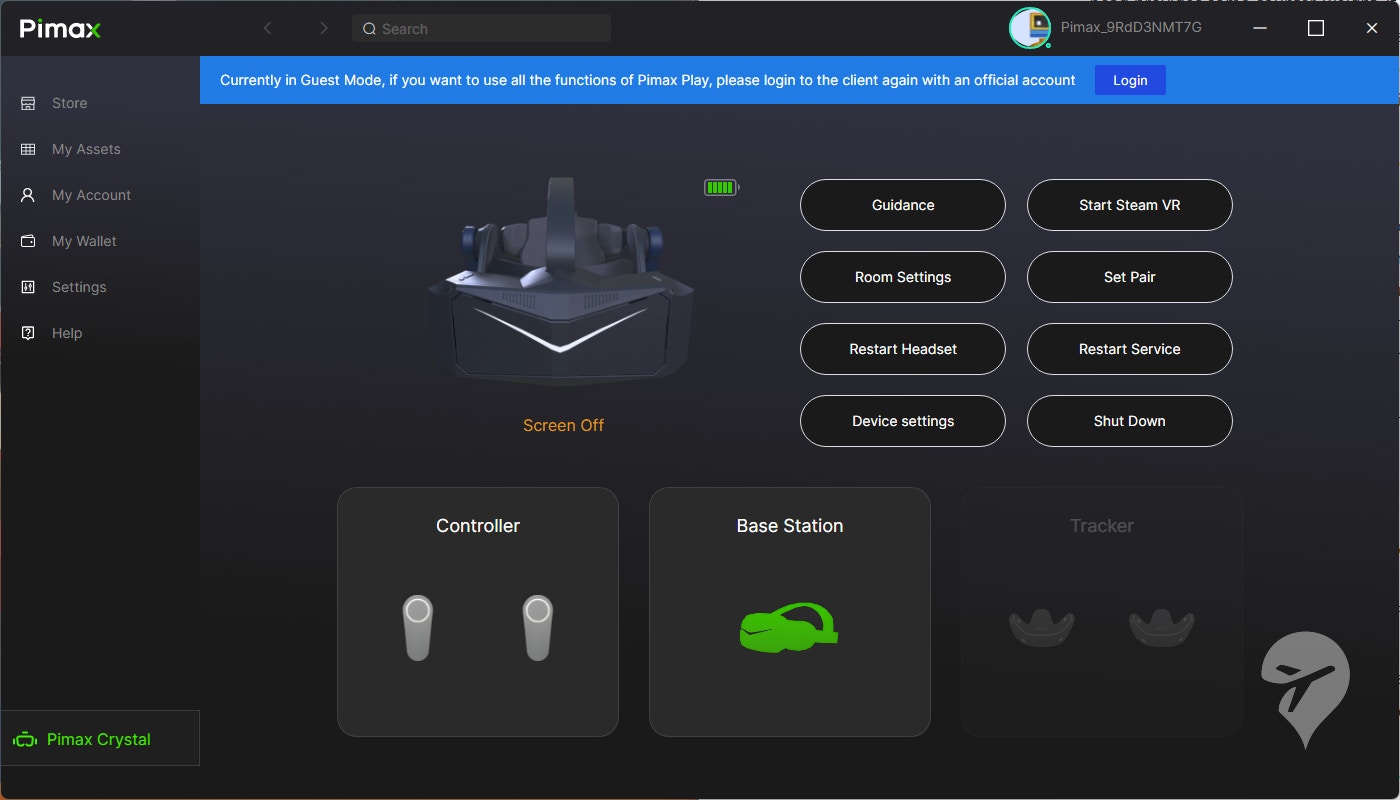
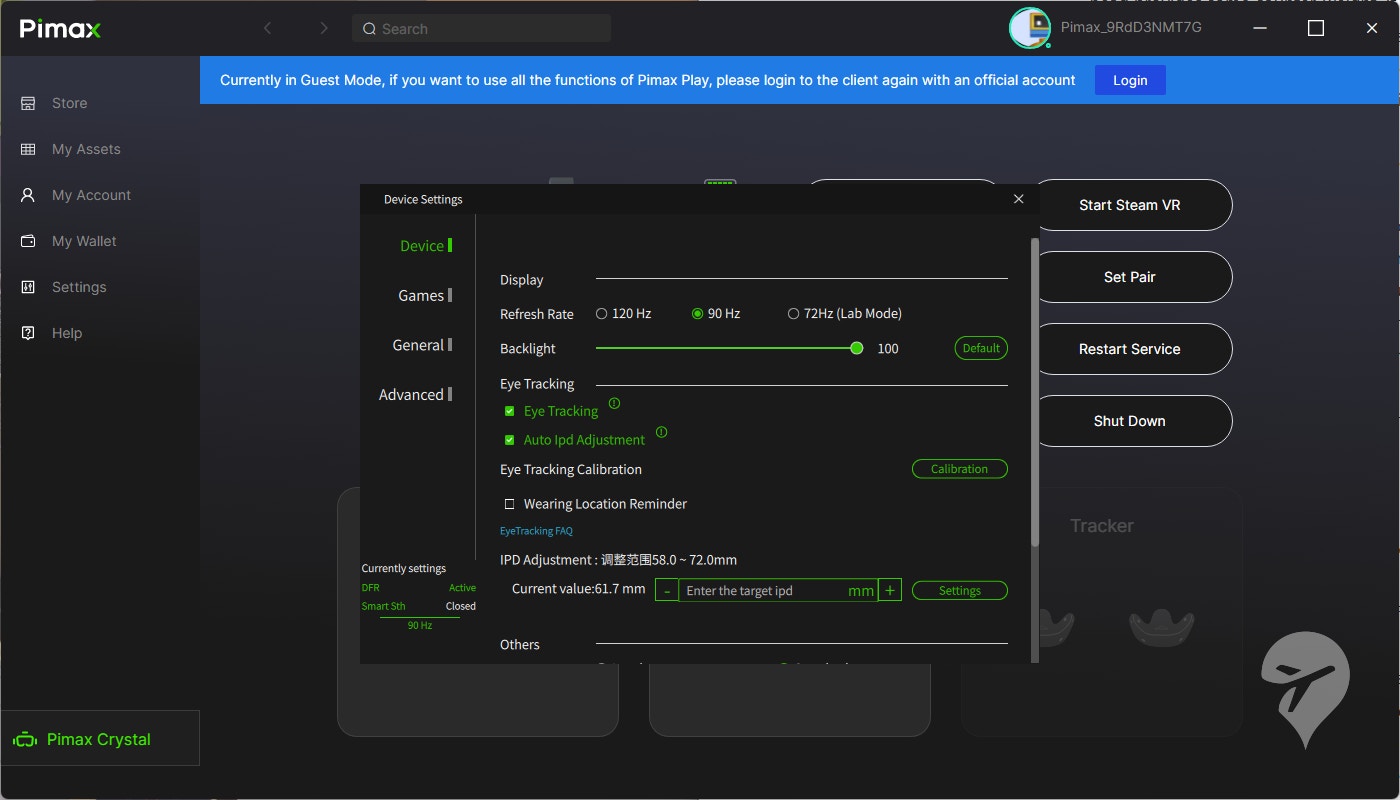
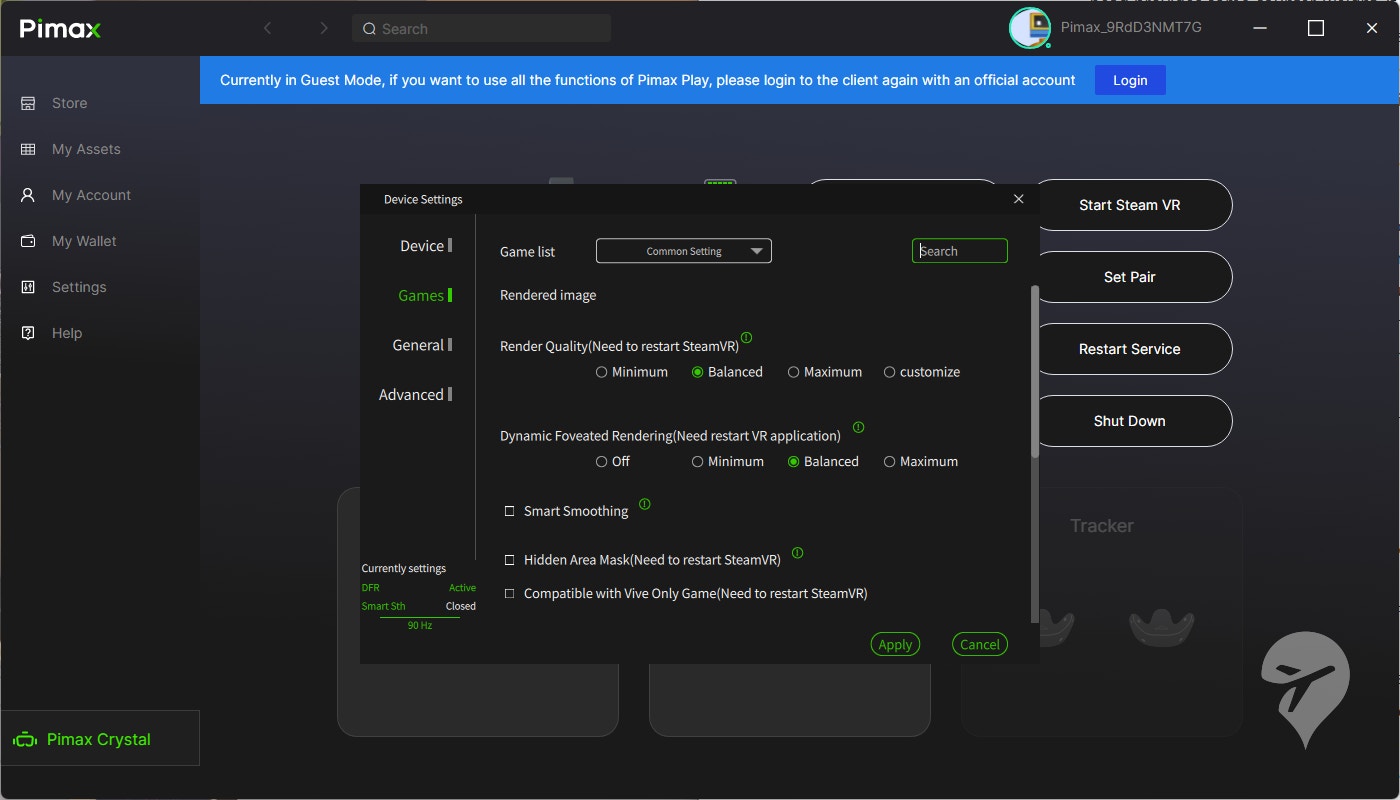
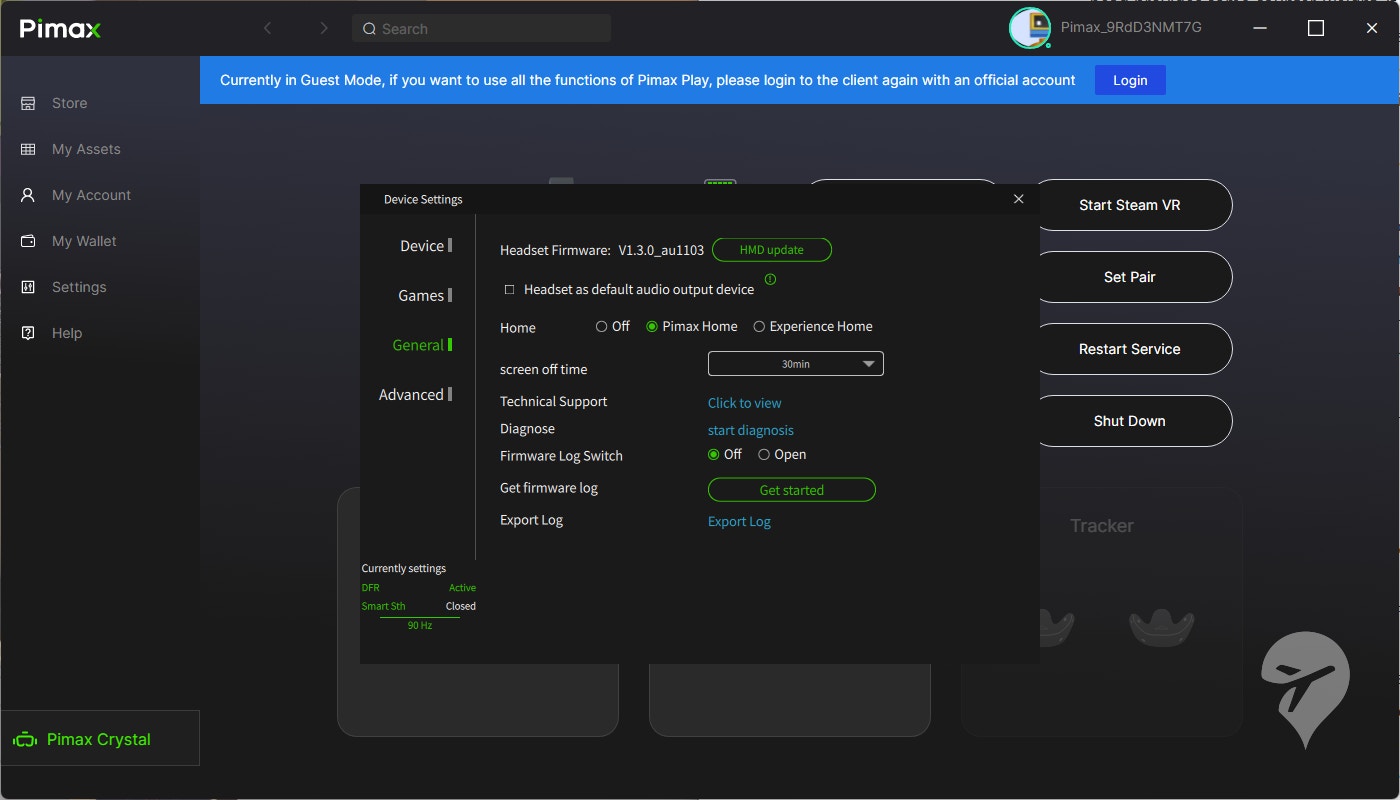
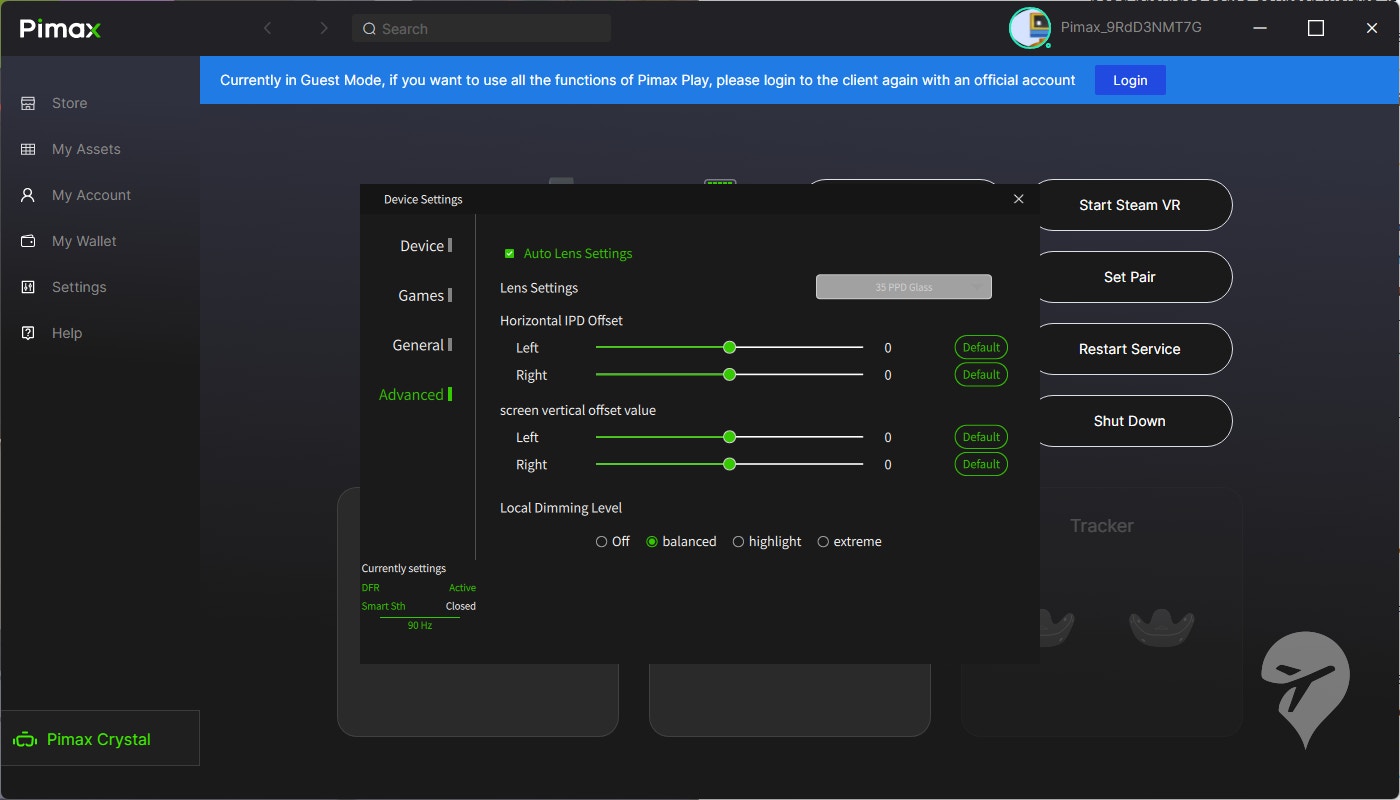
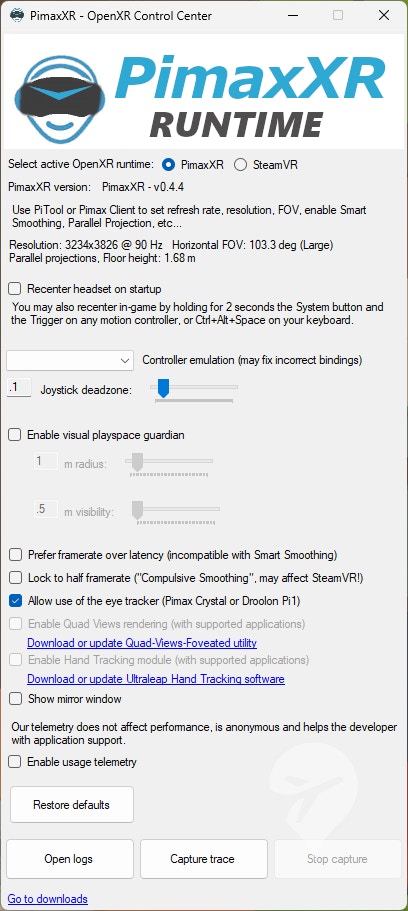
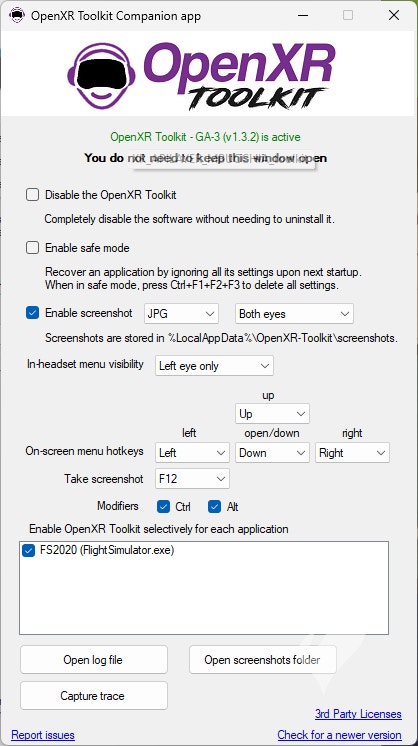
If at this point you’re thinking you can finally start using the headset to play MSFS, you’re sadly mistaken. Although the Pimax Crystal supports SteamVR, Pimax recommends you to install several other tools (PimaxXR and OpenXR) to change the headset’s runtime from SteamVR to PimaxVR. This is done to get additional performance in MSFS. It’s not difficult to do, but it adds yet another step to an already tedious setup process. The PimaxXR and OpenXR tools also each come with their own settings on top of the Pimax Portal. I’ve only played around with these briefly, and the summary is the same as for the Pimax Portal software: these are badly explained configuration options that have an unclear effect in the actual simulator. OpenXR, however, comes with a handy toolkit that you can use later on to get even more out of your headset.



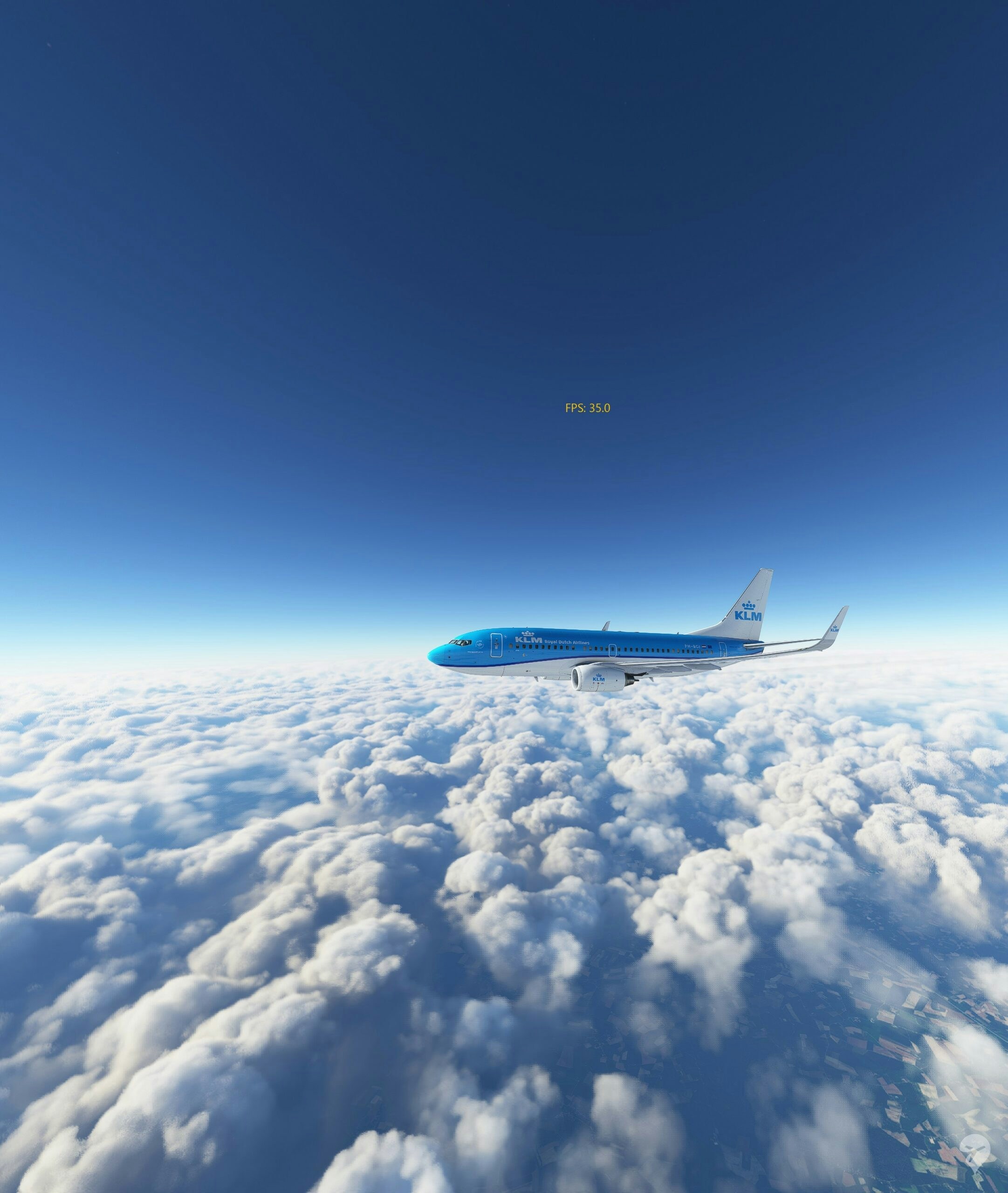


Display Quality
Upon finally loading into the simulator, the Pimax Crystal starts redeeming itself. First of all, flying in virtual reality is just simply amazing, and provides a whole other level of immersion that you simply have to experience. The Crystal takes a lot of time to get set up and configured correctly, but when you do get to that point where you have finally found settings that work for you, the Pimax Crystal shines. The headset boasts some of the largest horizontal field of views out there, up to 125º. The FoV is very wide, and you can see a lot right in front of you and to the sides, even without moving your head. The vertical FoV is even larger and covers your vision almost entirely. Although at times you will notice the black bars on the side, they almost never become bothersome. The FoV on the Pimax Crystal makes for an incredibly immersive experience.
The image quality delivered by the headset is largely dependent on your hardware and settings. I’ll touch upon performance later, but once again, when you get the unit set up with settings that work for your hardware and style of flying, the image quality is generally quite good: the colours are very vibrant and accurate, while the blacks look true and deep thanks to the QLED display and local dimming technology. It simply makes for a really accurate viewing experience, with good and accurate colours all across the board. The display has a high pixel density, and if you have the resolution to support it, that makes the image quality very sharp and detailed.





Performance
But as good as the image quality and viewing experience are, performance is an equally important factor. It’s at this point that I should mention my hardware setup: I’m running MSFS on an i9 12900K, 64GB of RAM and an RTX 3090. This is normally enough to run MSFS on high to ultra settings at 60 FPS for GA aircraft, and mid-forties (±45-50 FPS) when using complex airliners such as the PMDG 737. I had to tone the settings of my simulator down significantly to get the most out of the Pimax Crystal. The resolution that this VR headset provides may mean you can get a very sharp and high-quality image, but it also means that you need a very powerful GPU to utilise the Pimax Crystal features to the max.
The Pimax Crystal requires a balance of render resolution and simulator settings (generally on my system, I had to turn the simulator settings down to medium or low). A very important and impactful setting is the anti-aliasing technology, and although I am generally not a big fan of DLSS, it does help a lot with VR and you can significantly boost your frames with it. Another important and impactful feature is ‘foveated rendering’. This is a feature that renders the area where you look in higher resolution, while the area where you are not actively looking is rendered in a lower resolution to save performance. You can customise the foveated rendering using the OpenXR toolkit, something I recommend doing, to fine-tune the experience to your liking as otherwise the feature might cause some ‘graphical artifacting’ and low-quality objects, especially outside of the centre of your view. Once I started using the eye-tracking feature for dynamic foveated rendering the experience became even better. Instead of just rendering the centre of your view in a higher resolution, with the area outside that in a lower one, the Pimax Crystal actually follows your eyes and keeps track of where you’re looking. This ensures that no matter where you look, you’ll be looking at a high-resolution, clear picture. It’s also another significant boost to performance.





However, you’re still going to need a very powerful PC to support all this. After many, many hours of tinkering with my settings, I have finally found something that I like and runs the Pimax Crystal relatively smoothly (±40-45 FPS). This was a very tedious experience that lasted incredibly long, and took away from the initial ‘awe’ that the unit gives you. Pimax provides little in terms of documentation on how settings work, and you need to spend a lot of time reading articles or watching videos by other people to get a good understanding of how all the settings work, and how they work together. Even then, the PC requirements are generally so high that I’m not sure this VR headset is suitable for everyone, especially if you’re not using a very powerful GPU.
Sound
Image quality isn’t everything, sound is an equally important experience. My review unit came with the optional DMAS earphones that can be attached to the Pimax Crystal. These headphones are not installed by default, but can be purchased separately for an additional price. Although I’m no audiophile, I can say that these earphones provided incredibly clear and immersive sounds. They were very pleasant to listen to, and I couldn’t distinguish many differences between my normal gaming headset. As a nice addition to this, the earphones are attached to the sides of the VR headset and they don’t go in or over your ear, and there is no contact between your ears and the earphones either. It does mean that the audio can ‘bleed through’ a little bit and people in your surroundings may be able to hear it, which may or may not be something to take into account. As for the included microphone, similarly, the few times I’ve used this, the audio came through very clear and crisp, according to the other people in my chat party.




Conclusion
In conclusion, I found the Pimax Crystal hard to review. The initial hardware setup is not easy and straightforward. Configuring your Pimax Crystal’s settings, as well as your simulator settings, takes an exceedingly long time and I can honestly say I’ve spent nearly all of my review time on this. It takes away a lot of the actual flying experience, which is unfortunate. However, once you do get the Pimax Crystal in a configuration that works for you, it provides an amazing experience. The visuals are great, the displays are high resolution and the colours are beautifully accurate. The tracking experience is very smooth and the sound is immersive and clear. However, all of that comes at an extremely hefty price tag, and the Pimax Crystal already requires some of the best hardware that money can buy at the moment of writing.
Experiencing MSFS in virtual reality is something everyone should give a try, as it gives an unparalleled experience. For that reason alone, I can recommend a VR headset. The Pimax Crystal however, I can only recommend if you don’t mind tinkering with your VR headset and settings a lot, and if you have the hardware to support it in the first place.










