Stop flying your airplane with a mouse. That’s what the miniCockpit team wants you to do, at least. Their miniFCU, the first of three planned hardware peripherals which together will form a complete Airbus family EFIS panel, was launched on Kickstarter last year and saw high demand right from the offset, with the first batch of 1000 units being completely sold out within 5 minutes. Despite being an unknown company with no prior product offerings, simmers were clearly willing to take a chance on the duo from Hong Kong with 18 years of experience on the real Airbus fleet. Have they been able to deliver on their promises? Let’s find out.
Unboxing
The miniFCU arrived at my home very snugly wrapped in a shipping envelope with plenty of bubble wrap underneath. After taking a knife to that, you open the box and the product is there in a second layer of bubble wrap. It’s good to see that the miniCockpit team has taken care to ensure the product is protected during shipping. In the box, we have the unit itself and a micro-USB cable. No instructions, as these are all contained on a website which you can access by either typing in the URL (printed on the box) or scanning a QR code (also printed on the box).

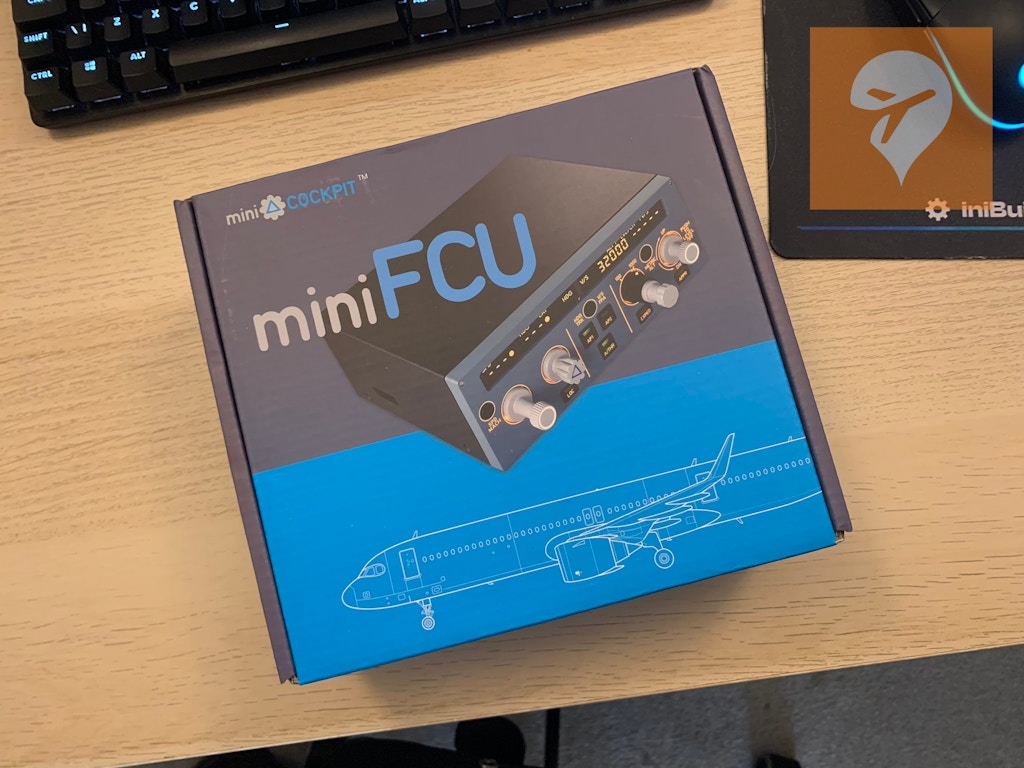



Initial Thoughts
The product itself is about the size I was expecting. Upon measuring it up I can now say definitively that the dimensions are 185 long x145mm deep with a height of 65mm, excluding the various dials that compose the control interface. On the back of the unit is a sticker with a thank you message to backers, reading “it wouldn’t have been possible without you” and the product’s serial number – in this case it looks like I’ve got the 16th unit off the line. You can also find two screw holes on the back and a further 8 on the bottom. I assume these are for mounting it to a simulator rig, although for me and the many others who don’t have one of those, there are four suction cups attached to the underside of the unit, which with a decent push down onto my desk secured the unit. Making sure that the miniFCU is anchored properly is crucial to using it properly, seeing as the controls interface requires the pushing and pulling of knobs, dials and buttons. If the unit is moving around while you’re doing that, it’s going to not only be a pain in the backside but also completely remove you from the immersion of flying. We’ll come back to that later.
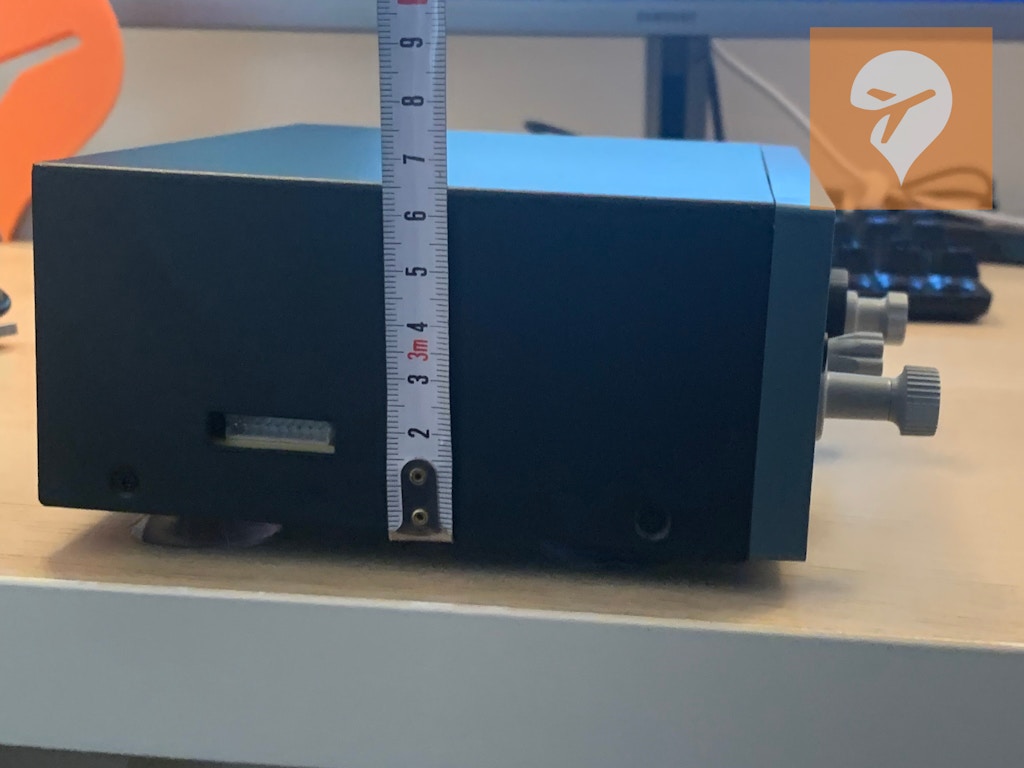
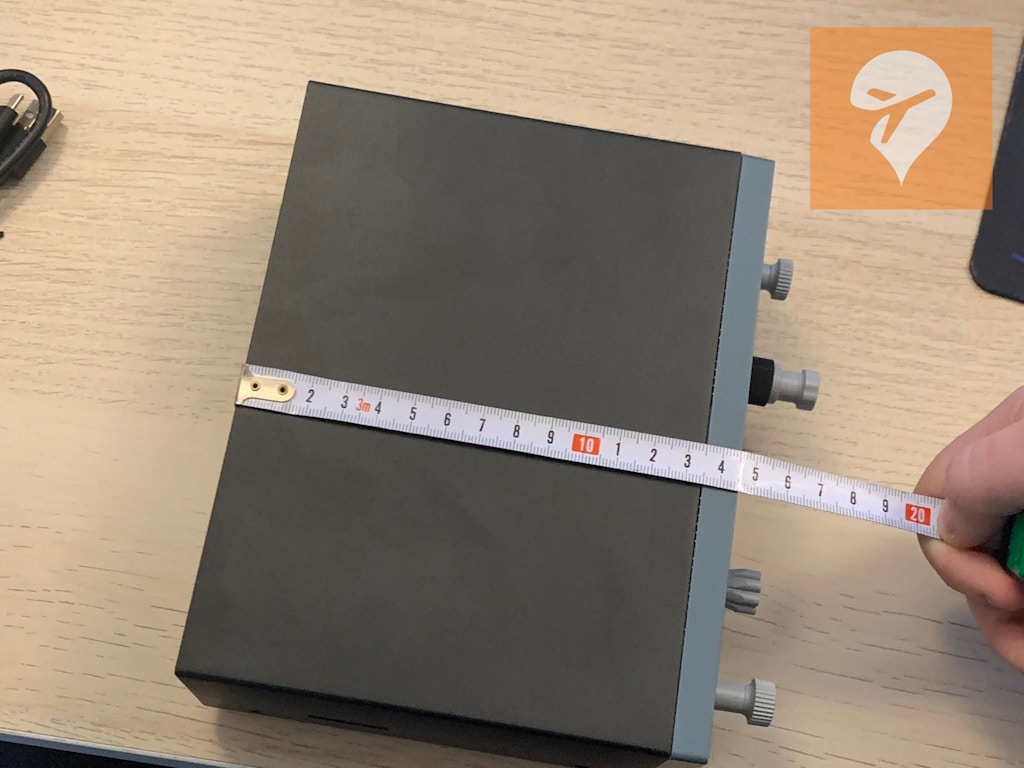

Build Quality
The miniFCU appears to be a pretty sturdy unit. Although I haven’t done a drop test (and I’m not planning to) or tried to push the limit to breaking point, I can say that if the miniFCU is used for the outlined purposes then it holds up just fine. You have to push and pull the knobs to use the interface, just like the real aircraft, and from the ‘neutral’ position of the knobs you’ve got about 3 mm of play in either direction. If you continue to pull past that point you will feel a hard barrier, so there’s no possibility of accidentally pulling a knob out of the unit. If I’m being very nitpicky I would say that the buttons for autopilot, autothrottle, localiser, approach and expedite could be a little better. As I run my thumb over them without pressing in, I can feel that the buttons are not perfectly seated in the holes that have been cut out for them in the panel, and there’s a little bit of play there. If you pick the unit up and give it a little shake, you can hear the buttons rattle in their slots, demonstrating the point. That’s not to say they are in any way ‘bad’ – they still perform their function as buttons just fine. I would just say that if I had to draw some downsides, then this is one of the weaker areas of the miniFCU.

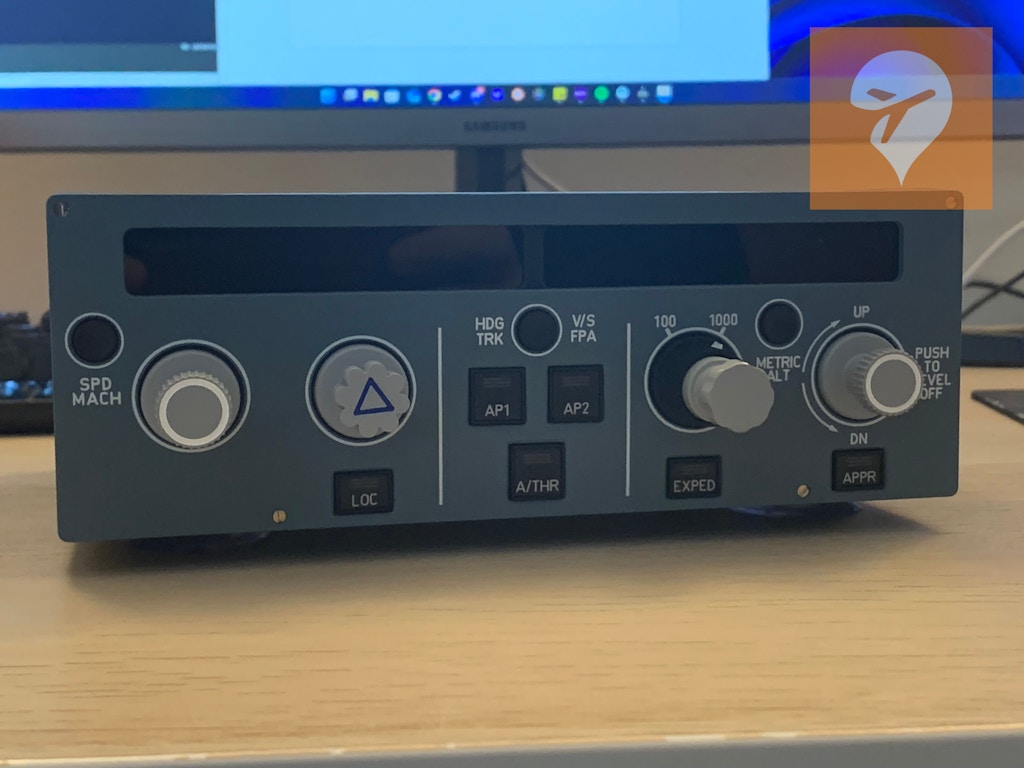
One of the only issues that I have encountered using the miniFCU (with my unit at least) is that the back panel is not joined up to the top panel. Why would that be an issue? Well, the top panel IS joined to the front panel. As you pull a number of the knobs on the miniFCU over time, the force exerted pulls the front and by proxy the top panel with it. This eventually means that the back panel slips out from where it’s supposed to be (below the top panel). It’s quite minor and doesn’t affect the functionality of the unit at all, but it did mean that periodically I had to re-seat the back panel by clicking it back into position.
Tactile Responsiveness
When designing the miniFCU, the miniCockpit team said that they wanted to achieve the right level of tactile responsiveness from the buttons and knobs. Considering that they were both real-world Airbus pilots themselves, they clearly knew exactly what they were aiming for. I’m not a real-Airbus pilot, although I note at least one other flight sim content creator on YouTube, 320SimPilot who has flown the Airbus in the real world has praised the accuracy and the responsiveness of the control interface on the unit. So on the realism front, that gets a pass. For the majority of us (I’m assuming) who don’t hold a type rating though, it does feel great to use this interface. Each turn of every knob has a distinct, muted clicking sound as you pass through all 32 of the notches. The push and pull forces required to engage managed/selected modes are not massive, but equally you’re never going to engage them by accidentally brushing past the unit while flying.

The buttons again leave something to be desired from me. They seem to be made of a cheaper plastic and for the reasons I’ve already mentioned, they rattle around in their sockets a tiny bit, just enough that you notice it. I would have liked to see either a more premium plastic or even something akin to the buttons on the Honeycomb Bravo unit, which I would surmise as being a kind of hard rubber. Whenever I use those buttons, they feel premium. I wish I could say the same about the ones on the miniFCU.
Installation and Setup
The miniFCU is probably the most straightforward piece of kit to get set up and working I’ve ever used. Firstly, you have to mount it on a surface. I have a desk with brushed wood, which was fine for the suction cups to grip onto. Anything solid should be fine I would have imagined, although if you have a large mousepad on your desk then that could be a problem and you may have to consider mounting the unit onto something with screws in the aforementioned holes on the back or bottom. Once you’ve done that, you need to plug it in. Unfortunately, the included micro-USB cable is really short. I measured it at 54 centimeters (or 18 inches for the yanks out there). If you’re using a USB hub, it’s worth noting that the miniCockpit team say you will need a powered hub because of the power draw to keep the backlight going. I don’t use a USB hub so this didn’t concern me, although I did need to find a much longer cable to connect the unit to my PC.
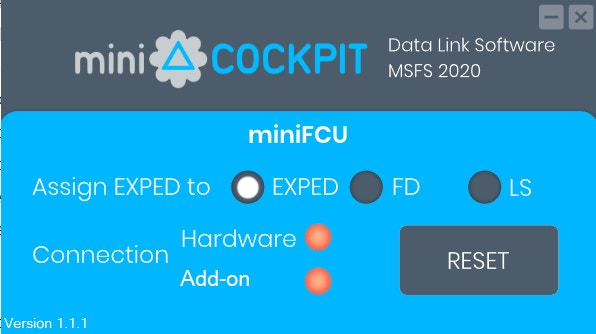
One thing I will add here, although nit-picky, is… micro-USB? This might just be a personal viewpoint, but in the year of our lord 2024, every new product should ship with USB-C compatibility. It is the superior cable – better data speeds, better power transfer speed, increased versatility and ease of use… In my view, there is no reason a product costing as much as the miniFCU should not be using USB-C in this day and age!
After you’ve plugged in your miniFCU, you have to install the miniCockpit DLS (data link software) onto your computer. This is done with a setup wizard and only takes a couple of seconds.

And with that, you’re ready to fly. It’s really that simple. There is no config required in your simulator settings menu, you just make sure the data link software is running and whenever you spawn in an Airbus, the minFCU syncs itself without any user input!
Software Compatibility
For this section I have to point out that I only use Microsoft Flight Simulator, so unfortunately I was not able to test the miniFCU with any addons outside of that platform, including the ToLiss A320 family of aircraft.

I tested the miniFCU with the Fenix A320, FlyByWire A320neo, the LatinVFR Airbus aircraft (including their A330neo) and again with the LVFR Airbuses, but also with the Horizon Simulation mods installed. I’m pleased to say they all worked just fine with the unit. Up until recently, the Fenix A320 didn’t entirely work due to a licensing issue with the ProSim avionics systems used in that plane, however thanks to the most recent V2B2 update from the Fenix team, this issue has now been addressed. Thanks to the open-source nature of FlyByWire’s code, any aircraft which are based upon it such as the Headwind A330neo work too.
My Bugbear
Overall the miniFCU holds up very well and functions wonderfully. However, there was one thing about it which made it really quite difficult to use.This one thing being the suction cups. I think that in principle they’re a very good mounting solution for the layman. You give the unit a good downwards push onto your desk, and it’s stuck there nice and rigidly… for a bit. After about 5-10 minutes of being stuck down, the strength of the anchor that these suction cups produce deteriorates.
As a result, the unit un-anchors itself, and you will have to periodically re-seat the miniFCU with a firm downwards push. Else, whenever you push or pull a knob or button on the miniFCU, the unit will just slide around on your desk. This, for me, completely kills the experience, and it’s such a shame. It’s as if you just got yourself the newest Ferrari sports car, with a really powerful engine, sleek design, gorgeous user interface.. Only to find that whenever you apply the brake pedal, the brake stays on even after you lift your foot. It makes the car undrivable. And while I wouldn’t say the miniFCU is unusable, its fantastic tactile control interface, high resolution, high refresh rate displays and simple installation are nothing when the ergonomics of actually using the product are so fundamentally hindered by its mounting solution.
Obviously, if you can mount the unit using VESA screws into your existing setup or peripherals, then you’re not going to encounter this issue. However, I tested my unit on my desk (which has a thin polished veneer over it) as well as on hard oak wood. I also tested it on plastic and metal, although I think I am safe in saying that the vast majority of us have a desk made from wood. That being said, I encountered the same sliding issue across every surface I used the unit with.
The suction cups are such a small, simple piece of the product, but they really bring the whole thing down a notch, sadly. Can you imagine if you had to re-adjust the position of your keyboard or your mousepad every 5 minutes? How tediously annoying that would become, and how quickly it would become such? The miniFCU is a fantastic unit, and I would say to the miniCockpit team that I love using it and they’re really onto something here. That being said, this mounting solution needs to be fixed somehow on the future miniEFIS and miniECAM units.
Summary
The miniFCU overall is a well built, easy to use, fun little add-on to your home simulator setup which is guaranteed to add an extra level of immersion to your flight simming experience. It is one the easiest peripherals to get working I’ve ever used, with a simple bit of software that does all the difficult stuff for you. The tactile responsiveness of its control interface is fantastic, and I would say you’d definitely be better off having it to aid your virtual flying if you’re into your Airbuses. However, the back panel that isn’t attached to the top and side panels which periodically becomes unseated, combined with the sub-par mounting solution that requires frequent and regular adjustment for the unit to perform as advertised, leaves me feeling frustrated trying to use it properly. Not only frustrated at the immersion-breaking nature of having to perform these adjustments, but frustrated at how this product which in all other aspects is genuinely fantastic sees its potential blown on 4 tiny plastic cups. Considering how many dollars it takes the miniFCU team to produce one of these units, it’s ironic that the thing which spoils the user experience is likely to be one of the cheapest single parts! In other words, the team has done such an excellent job building the unit, the software, and mapping the control functions – the box itself is nearly faultless. It’s all let down by something as simple as a suction cup.
Overall, I would still recommend this product to any simmer that enjoys flying the Airbus family of aircraft in their simulation. Especially for simmers who frequently fly in busy airspace on networks like VATSIM. I found the miniFCU was very helpful in expediting the process of changing headings and altitudes when you need to be quick on the radios, and that was enough of an improvement for me to keep using the unit.
I only hope that for future iterations of this product and the other products which are said to be coming down the line from miniCockpit that this suction cup solution can be solved.










