Since its release, Microsoft Flight Simulator [2020] has welcomed a range of new developers to create add-ons for the simulator. One such developer is COWS, who recently made their debut with their DA42 Series.
The DA42 is a twin-engine propeller aircraft developed by the Austrian based Diamond Aircraft Industries. The aircraft was introduced in 2004 and continues to be produced today. It’s a popular aircraft for GA enthusiasts but also with flight training schools. The DA42 has seen several iterations over the years. The variants developed by COWS are the TDI (NG) variant as well as the -VI variant. The former features an older engine with a slightly different engine cowling, while the latter features a more modern Austro engine.
Interestingly, the developer of the popular DA62X realism mod, a user who goes by the name of mrtommymxr, has joined the COWS team to help them develop their DA42. While I won’t be comparing COWS’ DA42 to the DA62X mod, it’s good to note that some of the systems share remarkable similarities.






Installation and Documentation
Purchasing the aircraft was simple and easy through Orbx, and I believe the developer also intends on bringing this plane to the MSFS Marketplace in the future. The aircraft is installed into your Community folder, and the COWS team has also provided an additional livery pack that is free of charge containing several flight school variants of the DA42.
Although I am fairly confident in Diamond aircraft, flying them a lot in the simulator, I still wanted to check out the documentation and manual. Unfortunately, this is where I met my first disappointment with this plane. The developer has provided a very short manual that contains very brief info on how to inspect the engine damage, toggle state saving, and information on click-spots.
Admittedly, I was a bit disappointed with the brevity of the manual, as the team does not even list the aircraft features anywhere. This is mostly up to the user to discover. The team has included several links as well as real-world documentation taken straight from the Diamond Aircraft website, as if to claim that their simulation is as accurate as the real aircraft. While we will get into the systems and flight dynamics a bit later on, I’m personally of the opinion that real-world manuals are not replacements for simulator manuals. The real-world manual is a book of 474 pages that contains a lot of information that’s irrelevant for the simulator for multiple reasons, not the least of which is lack of actual simulation of certain things.






Model and Textures
Luckily, the visual representation of the aircraft in the simulator does not disappoint. The exterior model has been beautifully crafted. It’s the very iconic and recognisable design from a Diamond aircraft, with its pointy nose and long, thin wings. All elements of the sleek exterior of the plane have been accurately recreated by the COWS team.
Upon closer inspection of the fuselage, you can make out more details such as individual bolts in certain places or the hinges that attach the rudder to the vertical stabiliser. Of course, the gear structure has been modelled in high detail, and you can easily differentiate the different components that comprise the gear struts. Additionally, the engines have also been accurately recreated. The plane features two different engine cowlings and both engines have been accurately recreated, once again with a lot of attention to detail. This becomes clear in the propeller cone, the engine air inlets but also the different engine exhausts. Last but not least, COWS has cleverly applied the use of rivets and decals for this aircraft, so you get performance-friendly details that stand out on the plane as if they were individually modelled rivets, screws, joints and more.
You would hope that such high-quality modelling is complemented by high-quality textures. The exterior textures look high in detail and appear crisp and clear. The team has created a plane that has a fair amount of mileage on it, and as a result, its engines are covered in streaks of dirt, oil, and other grime, while the bottom of the plane contains other dirt and smudges. All this visual wear and tear looks really good and gives a lot of character to the plane, although I did find myself thinking from time to time that I would have liked a clean or less dirty variant as well.
Additionally, the latest update (v1.0.5) adds new texture details to the entire model, which look bad. They are low-resolution “specs” that cover the entire model of the plane. Due to the low-resolution they are a big visual detractor and look rather ugly while adding nothing to the overall visual fidelity or representation of this aircraft. The texture specs are added to every livery, even third-party ones, and unfortunately can’t be disabled.


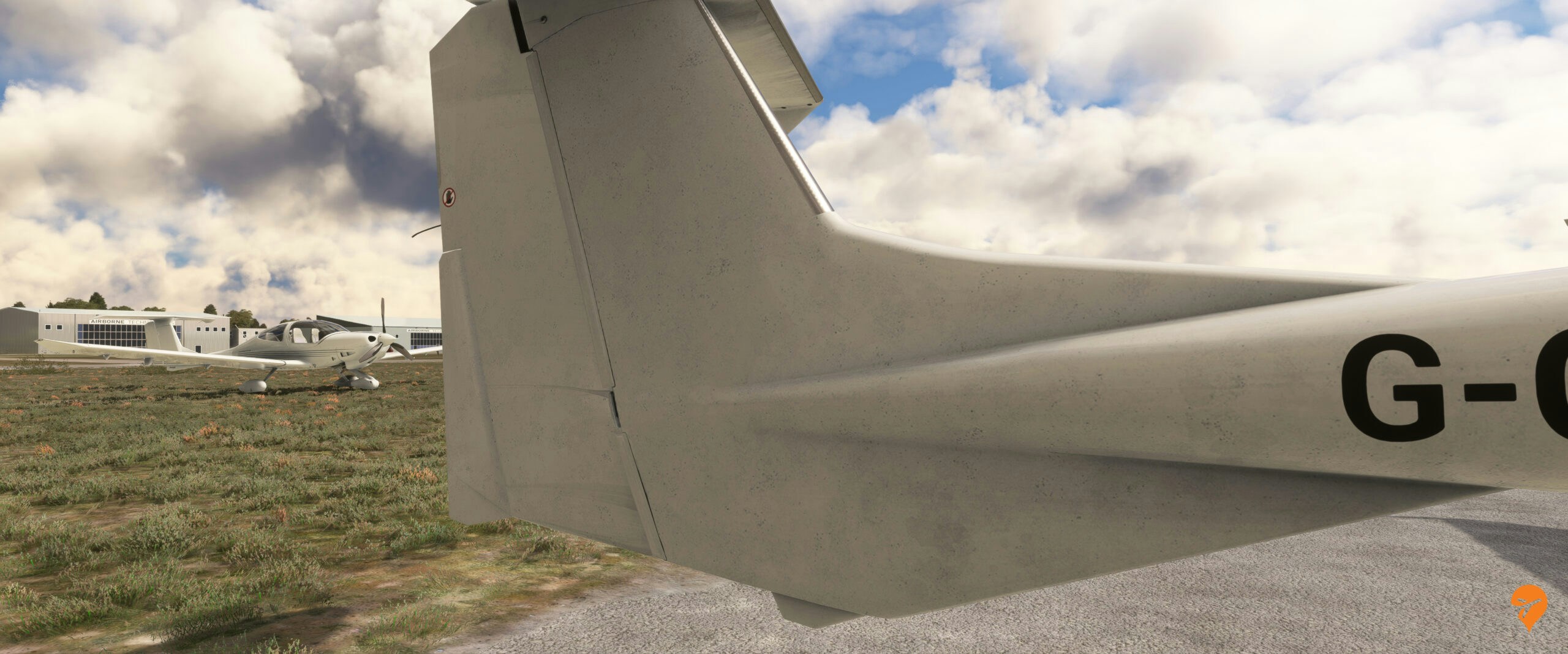


Furthermore, the team has included an over-exaggerated amount of texture baking. This is a technique in which a developer creates textures that represent visuals for shadows. It’s a very performance friendly way to create the illusion of having different levels of lighting on an object or surface, creating dimly lit areas versus more brightly lit ones, without actually letting the lighting engine take care of the lighting. It’s quite common to use, and it’s not a technique I’m against, although MSFS has a pretty good dynamic lighting engine as far as I’m aware.
My main complaint with the baked-in textures is that it’s excessive and in low resolution. On the exterior, they make the textures far too dark and grey. Inside the cockpit there are places where you can clearly see the textures going from lighter to darker without a smooth transition, therefore making them quite obvious. You can see the lines of the different lighting levels, and unfortunately, these lines appear somewhat pixelated too. The effect is too pronounced and obvious, and some parts of the aircraft appear too dimly “lit”.
On the positive side, most of the textures that are not related to the shading are very nicely done and have been created in high resolution, such as the leather texture for the seats or the fabric that can be found in several places throughout the cabin. In this aircraft’s features, the developer mentions that there are two panel colours available for the aircraft. Unfortunately, these are linked to the liveries and not something you can customise yourself on the go.
As a final touch, you can open the main canopy as well as the passenger door. You can even open the small venting windows inside your canopy. Though small novelty features, I’m glad to see the team has implemented these animations. I do wish they had taken it even a small step further, allowing you to open the baggage compartments of the plane, or adding a rain cover, wheel chocks, and tie-downs.






Sounds
COWS’ DA42 Series comes with a very intricate and detailed sound set. Though I have never flown in a DA42 myself, I felt very immersed in the sounds as they seemed believable and accurate. All the buttons and switches have audible ‘clicks’ upon interacting with them. Upon starting up the plane’s electronics, there is an electrical hum and you can hear the individual systems booting up and doing their things in the background.
When starting the engines, I immediately felt immersed by the engine sounds and the audible vibrations and rattling. The engines become louder as you spool the engine up and they slowly drown out some of the rattling inside the cockpit, though not all of it. There is a clear audible difference between different power levels and you can hear the engines spool up or down respectively.
The plane features a nice ground roll sound as you start your take-off run, and an audible ‘bump’ upon raising the landing gear and the gear bays closing. When coming in to land you can hear a low rumble, created by the drag of the landing gear and flaps. All in all, the sound design feels very immersive and I believe it is quite accurate. As a little cherry on top of the cake, you can open the vent window, which brings in the sound of the wind and engines outside. It’s incredibly loud, but COWS has included a handy headphone simulation, which will soften many of the engine sounds while keeping the audio from the systems in place.




Flight Modelling
COWS DA42 Series is very enjoyable to fly, and it seems to fit quite well within the specifications published by Diamond Aircraft Industries. It’s nimble and relatively fast due to its two powerful engines. The FADEC controlled engines make flying this aircraft very easy, as the FADEC system will take care of your propeller RPM and mixture leaning for you. All you need to do as the pilot is set the thrust percentage to ensure you stay within the operational limits. I’m well aware that this is not everyone’s cup of tea, but personally I quite enjoy this system in Diamond aircraft.
While most of the time you’ll probably be flying under normal circumstances, COWS has implemented support for certain failures. The plane supports single-engine operations, which genuinely have been quite fun to practise. You can pull back the power lever, cut off the fuel flow or switch off the engine master and simulate an engine failure this way. After doing so, you can follow the actual aircraft checklist to get the engine feathered, which has been implemented very well and you’ll see the propeller turn over very occasionally due to the wind while otherwise remaining stuck in place. You can also follow the aircraft checklist to get the engine started again, although I did run into some unexpected ECU failures as well as some issues getting things to work again when they, by all logic, should work.
Aircraft Systems
COWS’ DA42 Series comes with several custom aircraft systems. I already mentioned how this aircraft supports certain failure scenarios, and those are expanded more with the custom electrical system. This custom electrical system features working circuit breakers (and there are quite a lot of them). You can pop one out and give yourself a handicap that way during your flight.
Another custom system that COWS has implemented is the de-icing system. You can take a limited amount of de-icing fluid with you onboard, and need to distribute this as needed. Although that is about as much depth as that system gets, it still provides you with an additional opportunity during your pre-flight phase to carefully examine the weather along your route and plan the need for de-icing.
One of the more noteworthy custom systems on this aircraft though is the damage system. Based on how you use the aircraft, or which failures you encounter (enable, as there are no random failures yet), your aircraft will accumulate wear and tear over time. The engine block, turbocharger, fuel pumps, oil pump and coolant system are all affected by how you use these specific systems. And you will actually notice degraded performance as your elements start showing wear. So far I’ve encountered a totally broken fuel pump and an engine block, as well as a turbocharger that gave erratic and inconsistent performance after I had previously abused one of the engines a bit during a flight. It’s great to see COWS implement a custom damage system and have it affect your aircraft, and I hope they expand upon it with random failures or something similar in the future.




However, and I can’t emphasise this enough, the way to enable engine damage (or state saving), as well as see your components status, is downright horrendous. Instead of providing an EFB like-tool where you can customise your plane and interact with your aircraft, the team has implemented a workaround that’s very user-unfriendly and requires you to grab the manual almost every time, because the way to interact with it is by pressing the ECU test buttons for 5 seconds: the left ECU test button to show engine damage, and the right to enable state saving. After this you also need to mess with the ECU swap switches, by putting them up to enable or down to disable, and similar interactions like that. When you want to view your engine damage, you need to look at the G1000 engine page and manually interpret the different values, such as RPM and oil pressure, for different values that correspond to the mapping that COWS has implemented. Although there is some logic here (G1000 RPM shows the component status of the turbocharger for example), it’s still an incredibly cumbersome way to do this. Instead, COWS should have taken a little bit of extra time and put a little bit of extra effort into creating a tool inside the simulator to interact with the engine damage and toggle these systems.
I already mentioned that this aircraft does not feature an EFB and in my opinion, that’s kind of a miss in general. Not only would it have provided a far more user friendly way to interact with the custom systems, it could’ve been used as a load manager, to customise your aircraft and for navigation and planning purposes. The COWS DA42 Series uses the default G1000 NXi, which has been developed and expanded by Working Title. This was an incredibly clever decision from them, as Working Title’s G1000 is very feature complete and offers integration for several Navigraph products. While that means the G1000 also has the ability to show charts, I still feel like an EFB would’ve been a welcome addition, especially since using charts in the G1000 is quite cumbersome and an EFB would’ve been able to provide an easy-to-use interface.
Conclusion
In all honesty, despite some of the shortcomings I’ve mentioned above, I think this is a very enjoyable plane to fly. The physical aircraft model does justice to the real Diamond DA42 Twin Star’s sleek looks. The textures are not my favourite, with a few shortcomings such as the added ‘details’ or specs, as well as the baked-in lighting, but are otherwise nice to look at and high in resolution. This aircraft is enjoyable to fly and it’s easy to see why so many flight schools choose this plane. However, there are some areas that I hope COWS improves in, such as the interaction system for their custom systems. And though you might be able to follow some of the real aircraft’s procedures and checklists, there is no excuse for not having a manual that goes over the basic functionality and explains how the systems work to get the most out of your plane.
And what about that DA62X mod that I mentioned earlier? While not as complete as COWS’ DA42 Series, it features a lot of the things that we can see here: a custom FADEC system, a custom de-icing system with de-icing fluid and a custom state saving and damage system, which can be interacted with in a similar, cumbersome way. The DA62X mod is available for free and since it’s also a Diamond aircraft, it might just scratch that itch of a sleek and powerful twin-prop piston aircraft.










