Synaptic Simulations have just concluded their development update livestream covering all the work that has been completed on the freeware A22X project to date for Microsoft Flight Simulator.
The stream, which lasted for just over an hour, began with a stunning new trailer which teased the newly refined ‘V3’ aircraft model. We also got to see multiple new renders of the plane in a custom environment, a detailed showcase of the newly reworked systems, the highly detailed cockpit and much much more.
There was a lot to cover, however I’ve boiled it down to the top ten most important takeaways you need to know coming out of this fantastic and informative stream.
The model has been completely reworked
The team kicked off the stream by talking extensively about the plane’s new exterior model, showing dozens of renders showcasing Synaptic’s obvious attention to detail. It’s clear that since the last big tease almost a year ago, a lot of work has gone into bringing the plane’s 3D model up to a whole new level. Harsh, the lead developer on the A22X project, told us that the model is now in it’s third and final version. Among other things, the team used aircraft documentation, reference photos, and 3D scans to get the model to a point of 1:1 accuracy. A lot of features usually reserved for texture work, for instance the engine lines and cables, have been included in the plane’s model, increasing overall detail and improving performance.


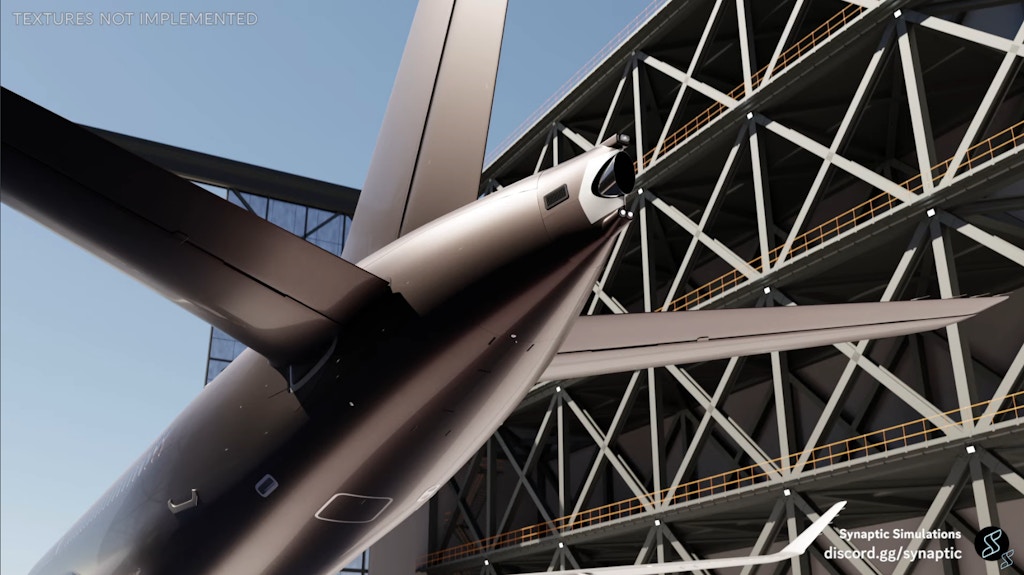
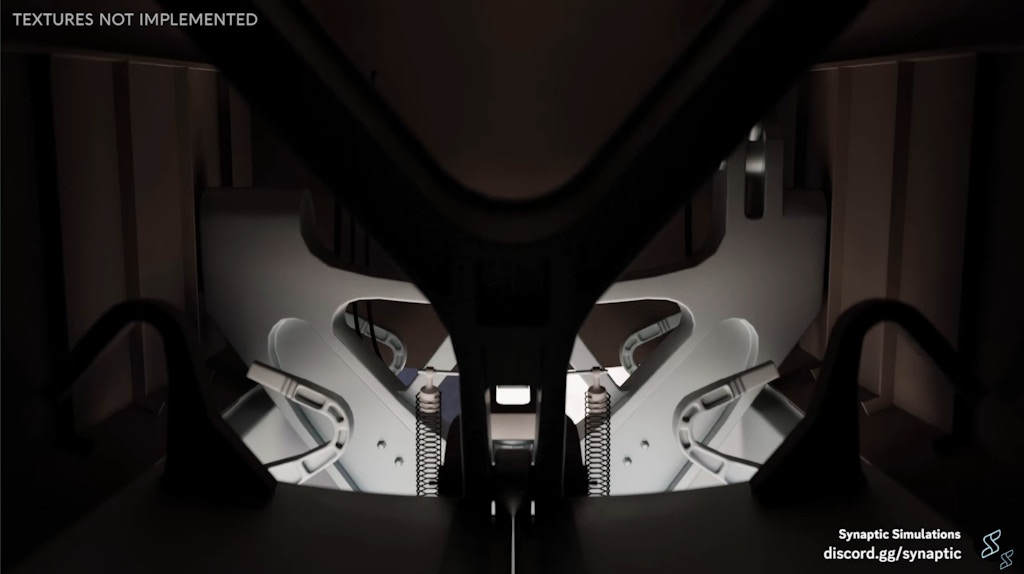


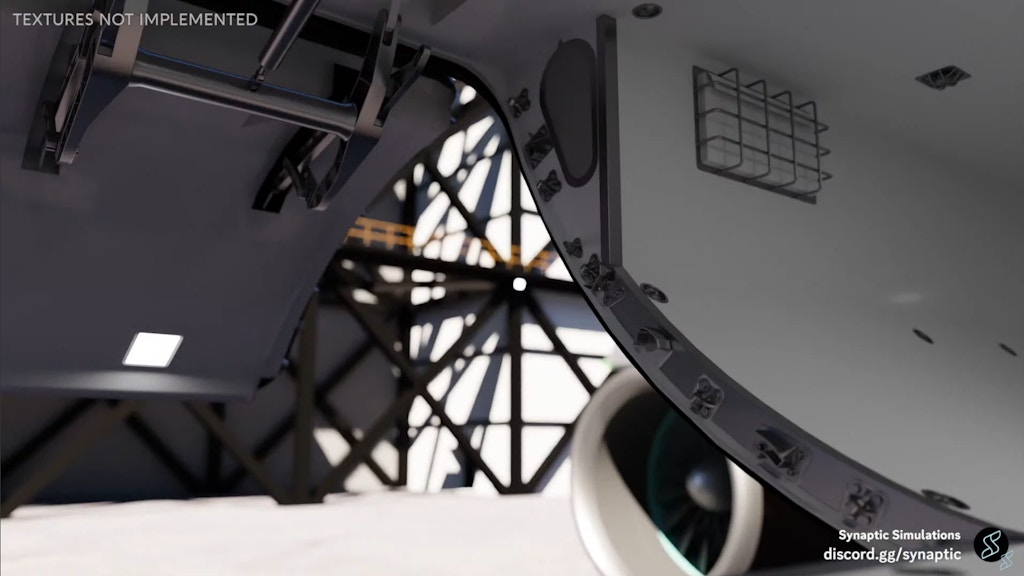
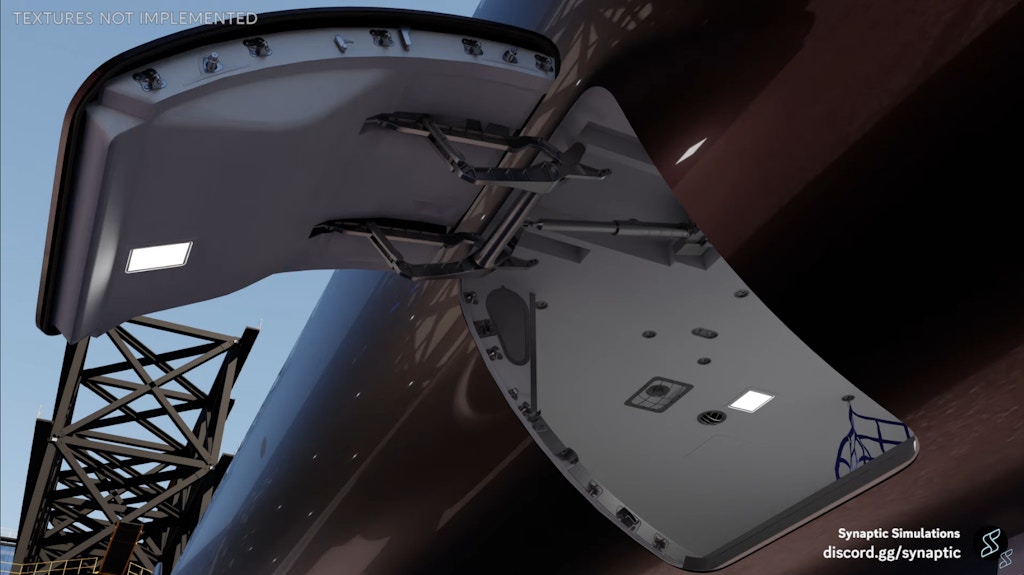


That rework extends to the cockpit
The cockpit has also received a lot of love, with the new V3 model also including new seats, the jumpseat, tray tables and keyboards, pedestal, overhead panel, glare shield, sun visor, and so just about everything else in the cockpit.
The team revealed during the stream that the new cockpit model contains over 1.7 million polygons, but that we ought not to be worried about performance (which we will come to later in this article) as textures are the real frame rate killer. Just like the rest of the aircraft, the cockpit hasn’t had any textures applied to it yet, so all we have at present is a model (hence everything being white). However, from what we’ve seen it certainly looks very impressive!
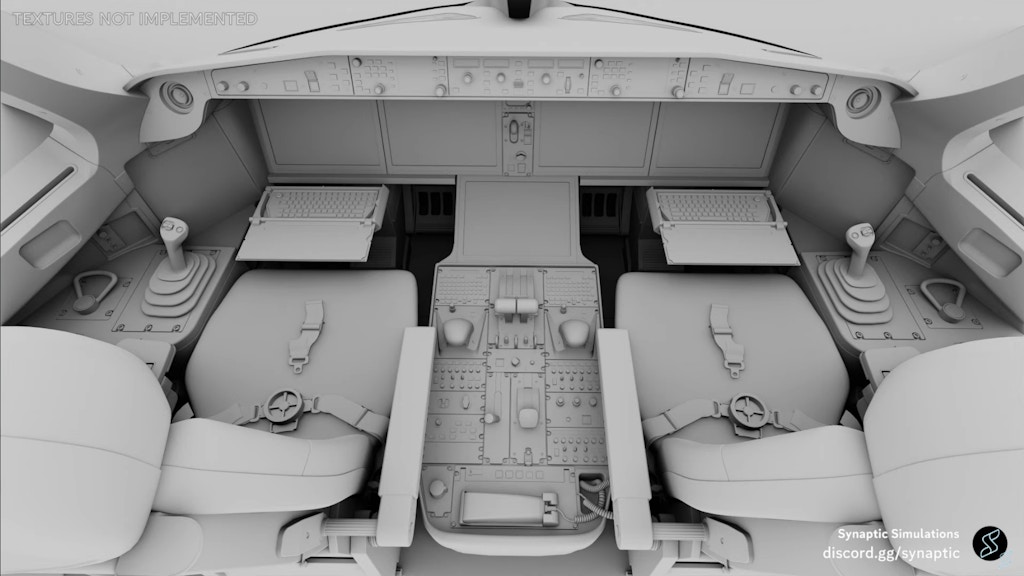
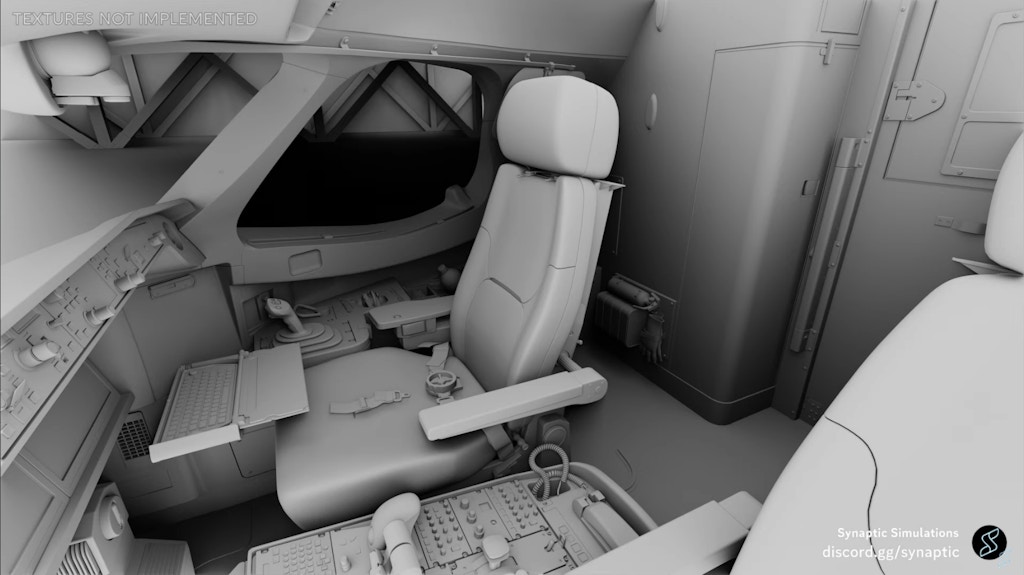
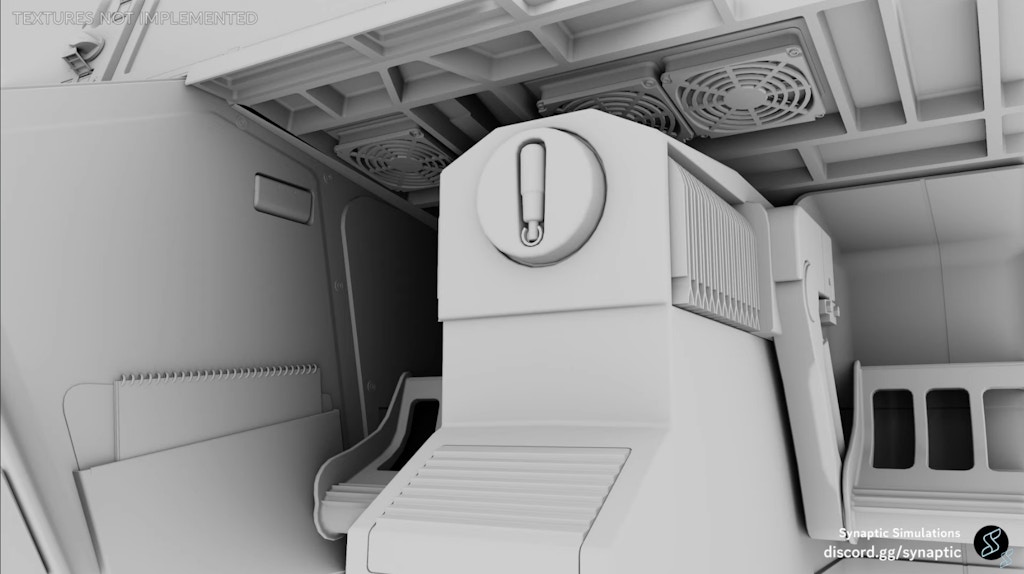
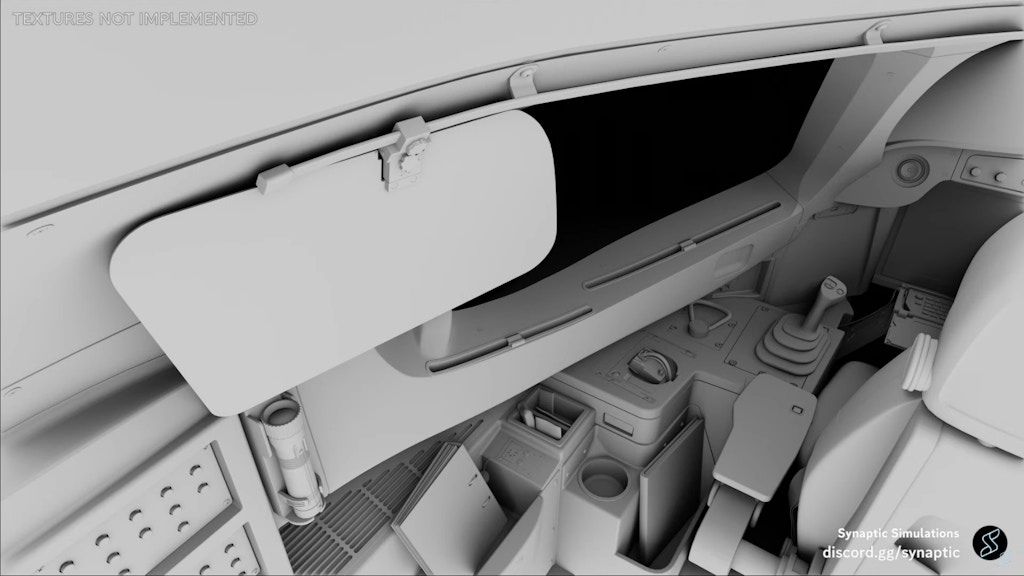
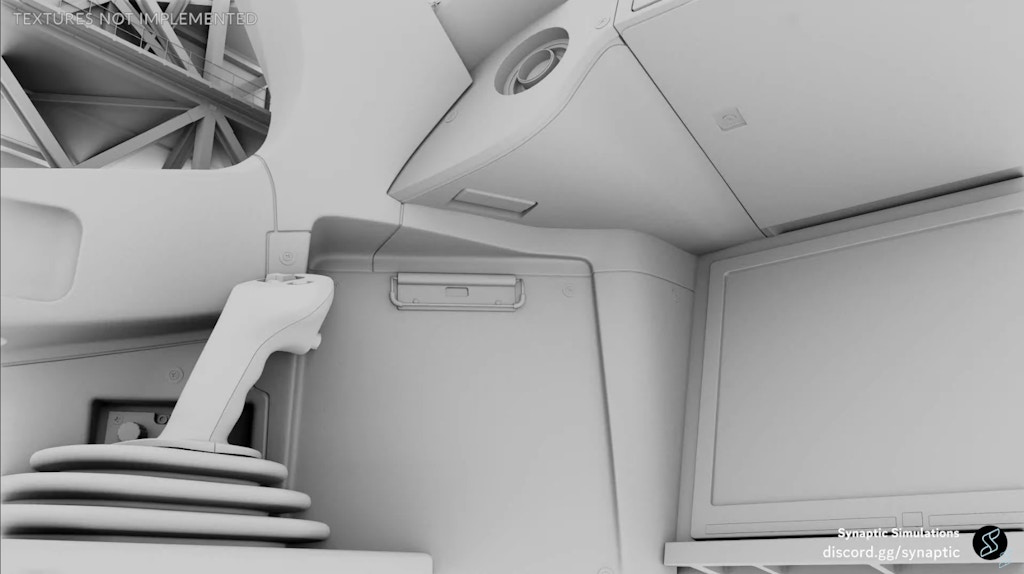
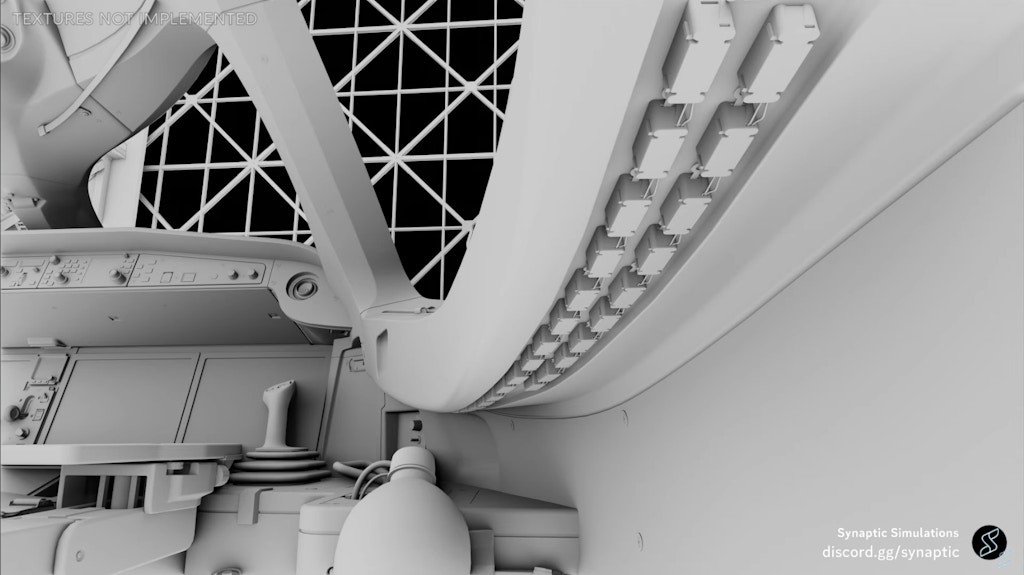
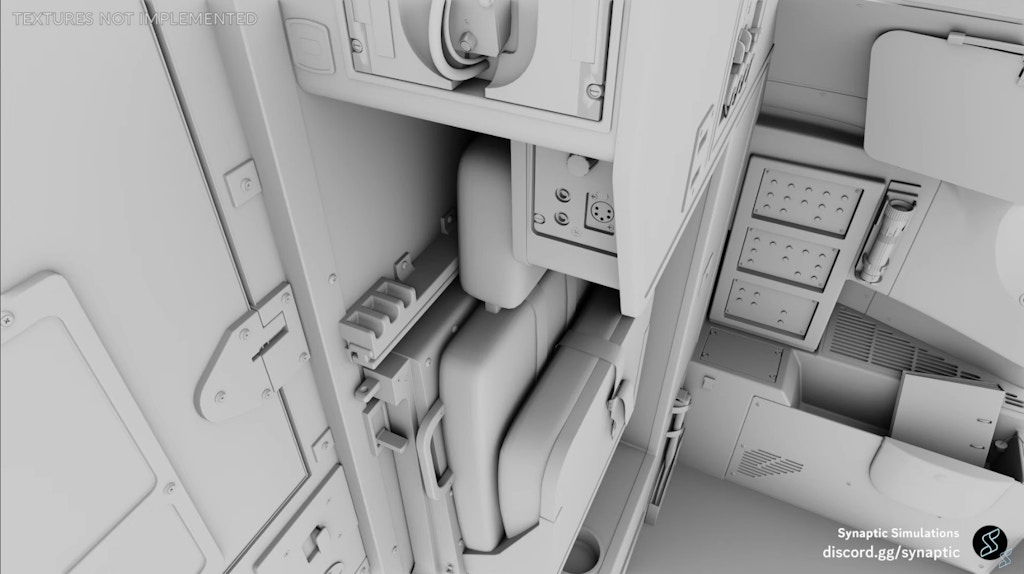
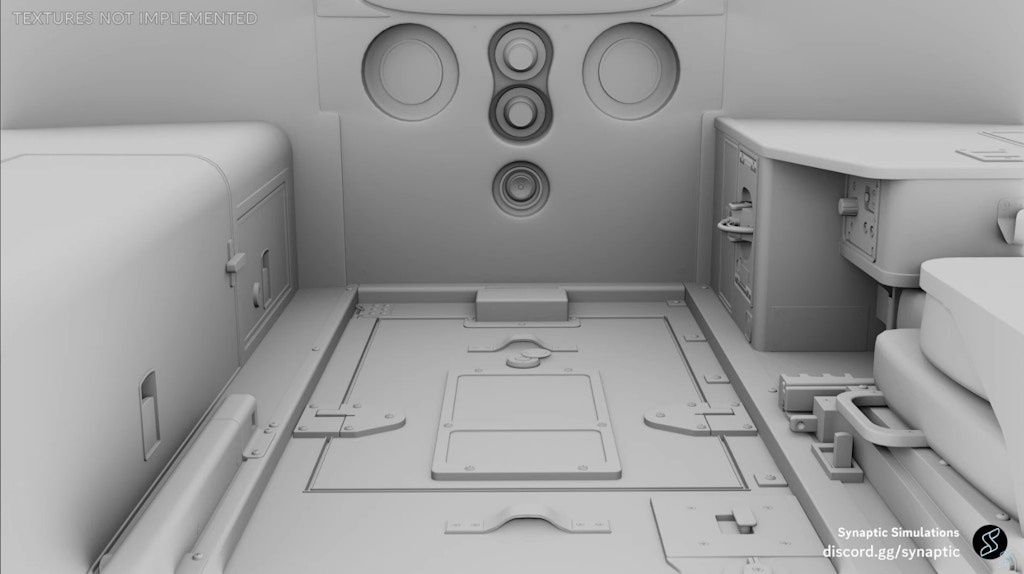
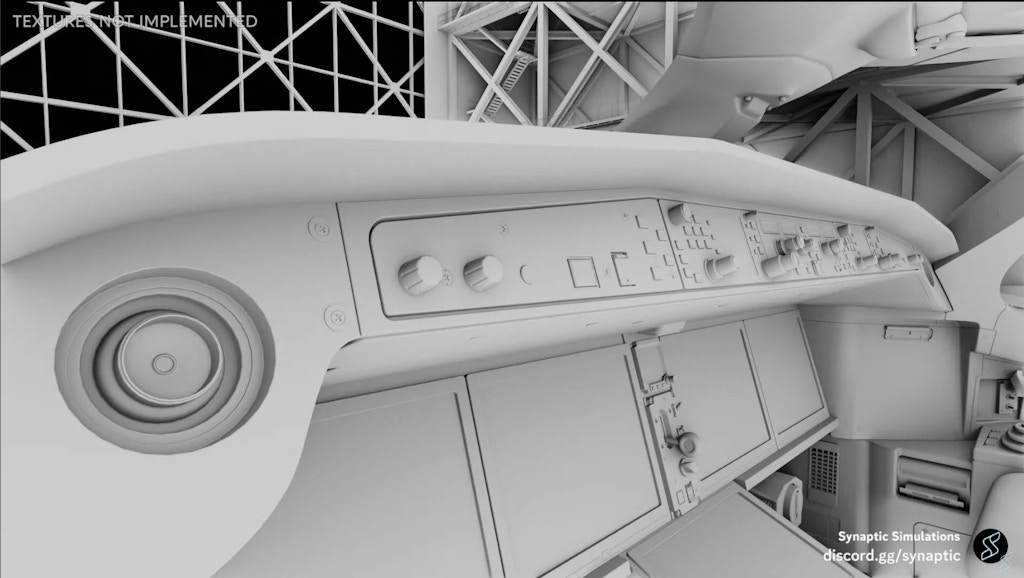
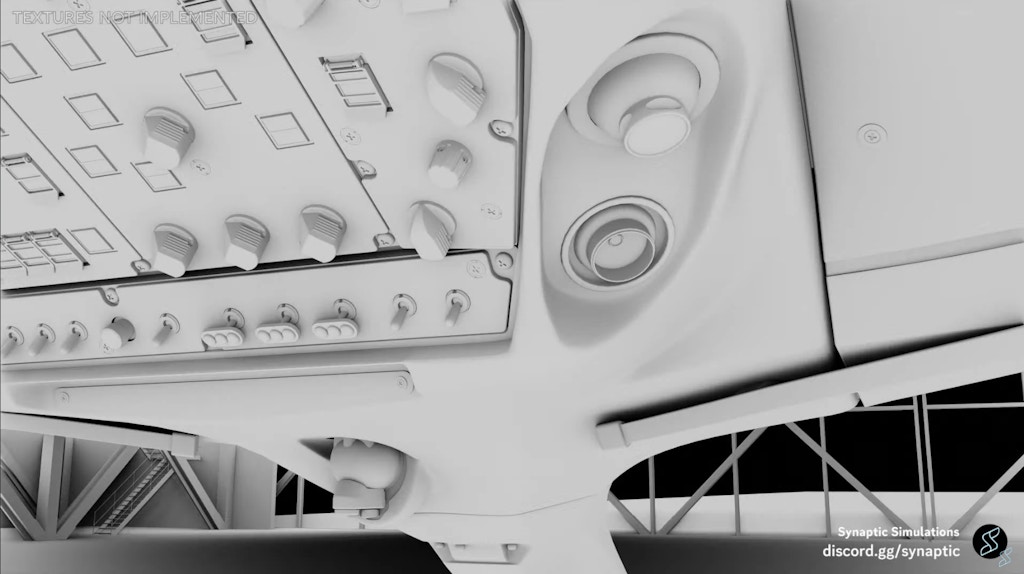

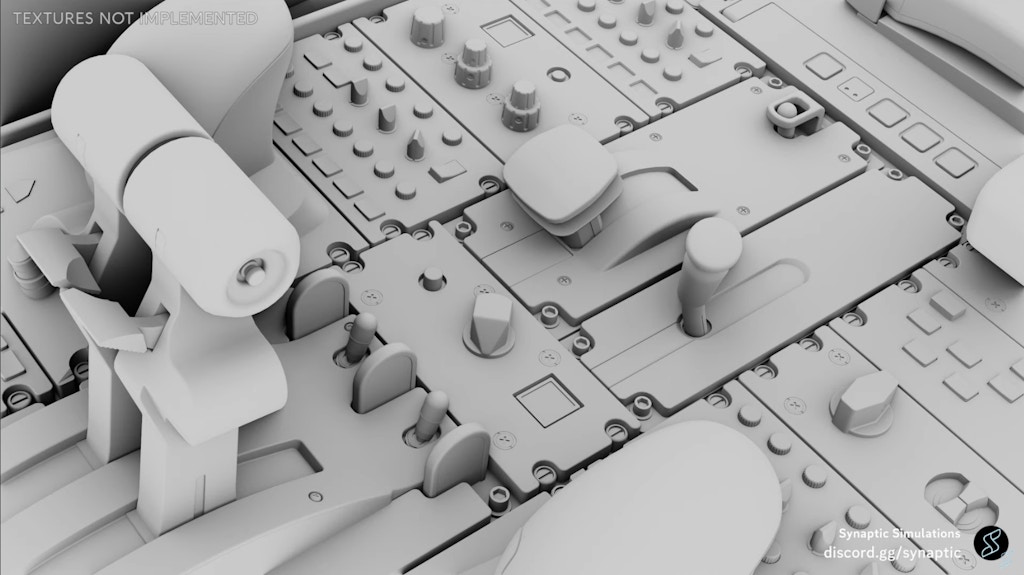
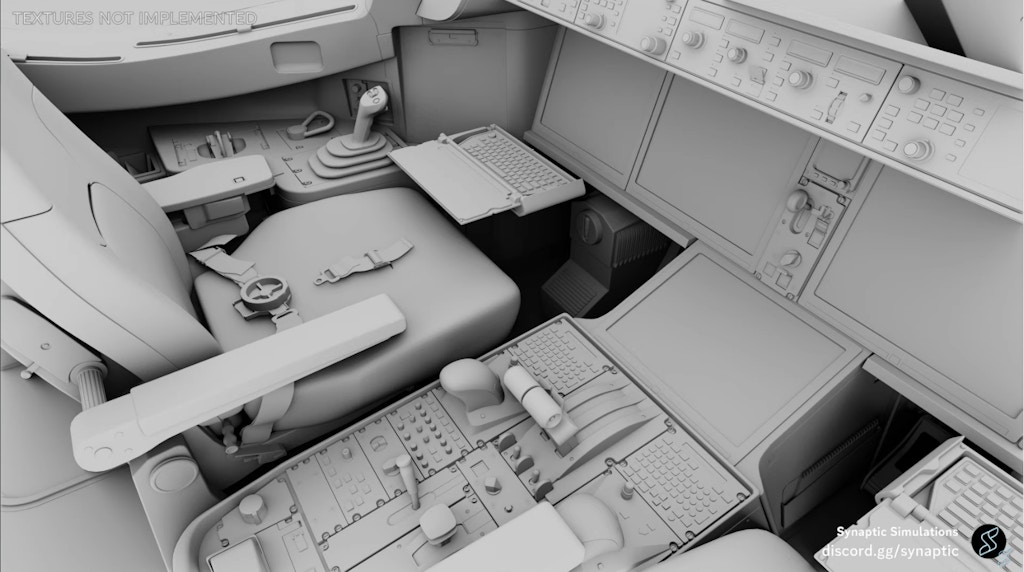
It’ll have Navigraph and SimBrief integration on day 1
The team were keen to show off some of the stunning new avionics present in the A22X, which they revealed have been developed in cooperation with a team from Navigraph. This means that, from day 1 of the airplane being available, you will be able to import a SimBrief flight plan straight into the flightdeck, and link up your charts to ensure you’re fully briefed on the airport procedures for your departure and arrival.
The team did confirm that this feature, along with the moving maps we are going to cover in the next point, are dependent on the simmer having a paid subscription to Navigraph. This, they acknowledge, is not something that everyone can access, and so they are looking to implement other solutions from free data providers such as ChartFox in the future.
One of the cool things we saw for the first time was a new ‘split mode’ for your Navigraph charts. I couldn’t think of a better way to explain this than the following: Imagine cutting up your approach chart into different sections – one for the actual map, one for the approach’s vertical profile, one for minimums, etc etc… Well, you can now tell the plane which sections of the chart you want to see, and if you don’t want to see the whole chart, you can just tell the plane you don’t need those sections, and they won’t be displayed.

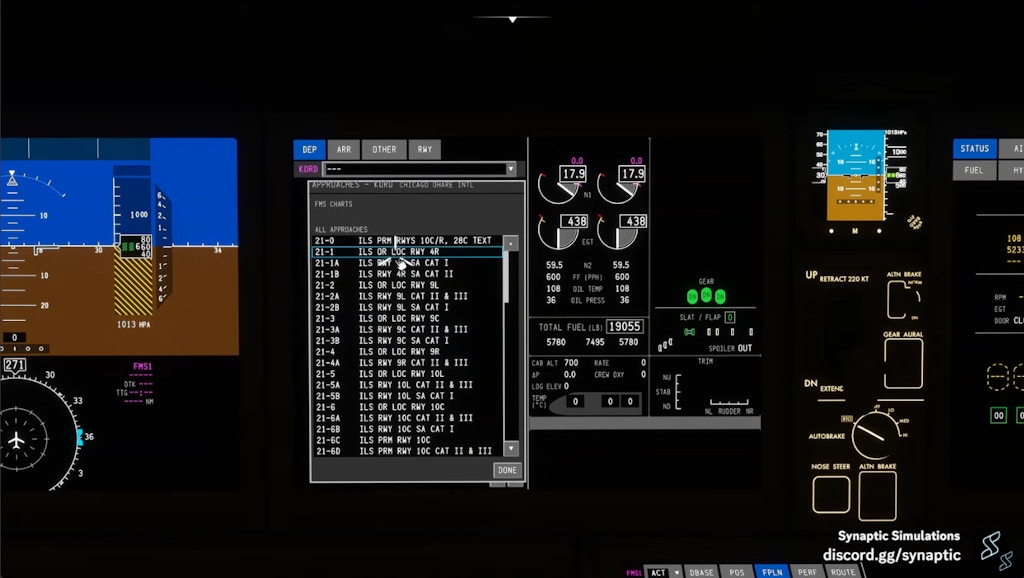
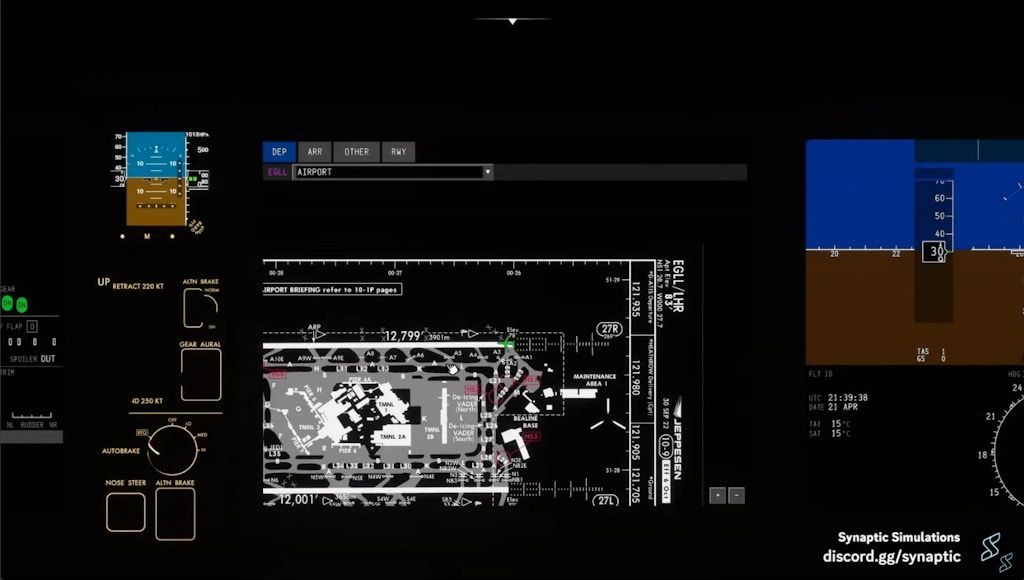
There’s an airport moving map, and FlyByWire are involved
Synaptic have also been working very closely with FlyByWire, which is no surprise seeing as the A22X is currently listed on the FlyByWire launcher. Together, the teams have built the first-ever custom airport map system in Microsoft Flight Simulator. This has been made possible thanks to brand new airport data API, which is being made available by Navigraph.
The moving map functionality is a welcome feature to pilots landing into new airports, and also for when reduced visibility conditions are present. The map screen will give simmers a top down view of their aircraft on the apron, taxiway, or runway, with each of these being labelled appropriately so that you know exactly where you are taxiing at any given moment.
As mentioned above, the moving maps feature will depend on the simmer having a paid subscription to Navigraph. Harsh and Mike said that other options might be made available eventually for simmers without a paid subscription, however at this stage it’s not immediately clear how feasible the other options are. One is to pull data from OpenStreetMaps, however the open-source nature of this data means that it’s not always reliable. The other options is to use the simulator’s own taxiway layout data, although this presents difficulties too. Mike wrapped up by saying that “its a very big maybe” to both of these alternative data sourcing options.

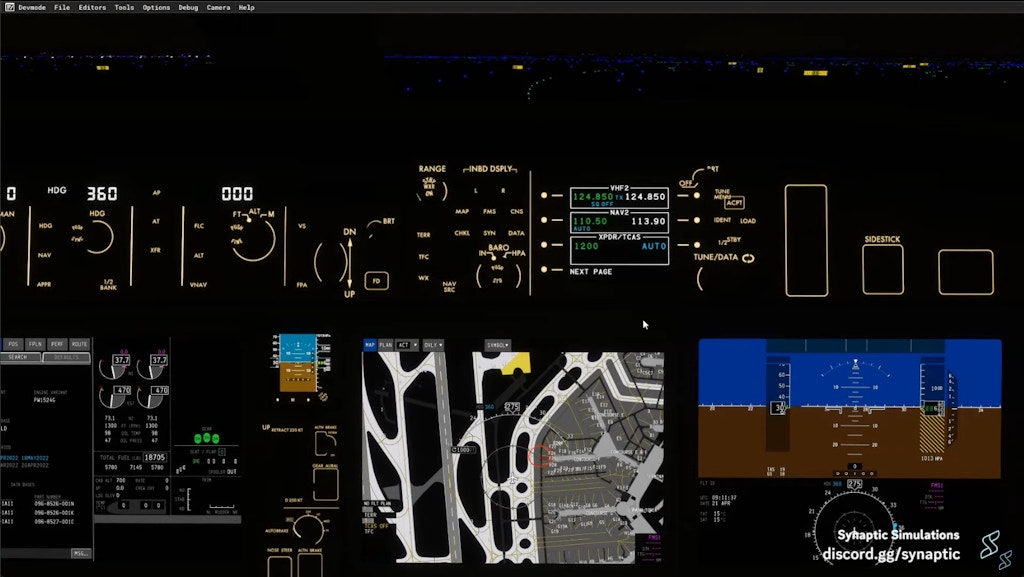
New systems for communications and navigation have been added
On stream, we got to see a lot of menus! These were reflecting the team’s work on the new communications and navigation systems which are being included with the plane. We also got a look at the aircraft’s new tuning panel (CTP), and a number of it’s interactions including auto frequencies. Gone are the days of having to take note of all the frequencies you need before a flight starts. Now, just like in the real life A220, when you plug a departure and destination airport in to the flight plan, the plane will pull all of the frequencies associated with those two airports from its database and save them in a kind of back-catalogue for you, ready for tuning when you need them.
Mike, who is the lead developer of avionics on the team, also showed off a new feature which allows you to save frequencies as presets, and even to give them custom names. On stream he demonstrated this, showing off his list which takes inspiration from the lyrics of a certain classic Rick Astley song. He also confirmed that these presets are persistent, and will survive a sim restart. Great news for simmers who want to take the A220 in and out of a hub on rotations just like the real world operators!
We also got a first look at the procedure to fire up the APU and engines, which is remarkably simple as you would expect for an Airbus aircraft (although the A22X is *technically* made by Bombardier). Fuel flow had been dramatically exaggerated for the sake of demonstration on the stream, but we could see clearly that fuel was flowing through the system. Sparky, the developer who has been working on this, also pointed out that the team has real world pilots who have been doing all sorts of stuff with the plane during turnarounds, to the point where the team now has every single EFIS message included with the plane. For example’s sake, Sparky showed us how when he created a fuel imbalance in the simulator’s weights and balance manager page, the plane’s EFIS threw up a warning to say it wasn’t very happy about that.



The team is very conscious of performance
With the complexity and visual fidelity of the aircraft’s model in full display, the Synaptic team inevitably got a lot of questions relating to the plane’s performance in the simulator.
Sebastian, the team’s lead 3D artist, was keen to emphasise that the plane has been constructed using all of the modern state-of-the-art tools that MSFS has afforded to the developers, and this has helped them to maintain good performance throughout their testing. On the modelling front, Sebastian said that Microsoft Flight Simulator is able to “eat up [polygons] like they’re nothing”, and so the model would have a limited impact on overall performance, saying instead that high resolution 8k and 16k textures are likely to have a higher impact on performance.
The plane in it’s current state has no textures and is only a 3D model, however the team were keen to emphasise that when they do start to apply textures they will do so “very carefully” and with an eye towards performance, ensuring that the plane is able to continue running at stable framerates.
In terms of what to expect, the team told us that the A22X “won’t be as performance heavy as the Fenix, but will be more heavy than the Asobo default aircraft”.
It will come with a fully modelled cabin
Briefly at the end of the livestream, a question was asked about the possibility of including a fully modelled cabin. The team were happy to confirm that it is their intention to include a modelled cabin on launch for the aircraft, which is great news for those of us who like to take screenshots from back in the passenger area. This cabin model will also include areas like the galleys and emergency exits. One of the other things that we got to see on stream which the team took a lot of pride in was the cargo bay, which unusually for the A22X has also been fully modelled with an animation for the door already in place.
The team wanted to emphasise that although the cargo hold is not something you’re going to be looking at on every flight, the fact they have included it at all is testament to Synaptic’s commitment to high quality and high fidelity in every sense for the A22X project.
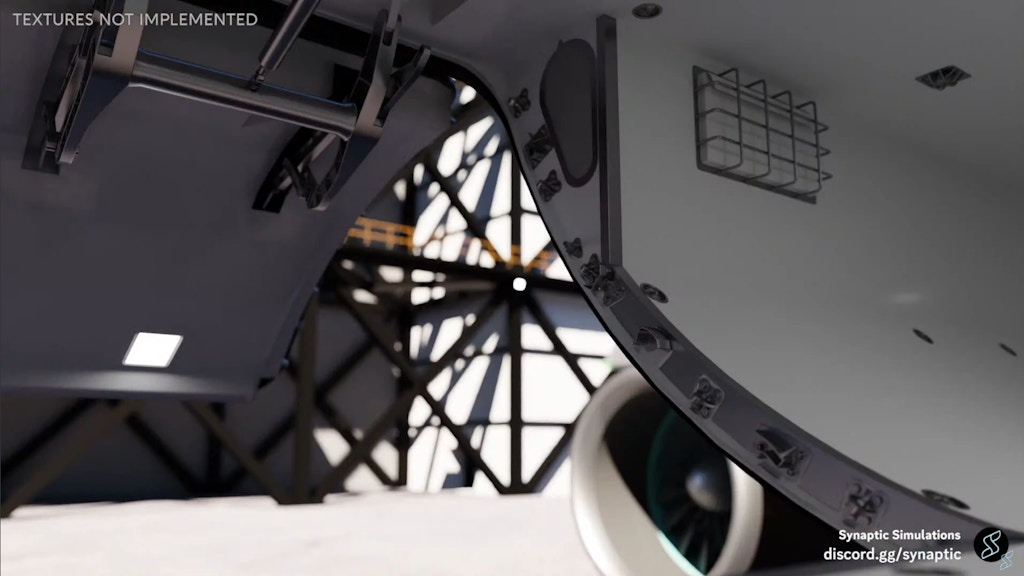
There is unlikely to be any shared cockpit functionality, at least for launch
Another audience submitted question that came up on the livestream pertained to whether or not the plane would have any shared cockpit functionality. The team were quick to jump on the idea of the plane’s systems working with a program like YourControls, before suggesting that the work they have done on the custom displays and moving maps is almost certainly too complicated for something like YourControls to handle. This, they explained, is because control inputs like switch flicks and attitude adjustments are stored locally on your system, so there is a lag time and some difficulty in sending those across to another simulator client in real time.
For that reason, it’s unlikely that the A22X will support shared cockpit out of the box. However, the team expressed that they were “just as excited to fly this thing together as you are” and would really like to see this feature arrive in the future, even alluding to potentially building their own shared cockpit client after the aircraft has released which would presumably encompass all the complex systems and moving maps working between multiple simulator clients.
The Synaptic team’s next big job is texturing
As we will cover in greater detail in point 10, the plane is not ready for release yet. That begs the question, how far off of release are we, and what’s next on the ‘to-do’ list for Synaptic Simulations?
Highest on the team’s agenda is the texturing. Sebastian likened this to carefully unwrapping an awkwardly shaped birthday present, and then cutting up the wrapping paper into lots of pieces which can then be coloured and painted over. Essentially, Synaptic need to turn a 3D model into a 2D model, which can then be textured and stuck over the top of the model.
After that, the team needs to get working on the flight model and big systems like autopilot, but they didn’t give us any hint as to how long that would take. Which leads us onto point 10.
There is no release date in sight… yet
One thing that was made clear from the offset was that the plane is not ready yet. There are still a lot of things that need to be implemented including the flight model and systems like fly-by-wire and the autopilot. The Synaptic team were not keen to be tied down to any timescale for a release date either, consistently refraining from making any comment.
What they did say, however, was that when those complex systems are implemented and ready, we can expect a developer roadmap to be published which could include a release date. Unlike bigger payware developers, the team at Synaptic Simulations are all volunteers who are building the plane in their free time, and planning to release the project as a freeware. Because of that, they don’t work to timescales and deadlines in quite the same way as a company that was creating a product with the goal of turning a profit.
Although the plane is still a way off being finished, the team did say that those of us who want to keep updated should join their Discord server and monitor the update channels there, where information will be published when it’s ready to be shared. Be in no doubt that FSElite will also be monitoring these channels and bring any significant developments to you here as soon as we get them!










