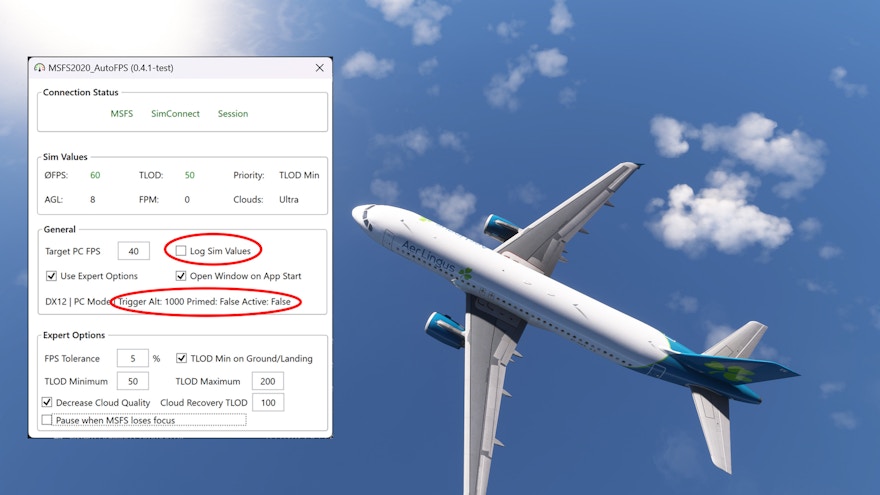A new tool that will help you achieve a smoother flight sim experience has been released as freeware for Microsoft Flight Simulator. Auto FPS will allow you to set a minimum frame rate you desire and then adjust a number of in-sim settings ‘on the fly’ to achieve that specific frame rate. The result: a smoother experience when in different phases of flight in areas of the world that are more demanding from your simulator (think big cities and heavy airports).
At its most fundamental, Auto FPS will adjust your level of detail (LOD) settings accordingly to help achieve a consistent frame rate. The tool will detect your simulator is running below the desired frame rate and automatically adjust the LOD accordingly to achieve a smooth experience. If lowering the LOD does not help you to reach the minimum frame rate, then the tool will look to adjust cloud quality until your requested FPS target.
Using Auto FPS for MSFS
The tool is really simple to use. Once installed, enter a minimum FPS target and then load up your simulator. Auto FPS will then do all the work for you.
There are some ‘Expert’ options included if you wish to refine your settings further. For example, you can set an ‘FPS Tolerance’ that gives the tool some buffer before it begins to adjust your settings. You can also adjust the minimum LOD on the ground and when landing so that your sim doesn’t become a complete ugly mess just in order to achieve your desired frame rate.
Further Updates
The tool is being developed by Avsim user ResetXPDR and has been very active in releasing updates based on user feedback. At the time of writing, the most current version is 0.4.0, with a 0.4.1 test version also available for anyone willing to give it a go.
If you want to, you can also look at the source code yourself.
How to Get Auto FPS
You can download it directly from GitHub.
DynamicLOD Tool
A similar tool called DynamicLOD_Reset Edition is also available which gives you a bit more control over the level of detail in your simulator. This will allow you to set specific values based on altitude and even gives you the chance to set up multiple profiles depending on how you want to fly.
==
We’ll be sure to follow progress on this little freeware tool that should help simmers get a much smoother experience in the simulator. Let us know what you think about it in the comments below.