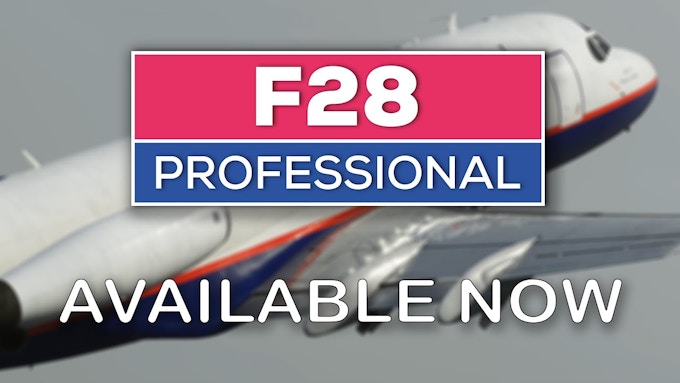Greetings everyone! Today I am bringing you a first look of the MV-22B Osprey for Microsoft Flight Simulator. Published by Miltech Simulations, in partnership with developer Maryadi. Keep in mind, this article and video is based on my experience with the pre-release build I was provided earlier in the week. Some issues not mentioned in this article, have already been addressed by the developer. Just keep in mind if you’re reading this months later, updates may have been pushed for any noted flaws found.

The MV-22B is a very unique aircraft, with the ability to tilt it‘s rotors to fly like both a prop plane, and helicopter. To learn the MV-22B, a detailed manual and quick start guide are included in the aircraft folder. The developer recommends reading the manual first, to fully understand what is needed to operate the MV-22B. After using it for a few days, I recommend this too.

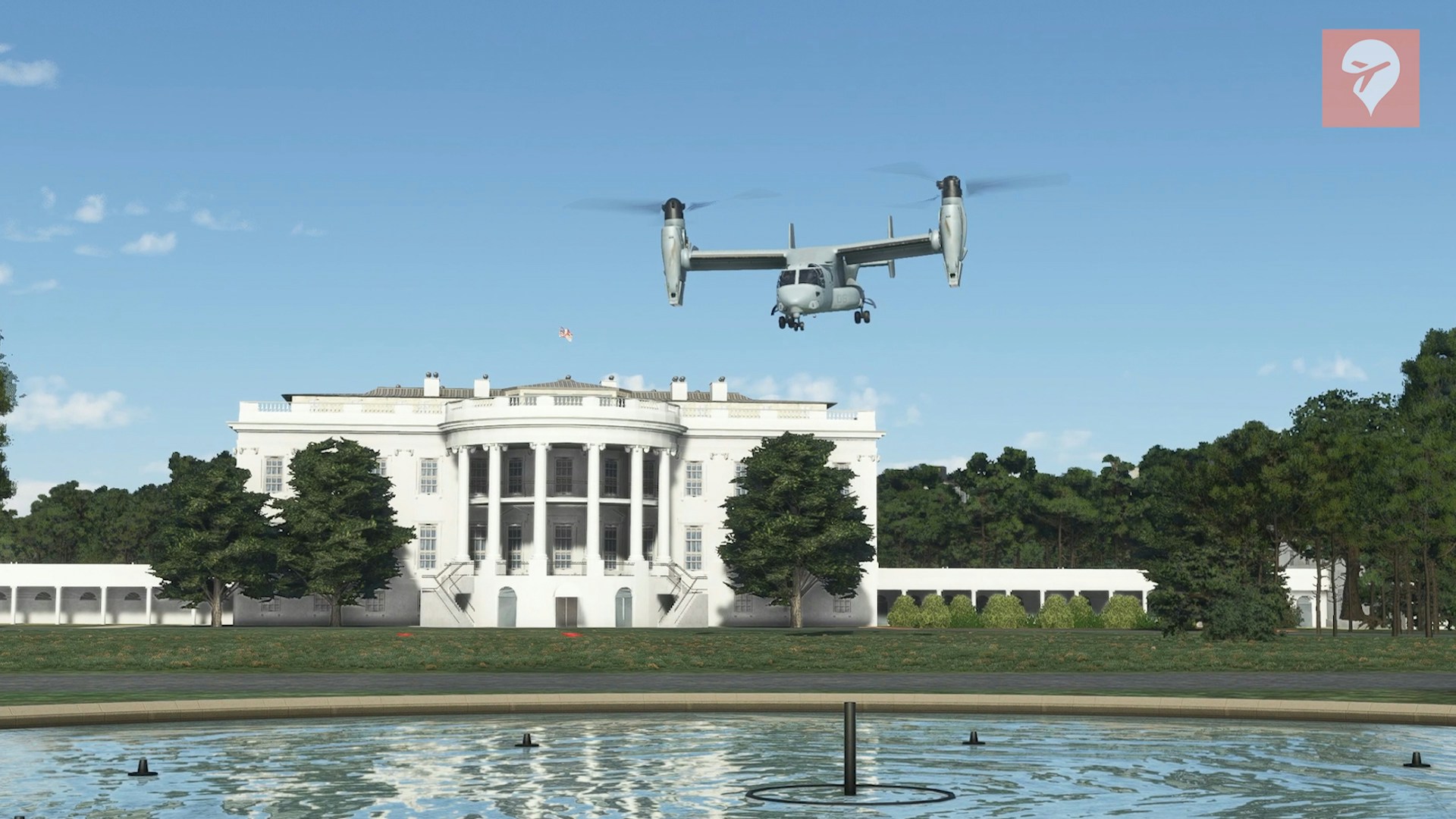

The first noteworthy thing in the manual, which clears up the age-old question of, is it study level? Miltech Simulations states this is NOT a high-fidelity model of the aircraft and is not to be used for study. If you were expecting anything more than that, you are setting yourself up for disappointment. However, there is still a lot to this aircraft, and if you think you can hit ctrl-E from your parking spot and fly, you will also be disappointed… You can’t even turn on the lights with the L key! You will need to find the proper settings for lights in the CDU. In short, it might not be “study level,” but it’s going to make you work for everything as it should.
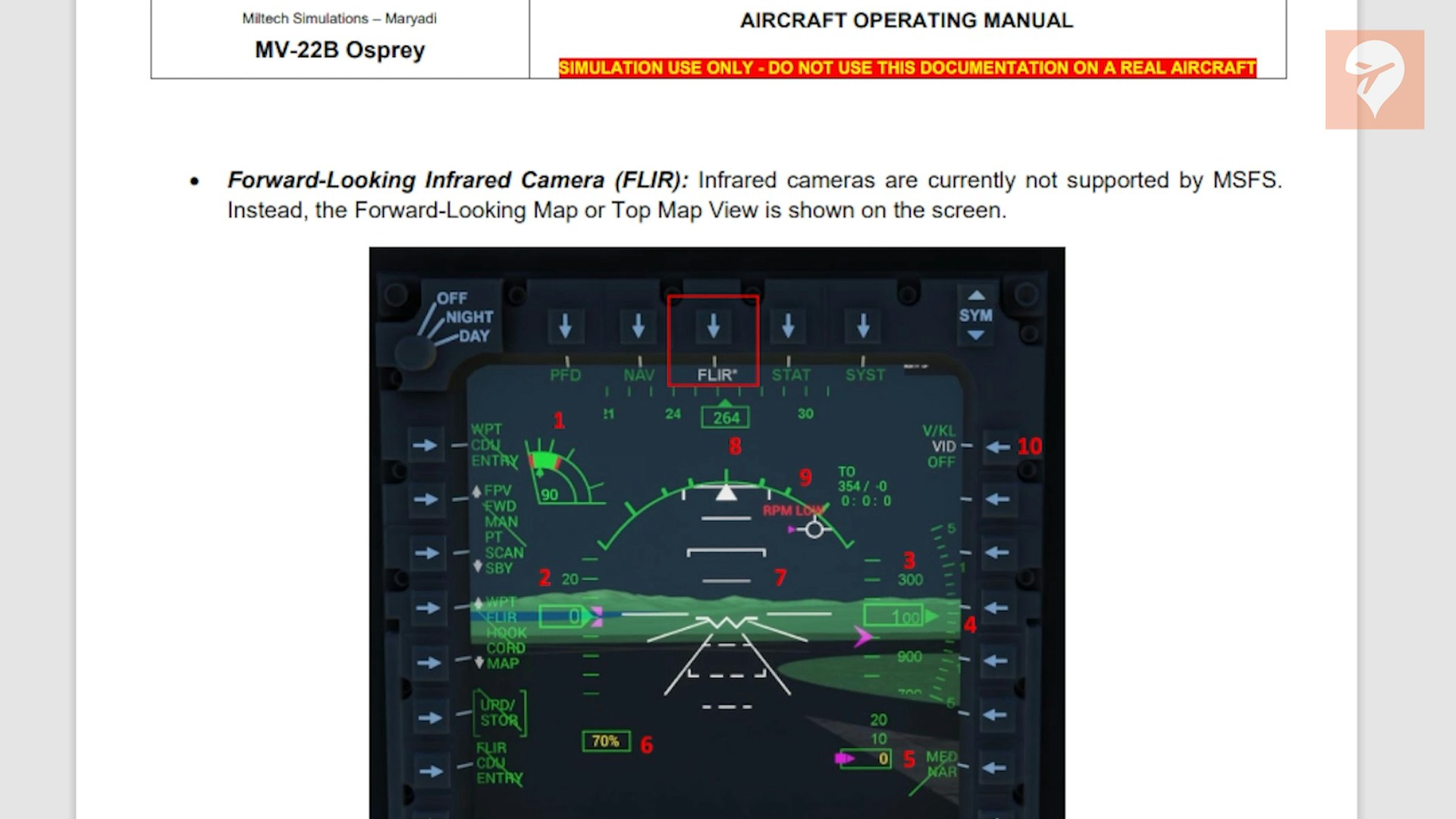
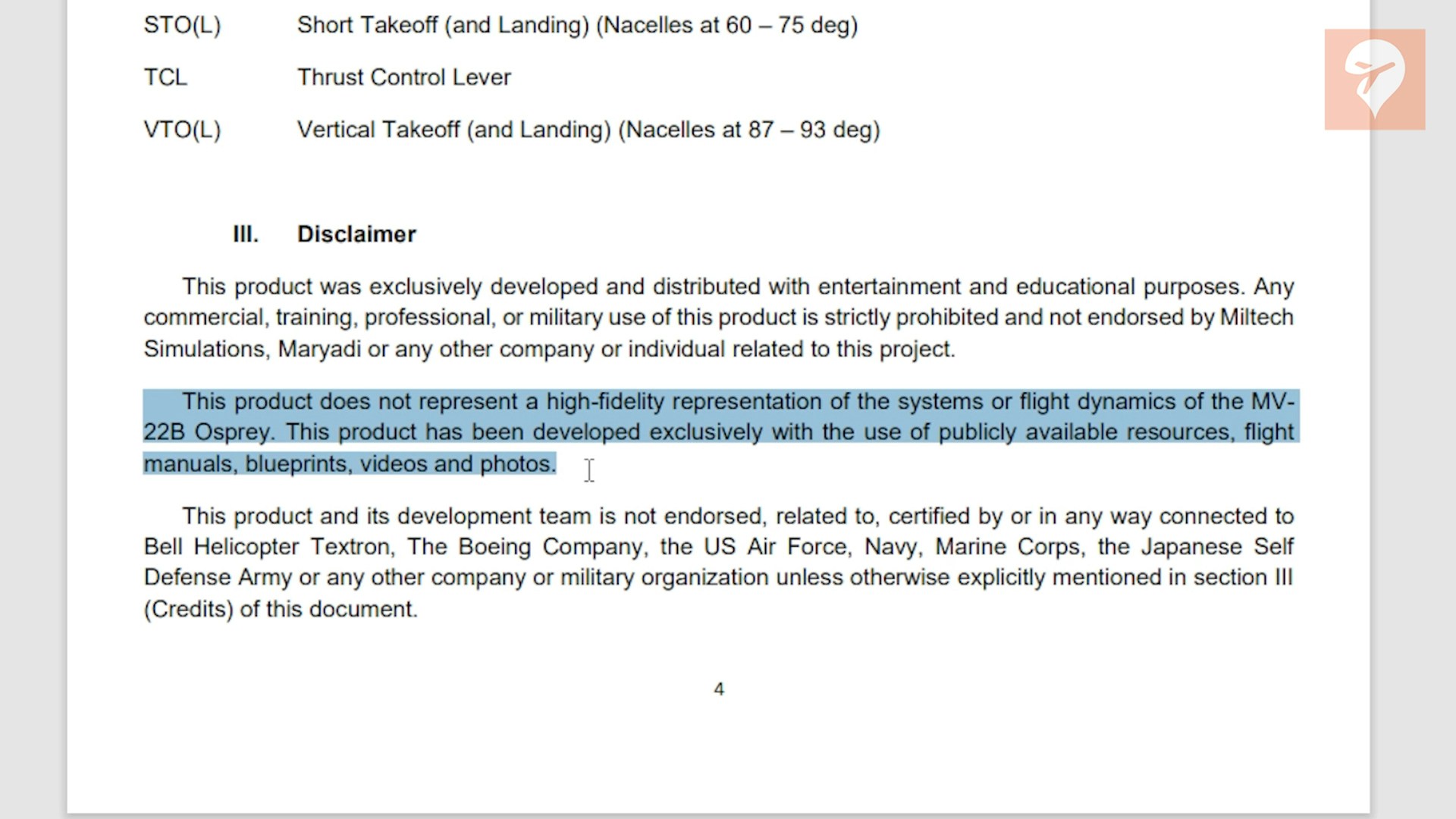
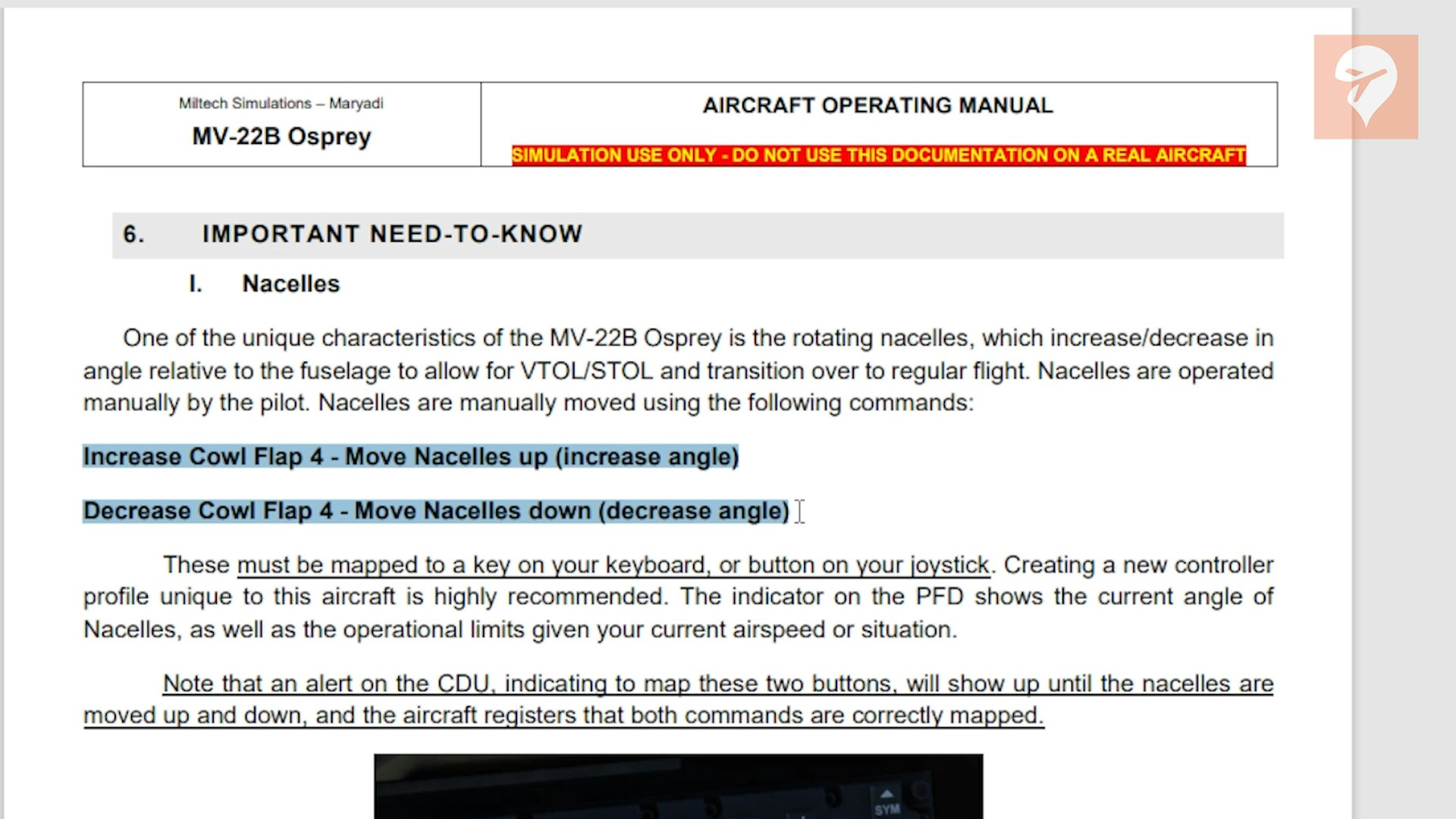
The second important takeaway from the manual is in order to tilt the rotors, you will need to map up and down to cowl flap 4 increase and decrease. I’ve mapped this to my joystick, and it’s made it very easy to move the rotors. Keys, or buttons will also work just fine too.
The aircraft comes with 8 hand crafted liveries for you to choose from. There is also a carrier group out now by Miltech Simulations, called Amphibious Ready Group. But for this article/video I will be using a free carrier set on flightsim.to, with both motion and static carriers. The “F/A-18E “Super Warrior” mod + TopGun carriers.”
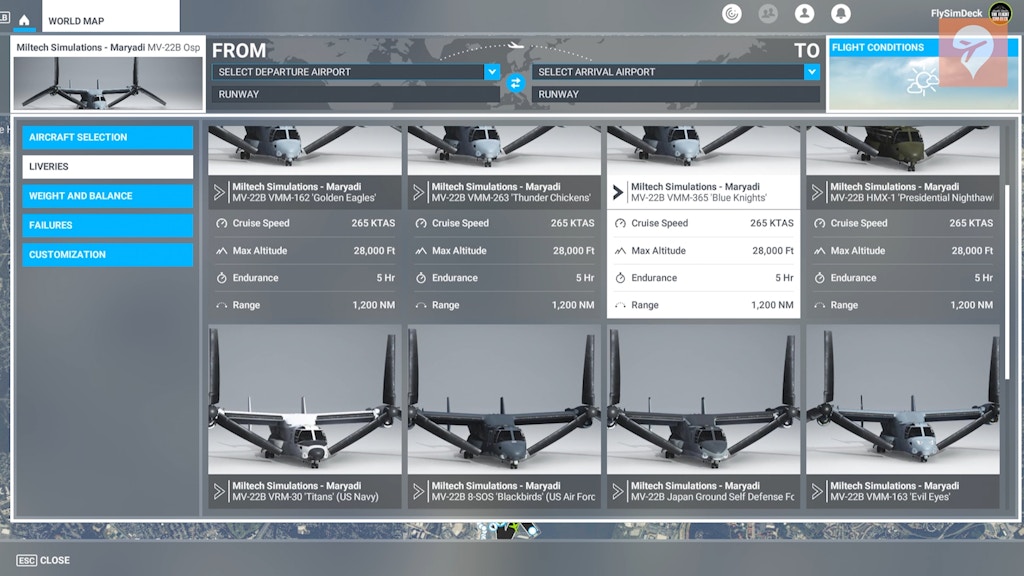
The exterior modeling isn’t the prettiest I’ve seen. On one hand, you have paneling with nice details of dirt and wear. Then low-quality modeling, and textures for some of the exterior parts of the aircraft, like tires, and sensors. The modeling kind of reminds me of the texturing you’d find on static scenery objects. But from a normal viewing distance, it actually looks pretty good. Just don’t expect to stand right against it and have amazing detail. Miltech Simulations have stated that texturing and modeling updates are planned for the future.




The inside of the cockpit isn’t the sharpest resolution either, but it’s passable. It still looks good, but not photoreal good. Most of the buttons function, but not to the level of pullable fuses and such. You can also control a nice range of lighting around the cockpit for when the sun goes down. This includes paneling, regular, and green flood lights. Along with the exterior lighting options that are turned on through the CDU. Even down to the famous wing tips, with several options just for those.



When it comes to the moving parts of this aircraft, the hydraulic door is also modeled on the Osprey as well as the inside seating.
One of the coolest things to watch is the complexity of the blades folding and being stowed. These are operated from the MFD display and need the checklist followed leading up to operating.

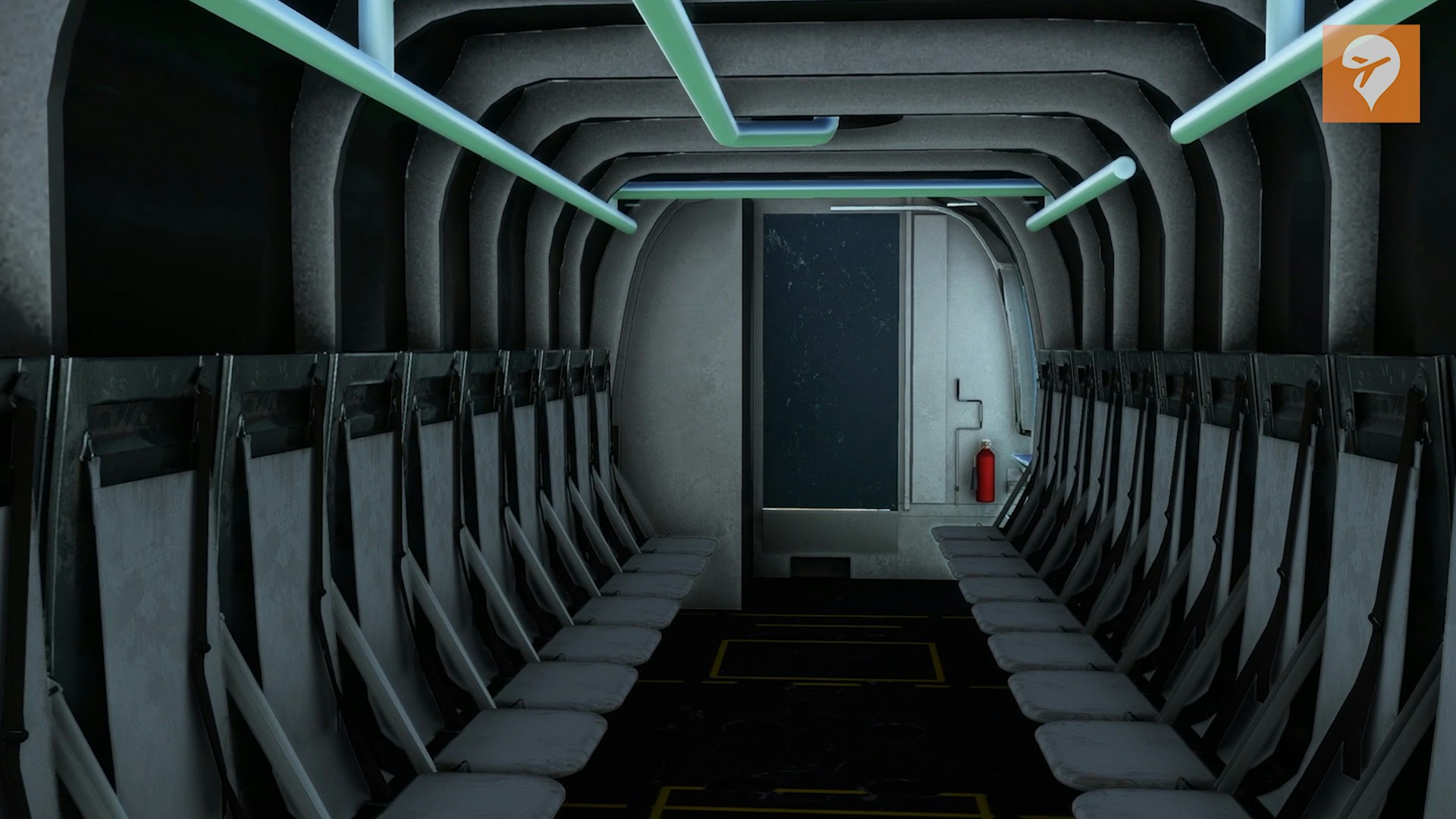



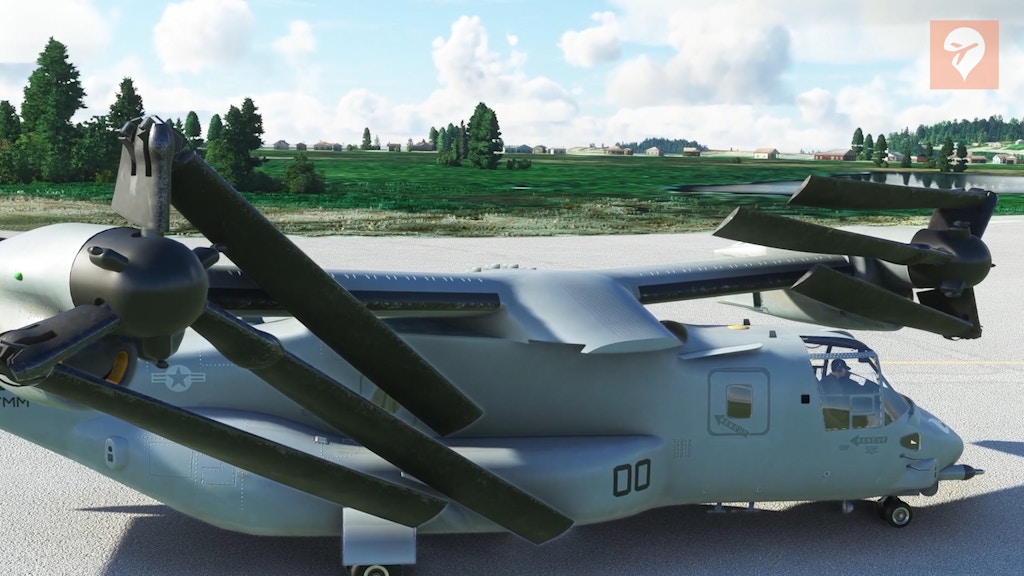
The Osprey certainly has a learning curve. If starting from a parking spot, you will need to follow the manual to get the aircraft going. Spawning on a runway or in the air, provides you with the aircraft in a ready to fly state. But things like lighting, course settings, rotors, will still need your attention.
Entering Flight plans from the CDU is not possible at this time. This will be added on a future update. Flight plans can only be created through the World Map. But the auto pilot does function and can hover for you if needed. The engines will also fail if stressed for too long.



The aircraft is priced at $33, which is right around the value I put it at prior to knowing the retail price. Considering, it is somewhat of a niche market that will be interested overall. It’s a challenging aircraft, a FUN aircraft, and as I said before, a unique aircraft. If you like helicopters, or have a general interest, this is currently the best Osprey model offered at the consumer level heading into 2023. We’ll continue to follow it’s progress, so stay tuned!