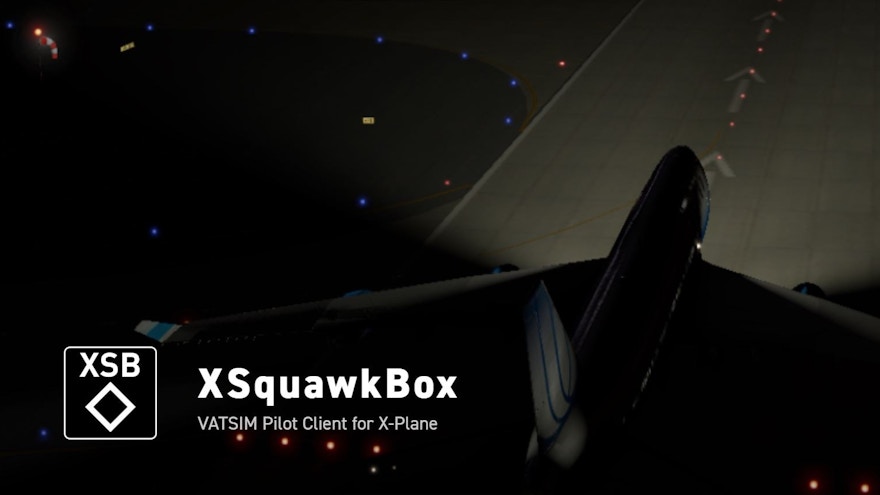Vatsim client developer XSquawkbox has updated their Vatsim client to version 2.0 for X-Plane.
XSquawkbox is a plugin that is used to communicate between the simulator and the Vatsim network to allow you to fly online.
XSquawkbox has been in development since 2011 and has been improved no end and has become one of the most recommended Vatsim Clients for X-Plane. Version 2 has been through a development process consisting of six public betas and is now at a stable version 2.0.
Some of the features that have been reworked as part of the new version has been the integration of a native Audio For Vatsim tool that handles the new voice codec without the use of a third-party application to bridge the gap between XSquawkbox and Vatsim.
Alongside making XSquawkbox up to date with current software, the developer has made other changes such as implementing warnings before disconnection as well as letting you know when your system may not be satisfying the 20 frames per second minimum for Vatsim as well as a further message to tell you when you have reached the minimum FPS afterwards. The plugin now supports text and voice on COM2 radios.
You can find the final changelog for the stable V2.0 below as well as a full list of changes since V2.0b1 over on the XSquawkbox website. You can also find comprehensive documentation of how the plugin is best utilised with X-Plane.
XSquawkbox version 1.3 will become deauthorised to work with Vatsim and therefore you will need to update your current version of XSquawkbox if you wish to continue flying on the network. you can do this by heading over to the XSquawkbox website and re-downloading the plugin. Be sure to keep checking this page for further updates as the plugin does not contain an auto-updater.
Changelog
- Fixed a cosmetic bug where XSB OBSs would register themselves as servicing 99.998MHz instead of VATSIM’s standard 199.998MHz.
- We now mangle the malformed .x20 and .x70 frequencies to their correct form when displayed, and normalise all frequency usage correctly for the respective service. Hopefully, this ends the confusion over what to tune, and radios not working as expected.
- We also now normalise the HF Alias list to ensure we match frequencies correctly due to the discovery that not only did our behaviour not match the expected one for .x25/.x75 aliases, but the actual alias list itself contained inconsistencies.
- Make sure that command-entered frequencies (
//and///) are rounded to valid channels. - Verbosely report when we’re connecting and disconnecting from VATSIM AFV (Voice) as AFV service issues causing silent failures have been confusing end-users.
- AFV-Native: Disable Nagle (where possible) on HTTP connections per the insistence of the AFV team. This is expected to be zero net change as curl buffers HTTP requests properly but will eliminate any edge-cases where the AFV servers delayed ACK can cause a short (200ms) delay in finishing an HTTP POST.