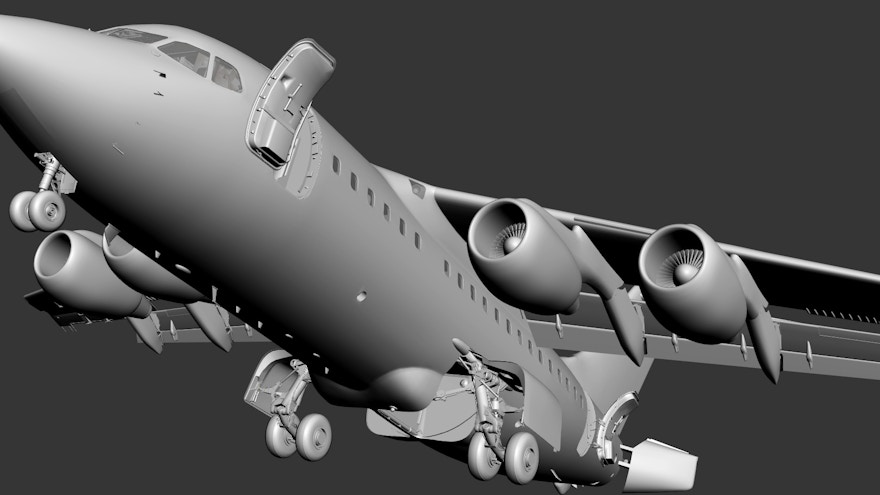Just Flight has shared on their Facebook page more work in progress shots of their upcoming BAe 146. The screenshots show a pretty advanced modelling of a -100 variant of the “Jumbolino”, which is unsurprising since Just Flight is modeling their 146 after real world example BAe 146-100 G-JEAO. This example is currently preserved at the De Havilland Heritage Museum in London Colney, in England. The external modeling seems mostly finished and very accurate. Even the cockpit seems to be extremely detailed for the outside. Taking a peak through the aircraft cabin windows, it appears the interior cabin is modeled also.
Announced in early 2019 for FSX and Prepar3D, the Just Flight BAe 146 Professional will include all three fuselage length of the BAe 146 (-100, -200 and -300), will feature PBR materials, 4K textures and a custom autopilot. Just Flight had previously previewed the cockpit of the BAe 146. You can also visit the product page for further information on what to expect for the BAe 146. X-Plane users will also be able to fly the plane in the future, but Just Flight is concentrating on the FSX and P3D version for the moment. Stay tuned on FSElite for further information about the Just Flight BAe 146.
Model Features
- Three variants of the 146 are included:
– 146-100
– 146-200
– 146-300 - Accurately modeled using real-world aircraft plans and comprehensive photography of the real aircraft (G-JEAO)
- Numerous animations including:
– Trailing edge flap surfaces
– Wing-mounted spoilers and tail-mounted airbrake.
– All passenger, service and cargo doors
– Windscreen wipers
– Distinctive retractable tricycle landing gear - Physical Based Rendering (PBR) materials produce realistic metallic, plastic and glass surfaces (requires Prepar3D v4.4 and above)
- 4096×4096 textures are used to produce the highest possible texture clarity
- Bump and specular mapping used throughout the aircraft to produce a truly 3D feel
- Authentic labelling and placards based on those found in the real aircraft
Cockpit Features
- Captain, co-pilot and jump-seat positions are modelled with hundreds of functional switches, knobs and controls
- A truly 3D cockpit environment right down to accurately modeled seat belts and screw heads – every instrument is constructed fully in 3D with smooth animations
- Extensive overhead panel with custom-coded hydraulic, electrical, fuel and pressurization systems
- Functional Thrust Management System (TMS)
- Authentic gauges and navigational equipment, including FMS, HSI and RMIs
- Custom-coded autopilot with LNAV and IAS hold
- Cockpit textures feature wear and tear based on reference photos taken in the real aircraft to produce an authentic environment
- Interactive engine start checklist
- Interactive checklists for every stage of flight
- Panel state system which will automatically save the panel state whenever a flight is saved and reload the panel state whenever that flight is loaded
- Aircraft configuration system that will allow you to choose between ‘cold & dark’ or ‘ready for take-off’
- Many features have been added to help with usability such as the ability to hide the control yokes for a better view of the instruments and pre-set angled views for the overhead panel, centre pedestal and jump seat
- Flight computer panel with useful information such as fuel burn, endurance, speed and wind speed/direction
- Ability to integrate third-party weather radar