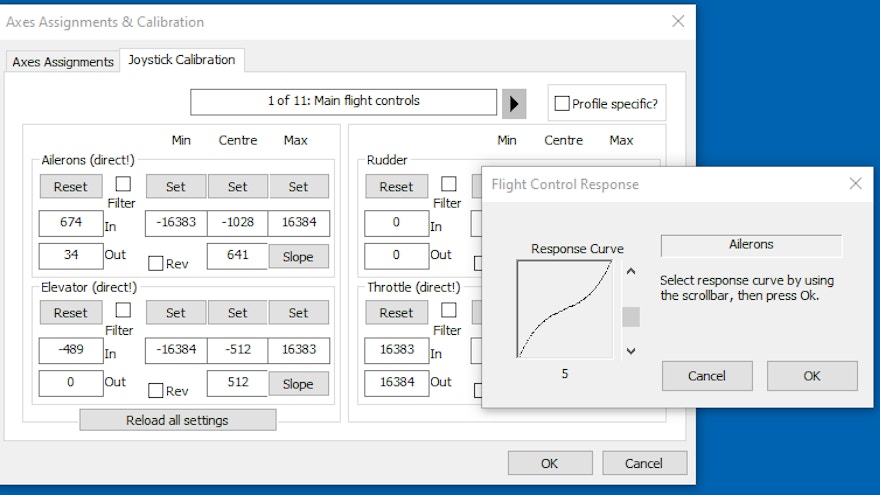Utility developer John Dowson has released FSUIPC7 for Microsoft Flight Simulator. This utility will be able to provide simmers with an interface that other programs can read and write data to which can enable more refinement in your simulator.
The new version of FSUIPC is specifically designed for use in Microsoft Flight Simulator and features the ability to facilitate joystick control options, direct axis assignment and also additional key press assignments. Within the joystick controls, users will be able to map controls for elements such as reverse thrust, throttles on multi-engined aircraft, trim settings and also spoliers. FSUIPC7 promises to go beyond what the simulator itself can do as well as use WideFS clients for those using networked PCs. Similar options are also available for key pressing and direct axis assignments.
Whilst FSUIPC is known for including options beyond controls, right now the SDK from the flight simulator limits some of the functionality past users are used to. Things such as direct weather controls, mouse macros and AI traffic management are not present in this software.
FSUIPC7 is now available to buy from simMarket for €24.99. However, if you owned FSUIPC5 or FSUIPC6 for Prepar3D, you can upgrade for €14.99. You can also download the free version of FSUIPC7 with limited functionality from the FSUIPC website.
FSUIPC7 Paid Features
Joystick control facilities:
- Facilities for joystick calibration – specifically, more accurate setting of dead zones and centres.
- Joystick mapping for multi-engined aircraft throttles
- Facilities for reverse thrust adjustment on each throttle, or via a separate reverser,
- Joystick button programming, for any Flight Sim control, including those not available in FS’s own assignment menu.
- Joystick buttons can also be made to produce key-presses, for instance when this is the only way to control an add-on aircraft panel or other accessory.
- Joystick button assignments for use by WideFS clients on Networked PCs.
- All button assignments programmable separately for press and release
- Facilities for analogue flap and spoiler setting, with detentes.
- Facilities for analogue elevator trim setting ( rudder and aileron to come).
- PFC COM-port connected devices, operating through our PFCP3D4.DLL driver, can also have their switches and buttons programmed using the same facilities.
- Capabilities for all of these things to be specific to an aircraft, automatically changing when you change aircraft.
Direct axis assignments
- Facilities for asignment of any Windows API (not DirectInput) joystick axis to any FS axis control, or sequences of other controls dependent upon axis range and direction of change.
- Axes can be read as Windows Game controler calibrated values, or direct as ‘Raw’ values for setting specific values.
- Capabilities for these things to be specific to an aircraft, automatically changing when you change aircraft.
Key press programming facilities:
- Key-press programming, for any Flight Sim control, including those not available in FS’s own assignments dialogues.
- FS controls can be sent with fixed parameter, for use in setting specific analogue values.
- Key-press combinations including SHIFT, TAB and CTRLas extra shifts, for many more assignment possibilities.
- Key-press assignments for use by WideFS7 clients on Networked PCs
- All key-press operations programmable separately for press and release, and for specific aircraft or general.
Other features:
- Lua programming interface/interpreter for advanced control
- Advanced logging facilities