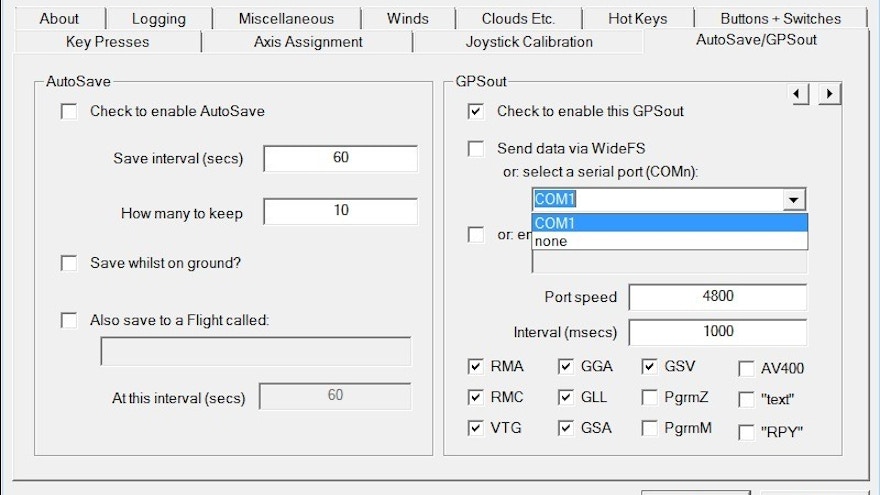A brand new beta version of FSUIPC for Microsoft Flight Simulator has been released on a limited free license. FSUIPC7 is in a beta phase whilst the development team get comfortable with the new platform. Right now, the aim is to release the full version at the end of October 2020.
John Dowson posted on the simFlight forums earlier today to say that the reason for the beta status is due to the current state of the SDK with the new Flight Simulator. With the development team unsure of how the SimConnect API interacts with the sim, due to a lack of documentation, they want to ensure everything works smoothly before calling it a final release. Throughout this time, FSUIPC7 will be updated.
With the beta caveat in mind, John said that there are several functions still limited or missing from FSUIPC that have come with past versions. For example, mouse macros, AI traffic management and weather manipulation is currently unavailable in this version of FSUIPC. That said, the team also wanted to highlight that work is ongoing for registration facilities, to provide an installer and also enable networking functionality. There is still a lot to do over the coming weeks and months.
The installation process of FSUIPC7 currently requires a bit of manual work. You will need to create specific folders and start copying files over to locations. The full instructions can be found on the simFlight forums, along with download links.
We’ll keep you updated for any changes or progress to the product over time. Below is a full list of the missing functionality and also what the team are working on.
Missing Functionality
- Mouse Macros (and other mouse functionality, e.g “mouse look”, etc): pending facilities to be provided
- lVar access: pending facilities to be provided (if lVars still exist!)
- AI Traffic management (Traffic Limiter and Zapper): pending facilities to be provided. Note that the offsets for AI traffic are populated.
- Text display facilities: pending SimConnect functionality (some basic functionality may work)
- Menu facilities: pending SimConnect functionality
- Weather: apart from a few variables concerning ambient conditions at the aircraft, no other weather information s currently available for reading or updating
Functionality to be Added
- Allow a ‘button screen’ facility to be added to the main window of FSUIPC7, similar to the functions provided by WideClient.
- Enable FSUIPC7 to work on a client PC (using a networked SimConnect). Note that this would be different from using WideClient, as the offset area maintained by FSUIPC7 on a client PC would be distinct from the offset area used by FSUIPC7 on the FS PC (although of course the data received from the sim to populate the offsets would be the same).
- Add registration facilities.
- Re-instate aileron/rudder trim control axes: either when/if axes added back to SDK, or switch to using simulator variables
- Re-instate functionality in offset 0x2FE0 (‘Add-on’ menu entries) but allow menu entries to be added to FSUIPC7 menu bar.
- Add [Programs] section to profiles
- Provide an installer