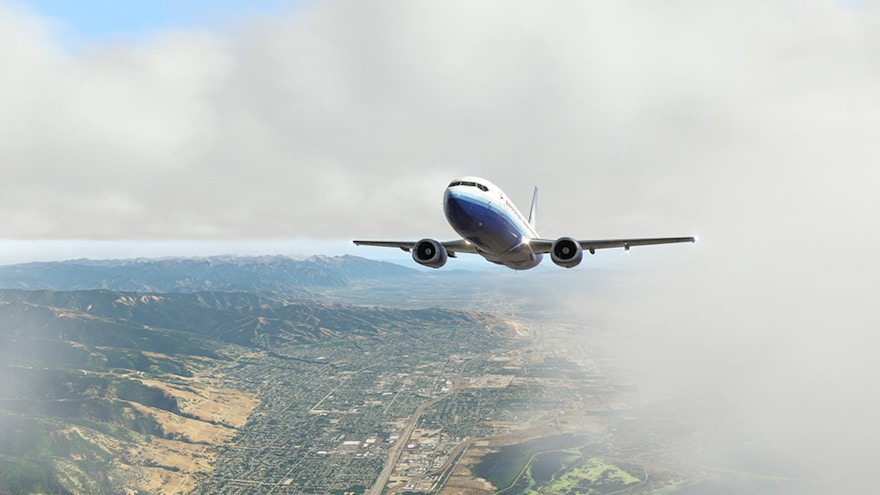It’s been a while, but following X-Aviation’s announcement a few weeks ago, Maxx-XP launched the next chapter in the story of their cloud engine into the X-Plane skies, with the release of SkyMaxx Pro v5.
SkyMaxx Pro uses its own cloud and weather rendering engine, disabling the X-Plane’s engines in the process. Running behind the scenes eliminates the need for a learning curve, and Maxx-XP promises amazing visual effects. To further crank up the realism a few notches, they advise combining the cloud engine SkyMaxx Pro with the Sundog Software’s Real Weather Connector, so you have more detailed weather, without abrupt changes. RWC will able to process a wide variety of cloud identifiers, such as Cirrus, Cumulus, Stratus, Cumulonimbus and Towering Cumulus. Cirrocumulus, Nimbostratus and Stratocumulus will be available in the near future.
Version 5 comes with a lot of new features, like GPU ray-casted clouds instead of the particle-based clouds in v4, volumetric clouds that extend to the horizon and interact much more realistic with the light. At the same time, the distribution between the CPU and GPU workload for rendering volumetric clouds has been optimized. SkyMaxx Pro also provides SoundMaxx integration in the form of 3D positional thunder sound effects when lightning strikes.
SkyMaxx Pro v5 is compatible with X-Plane 11 and available for Mac (OpenGL) and Windows (Vulkan/OpenGL). There’s no Linux version available. SkyMaxx Pro users that also use Active Sky (ASXP) can integrate both tools to get an even better weather interpretation and depiction.
Head over to the X-Aviation website to learn more or to see more screenshots of this new rendition. Existing users can upgrade their version 4 within the first 60 days after the launch for just $19,99. The normal price for a copy is $35,00.
New Features List
- GPU Ray-Casted Clouds
- Featuring the most complex, realistic lighting effects of any cumulus cloud layer offered (you will still have the option to run v4 style particle-based clouds).
- Extended Draw Distance
- With the volumetric clouds, we are able to offer extended cloud draw beyond that of v4. This allows for volumetric clouds to the horizon.
- New Light Interaction
- Lighting and how it affects clouds is much more realistic with the volumetric clouds. Incredible scenes await you!
- Load Optimization
- Techniques used to lessen the load between your GPU and CPU with proper distribution between the two for the volumetric clouds.
- Integration with SoundMaxx
- Lightning effects in SkyMaxx Pro 5 will trigger 3D positional thunder sound effects when SoundMaxx is installed
Highlighted Features
- Lens Flare
- Cloud shadows
- Clouds aloft with wind speed
- Crepuscular rays
- Full 3D GPU Ray-Casted Clouds
- Extends all the way to the horizon
- Both solid and broken stratiform representations
- Advanced per-fragment lighting model with real Mie scattering and fogbows!
- Realistic in-cloud effects for convincing IFR landings and takeoffs
- Simulated scud layer
- Real simulation of single, double, and multiple scattering of sunlight and moonlight through the clouds
- Convincing high-altitude weather for jetliner pilots
- Soft cloud/terrain blending
- Adjustable soft blending of any cloud type with terrain
- Makes for gorgeous ground fog, or clouds surrounding mountaintops!
- Lightning effects in SkyMaxx Pro 5 will trigger 3D positional thunder sound effects when SoundMaxx is installed
- 3D Precipitation (OpenGL only)
- Integrates seamlessly with the X-Plane weather menus
Compatible With
- X-Plane 11
- Mac (OpenGL) and Windows (Vulkan/OpenGL). No Linux.
- VATSIM – XSquawkBox
- NOAA Weather Plugin
- X-Plane Real Weather Download
- FSGRW (Advanced integration when paired with Real Weather Connector)
- Active Sky XP (ASXP) when using Real Weather Connector