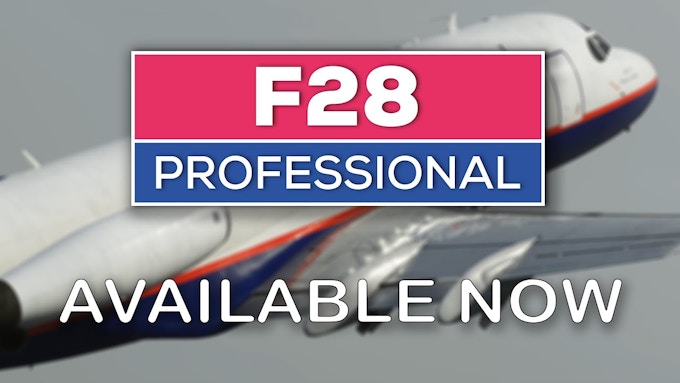The Boeing AH-64 First took flight in 1975 to replace the AH-1 Cobra. The U.S. Army started using them in 1986 and onto Desert Storm. The two-crewmember helicopter is equipped with a M320 chain gun, Hydra 70 rocket pods, and AGM-114 Hellfire Missiles. Giving armies a huge advantage in anti-tank capabilities. Now in March 2022, the long-awaited helicopter has arrived for Digital Combat Simulator World.



The AH-64 is here, but it’s in the early access stage. Don’t worry, you can still purchase and use it. This just means there are still features they want to develop. At the final release they expect to have these additional systems and assets:
- Fire Control Radar (FCR) and Radar Frequency Interferometer (RFI)
- Addition of the AGM-114L Radar-Guided Hellfire
- Data Link System to share and assign targets between flight members
- TADS Multi-Target Tracker (MTT)
- Laser Warning System
- Radar Jammer
- Anti-Ice System
- Advanced Damage Modeling
- Additional liveries and livery template
- Full English (full list of languages is TBD)
- Campaign by Eagle Dynamics
In the hopefully not so long future, you will be able to try the AH-64 free for 2 weeks. This is normal for DCS, as they allow unlimited access to their entire catalog, with 2-week trials that reset after 6 months.
To get started on DCS check out our detailed beginner’s guide.




Though it’s early, the helicopter in its current state is presented professionally all around. The modelling consists of a highly detailed exterior. The prop actually shows wear and rust on the edges. The paint gives off the matte look and finer details like serial numbers appear within reason. The interior features a near fully clickable cockpit. When I say near, I mean you can’t pull the fuses, but you can unsafety the M4 and fire the trigger.
The sounds are very immersive and unique too. From the APU, engine start, the canopy opening and closing, weapons and alarms, it sounds like what we know to be a McDonnel Douglas inspired war aircraft. Make sure you check out the video above to hear them in action.



If you already have helicopter a good amount of experience, I didn’t feel much of a learning curve in terms of flying. The AH-64D feels smooth! If you’re smooth it will reflect that back at you. Some of the most useful commands you will need to know and have mapped are as follows:
Relieves pressure from the stick:
Force Trim/Hold Node Switch D/Down
Changes the selected weapon:
Weapons Action Switch – A/Down
Weapons Action Switch – G/Up
Weapons Action Switch – M/Right
Weapons Action Switch – R/Left
Symbology Select Switch Up
Symbology Select Switch Down
Allows you to manually fire the weapons:
Remove / Add Monocle Scope – I
A/S Push Button
GND ORIDE Push Button
Weapons Trigger Guard – Open
Weapons Trigger Guard – Second Detent
George AI commands:
George AI Helper Interface – CTRL V
George AI Helper Interface UP- W
George AI Helper Interface Down -S
George AI Helper Interface Left – A
George AI Helper Interface Right – D
Consent To Fire



Because flying the Apache relies heavily on team work, It’s most effective when flown with two. This can be someone online, or the very useful AI system called George. George can find and attack targets you point him towards, while you handle the flight controls, or George can fly the helicopter and let you look for targets. The key mappings for these commands are very helpful to learn. The only one not mapped is “consent to fire.” This needs to be set for the AI to follow your fire commands.
You can switch between the two seats using the 1 and 2 key. The commands for the George AI changes between the two seats. If front seat, you will have the AI flying commands, and back seat has the weapons AI commands.



If we want to see what George is looking at the easiest way is to click the M key, video, and then TADs. Now as the AI moves the camera to our commands, we’ll see it too. I’ve left all the controls default so to begin we can hit CTRL-V to activate George. From here we can tell him to move the scope to a general area with the W key, and IF he finds targets in that area they will be listed on your left. In this case we have a truck convoy and we’re going to select one of them to focus on. You can use the S and W key to scroll the list, hitting D will save that target if you want to come back to it or keep watching it. The D key when not in the target list mode will also change the various modes your weapon may have. For instance we can have the gun shoot in a burst of 20-50-100 or ALL. The rockets and hellfire missiles have a couple of settings from this key too. The A key will also change between the gun, rockets, and missiles.




Now that we have a truck locked, we can monitor it and attack when ready. To do this with an already selected target, hit your “consent to fire” key, and George will begin using the weapon, so long as the AH-64D is within parameters to fire.
There is also an even easier way to use the weapons. Turn on the A/S button to arm the weapon system. You can also come to the WPN page (bottom left of display), set the acquisition to FWD, and the distance to auto by typing the A key and entering. Now when you can select the weapon type with the hat switch commands and press the Weapons Trigger Guard Open. Now you are free to move around and fire the weapon.




This is where head tracking, or virtual reality becomes even more useful. I’m using the Tobii Eye Tracker 5, and as I move my head, the gun below the helicopter is turning to point where I’m looking. It’s a fun and efficient way to use the weapons system.
The AH-64D is well worth picking up. I haven’t flown anything else since I purchased it. But I am biased, because helicopters are what peak my interest lately. It’s easy to start if you already fly helicopters and a solid choice if you want to learn how to fly helicopters in general. I’ve been using the mission editor to create my own missions or swapping the Huey missions with the AH-64D. The George AI is brilliant, and really fills the gap between pilot in command and managing weapons. This has been great fun to fly, and we can’t wait to see how this helicopter continues to shape up.