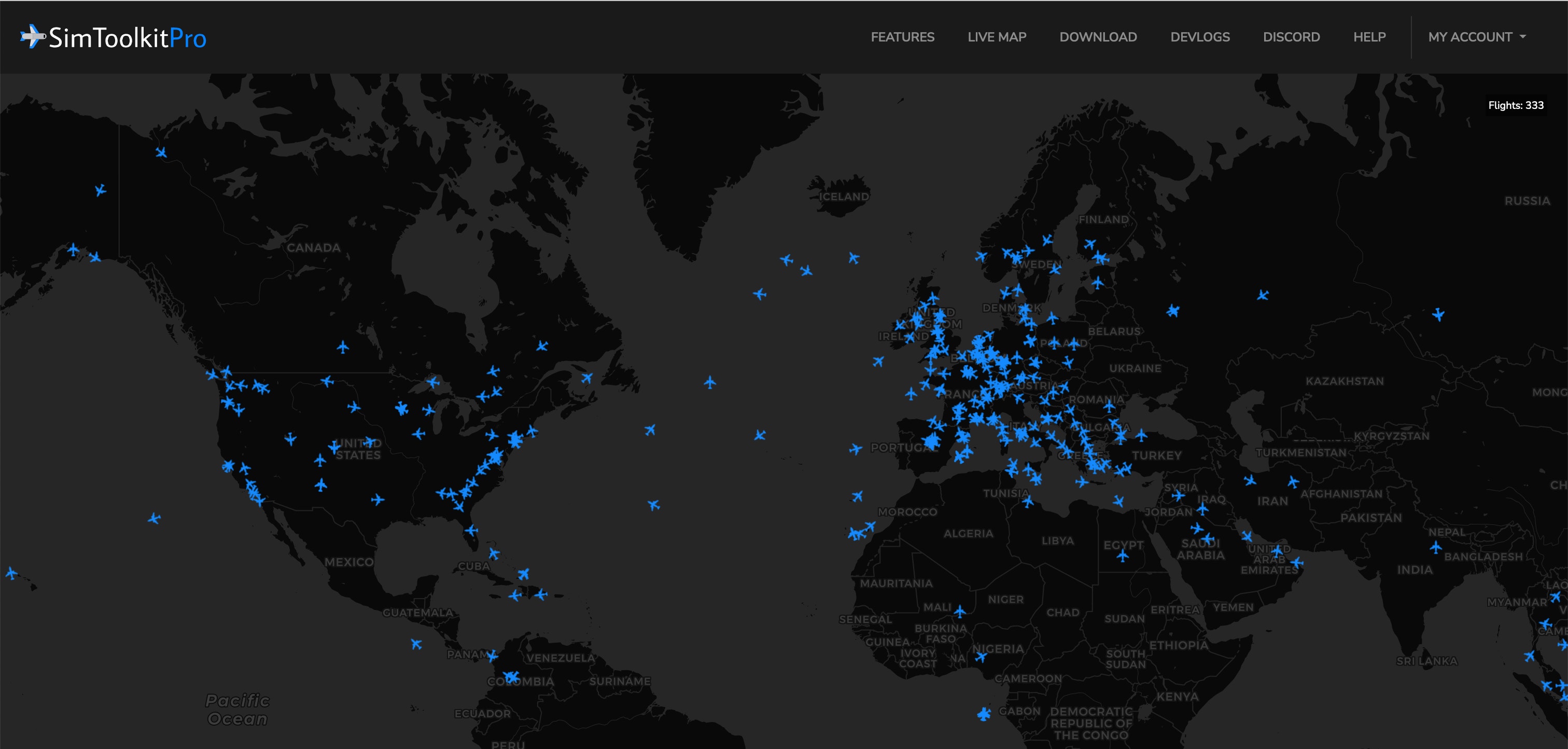The popular and free utility tool, SimToolkitPro, has finally been updated to version 1. SimToolkitPro launched over three years ago as a personal project for Dan and it has since grown into a tool used by thousands in the community.
SimToolkitPro is typically seen as a flight tracking tool, but has grown in recent years to be much more. Providing the ability for virtual pilots to track users, plan routes, and more, SimToolkitPro has proven to be invaluable for many. The new version 1.0.0 release includes a range of new features and functions that build upon the original release.
Version 1.0.0 of SimToolkitPro includes new screenshot taking capabilities, a fancy new flight planning wizard and new real-time data from airlines. In addition to the new features, a big amount of work has gone into the performance of the application. SimToolkitPro version 1.0.0 includes a faster API and new technology to show users on the map in near real-time. The new version will also be compatible with X-Plane 12 upon its release.
Dan from SimToolkitPro said, “SimToolkitPro launched just over 3 years ago as a personal project to help me get better at landings. 3 years on, I’m still not very good at them, but SimToolkitPro has changed greatly.”
He continued, “as 1.0 rolls out, we have close to 76’000 active users flight 3000+ flights a day. I am consistently humbled by the amount of support this project has got over the past 3 years.”
The hard work won’t stop here as Dan wants to continue updating the app in the future. According to the developer post, native Android and iOS apps are in production that will allow you to have “remote access to your live flight data, scheduled flights and fleet data from anywhere you have an internet connection.”
You can download your own copy of SimToolkitPro right now directly from their website.
Version 1.0
- Screenshots – Automatically capture and save screenshots from your flights regardless of the sim!
- New Flight Planner – Wizard for easily getting flying without complex options and menus
- New Dashboard – Slimmed down and simpler dashboard
- NAT Tracks – Updated in real time from offical sources the NAT tracks are shown on the live map
- LiveDataServer – Map is now powered by a faster socket based server that updates in near real time for STKP flights
- New API – Faster API for parts of the app to improve response times
- Updated Fleet Page – A more visual fleet page with a better display of your fleet
- Real Ops – Near realtime update of real flight data for airlines
- Better Network Integration – Access to ATIS information from VATSIM/IVAO when available
- Improvements to Network Mapping – Better display of online controllers for networks
- Logbook Improvements – Better display of logged flights and inline display of screenshots from them
- DataCentre for STKP – A web based collaborative tool to improve the data used by SimToolkitPro, as of 1.0 release all user accounts of a certain age will get access to this. It can be found on the website
- New Integrated Ticket System – A new fully custom ticket system with notifications integrated into the STKP client