It’s taken 629 days from the release of Microsoft Flight Simulator (August 18th 2020) to PMDG releasing the 737 for the simulator. Combining the realistic-looking flight simulator with one of the most in-depth and versatile commercial jets, this had to have been one of the most anticipated add-ons ever for any simulator.
When the original 737NGX was released, I remember vividly how next-generation it felt. A real step up from any aircraft released at the time. I was addicted to the aircraft for months, if not years. Other aircraft were eventually released for FSX/P3D which took my heart, but the 737NGX remained special for igniting a real passion for flight simulation. Years later, we are here again with another 737 release from PMDG, but this time, on a powerful and truly next-generation simulator that visually surpasses everything before it. Does the 737 for Microsoft Flight Simulator ignite that same passion and enthusiasm I felt with the original NGX?
Let’s start with the basics; what is included with the $69.99 ($74.99 after the promotional offer ends) package. To start, you get three models of the 737-700 variant of Boeing’s jet. These are the 737-700 passenger, the 737-700 BBJ and a cargo version of the plane. Each of those planes comes with both the regular winglets and also the Split Scimitar type. Sadly, a non-winglet version is not included with this release, which is a little odd seeing as it was present in previous 737 releases from PMDG. The argument is that very few airlines now operate those planes without winglets, but considering there are fictional liveries and other nuances included, this is a bit disappointing. Speaking of liveries, there are a bunch of freely available ones through the Ops Center that you can easily install and most have confirmed equipment already applied. More on equipment later.

If you haven’t realised already at this point, this is a new way of releasing products from PMDG. Typically, we will see their ‘Base pack’ which normally includes one or variants from the line of products released. As we saw with the NGX and the NGXu, the base package included the -800 and -900 models. So you need to be aware that this release includes just the 737-700 body type, with other variants coming later at a variety of prices. I’ll cover pricing later on, but I want to be clear from the start that this is just the -700 version of the plane in this package.
If this review feels like it’s started with a lot of “ifs”, “buts” and other caveats, then that’s because this is exactly how it’s felt things have been sold to us. I’m not reviewing their marketing plan or build-up, but in the weeks ahead of release, news trickled out of all of the things above. It should also be noted that this isn’t an “early adopter” review, but a review based on the product available as of today.
And this is where I felt a bit conflicted with this review. On one hand, we have a popular commercial jetliner in this amazing simulator that comes packed with features we are familiar with from past releases. On the other hand, we have a popular commercial jetliner in this amazing simulator that comes packed with features we are familiar with from past releases. No, that’s not a typo, the repeat was intentional. The 737 for Microsoft Flight Simulator is a wonderful aircraft. It has -mostly- great aesthetics, an abundance of customisation options and plenty of simulated goodness that you can replicate any number of functions from the actual FCOM. But there are shortcomings that really need to be addressed.


Perhaps the biggest one, I feel, is how underutilised Microsoft Flight Simulator feels with the 737. We have already seen that there is a lot of potential with how detailed developers can get, yet PMDG have stuck to tried and tested techniques that result in the texture resolution being abysmal in places or textures completely misaligning. We are promised an upgrade to areas such as the virtual cabin and the gear bays, but there are many other areas that need to be improved. I personally find that the engine details are lacking and there are some modelling issues near the belly that don’t seem smooth or blend with the rest of the model.
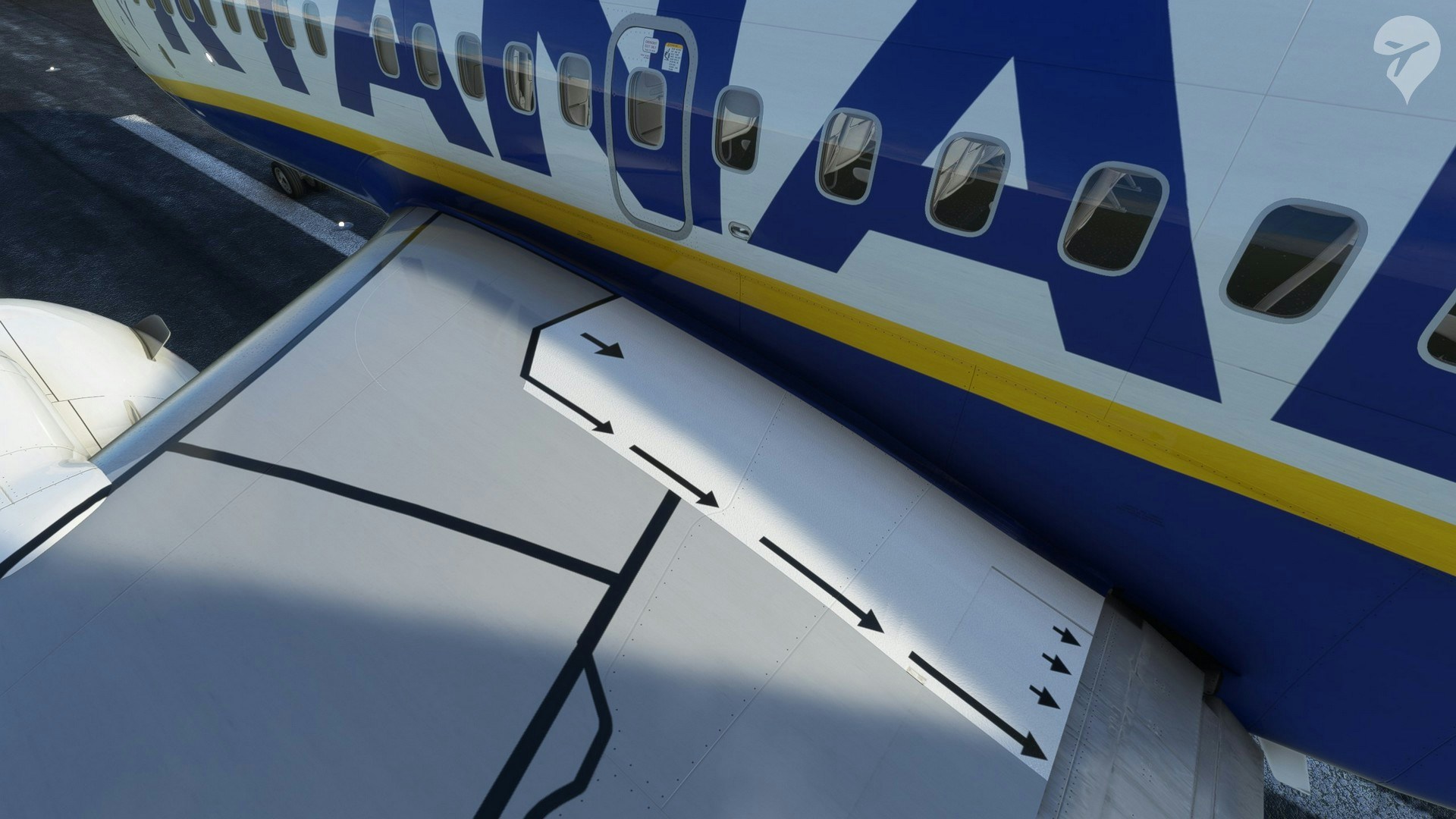

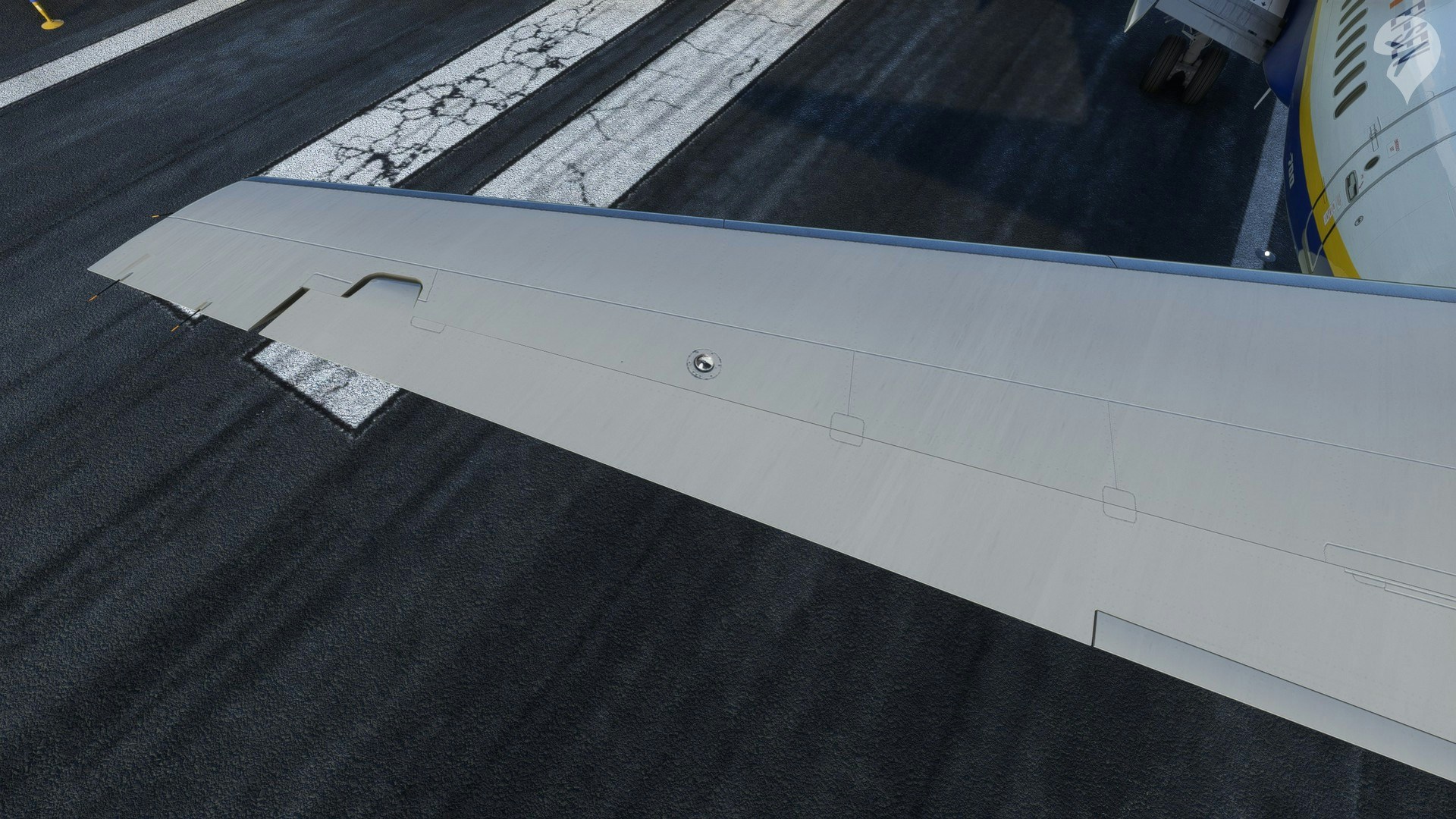
Texturing on the outside is also a big problem. The techniques that other developers are using to add highly realistic decals are seemingly missing here. I also do not like how blurry and pixelated parts of the wings are. There’s a lack of extra details like weathering, dirt and grime that makes the whole thing feel pretty plasticky. Compared to what other developers are doing, it’s a little disappointing to see the lack of attention here.
On the upside, there have been some clear improvements over past versions of the 737 from PMDG. The wing flex now looks fluid and reacts much more dynamically than it has done before. Furthermore, the flutter with the elevator when the engines are powered up is a really nice touch. Animations for the ailerons and flaps also appear much smoother than ever before.
Stepping inside the cockpit and we’re presented with a beautiful looking 737 office. Visually speaking, this is a step-up from anything we saw in the world of Prepar3D. PBR material has been used to great effect on the various panels, switches and levers – with some really nice material used on the seats. Another area I think that has been done extremely well is the displays. They are visually stunning, and responsive with the refresh rate extremely good. What I particularly love about the displays is the resolution that is really high and makes everything super clear. There’s immediate clarity on the screens with the information displayed without having to squint or strain your eyes.





Microsoft Flight Simulator’s modern rendering engine and advanced lighting breathe llife into a cockpit that we’re familiar with. Light reflects and bounces accordingly off of the surfaces inside the cockpit, whilst shadow cast washes out certain parts of the cockpit in a realistic manner. When the sun hits, it adds a new dimension to the cockpit, and highlights some scratches and fingerprints. I will say that night lighting is remarkable and incredibly atmospheric inside the cockpit. Although subjective, I would have preferred to see PMDG implement a dirtier cockpit. These planes are workhorses so to see the controls look so clean makes the experience feel less authentic. From a modelling perspective, there’s little noticeable difference from the NGXu released a few years earlier.

Some things have been ripped straight from the Prepar3D version, such as the animations in the cockpit. The janky, blink-and-you-miss-it animations for the gear lever and flaps are back. The control column also has very few frames rendered in the animation so moving the yoke looks weird and unnatural. And sadly, the cockpit windows, once again, do not open. Again, the simulator is a whole new generation and we’re seeing reliance on old techniques.
As with PMDG aircraft of the past, the system depth is fairly unrivalled. This is an area PMDG has really excelled in the past and has done so again with the 737 for MSFS. If you’re expecting to find a high-fidelity aircraft under the visual goodies, then you will be impressed by what is on offer here. Everything from electrical loads, pressurisation, hydraulics and fuel lines are fully modelled here. As a pilot, your job is to monitor each of the systems to ensure the flight goes smoothly and each system and warning is simulated to a high degree. There’s no dispute that the PMDG 737 for MSFS does systems well, allowing you to follow real 737 manuals to the letter and you’ll get the exact results. Even the temperature outside has an effect on the cabin temperature and electric load. Details like this should get any simmer excited as each action you take will have an impact on your aircraft.

Another area that is due to be updated is the autopilot. PMDG has made it clear that the LNAV capabilities are still based on old technology. I understand that the new stuff is coming and testing is hard with the new simulator. But, as this is the release build I am reviewing, we’ll have to judge it based on what’s available. I have to say, this system is really showing its age. Simply put, I’ve found that on numerous routes, the aircraft struggles to stay on the lateral path – especially when the aircraft is flying at lighter loads. I often found even the simplest of turns have the plane sway off and on the path trying to get central again – even in calm or zero winds. As an example, I took the 737-700 at a light load and put it into the hold above the airport. It just really struggles to stay on the path, despite the speed holding nicely. We’re not talking miles, but certainly, enough to give some rather wonky flight paths. I’ve seen this experience even when flying downwind and then on the crosswind leg for an ILS approach. It’s just all over the place sometimes and is just a bit frustrating. Hopefully whatever new system comes in the future will fix these types of issues. We’re told time and time again that it’s coming, but the wait for a modern LNAV seems endless.
In addition to the LNAV problems, I found the plane just doesn’t like holding its altitude. Putting an altitude into the autopilot window and the plane will climb either in VNAV or FLCH pretty nicely. Even when using the vertical speed option, she climbs silky smooth. However, more often than not, the plane would overshoot the altitude by a few hundred feet. It would correct itself, but it really shouldn’t be behaving in such a way. Even after it has found its feet at an altitude, it seems to bounce and bop along in weather conditions that don’t seem to be causing it.


While I have my fair share of criticism for flight modelling and autopilot, there’s also plenty to love for how the plane feels in Microsoft Flight Simulator. In Prepar3D, the 737 always felt like it was on rails. It never really felt like the weather outside had any impact on the slippery plane. Now, thanks to the new aerodynamic engine, the 737 finally feels fluid in the air. A slight breeze will knock you off course a little bit and it’s your job to correct it. Hand flying the 737 is extremely rewarding and feels incredibly natural. I’m not a 737 pilot, not by any means, but there’s certainly a nice responsive feel regardless of your controller.
Back on the ground, the experience is different. A fair criticism of PMDG’s 737 NGXu was how the ground handling felt. Following a number of updates and accessibility options given to simmers, the 737 finally felt right when taxiing. However, with the 737 for MSFS, the problem has resurfaced. When moving at 10 knots or less, applying a slight bit of tiller to steer will result in your plane sliding away from you. Applying a lot of input will make the plane feel sluggish and slow at making that tight turn. Even stranger is how there’s a lack of kinetic energy left in the turn following a sweeping movement. Your plane just seems to want to snap back to going straight, even as the wheels of the plane slowly go from turn to neutral. It’s a problem reported by numerous 737 pilots and even beyond that, it just feels completely unnatural.

If you’re new to PMDG products, then you may wonder why some cockpit screenshots are so different to others. Well, that may be down to the immense amount of options available via the FMC. Since the NGX, PMDG has allowed simmers to change numerous airline/aircraft configurations right within the simulator without having to reload the sim. This could be changing the radio equipment or adjusting the call outs. There are several pages of options that allow you to adjust things accordingly. Not everything works as expected with the notable example that pausing at ToD turns on the sim’s Active Pause feature, but that’s down to the sim itself and not PMDG. There are also some weird things happening when you add the eyebrow windows with the outside model simply placing some black texture in place of an actual 3D window. Overall, it’s a neat system that is a welcome addition to the plane in the new platform. Even today it remains a staple of PMDG products and one that I really appreciate.
Inside the FMC, you can also adjust fuel, panel states and also operate the PMDG ground ops. For as much as I’ve critiqued PMDG for not adding any new functionality, the PMDG ground ops vehicles have a much bigger impact on the 737 for MSFS than any product before it. Outside of a few add-ons, there’s little in the way of providing ground equipment to your aircraft. PMDG has created a nice system that allows you to call catering trucks, fuel trucks, stairs and even a push back tug. It adds a level of immersion during the turnaround that is highly appreciated. If you don’t want to use the included PMDG tools, then it does play nicely with MSFS’ default ground operation vehicles and trucks. It’s an area of the plane I hope continues to be refined and updated, along with PMDG adding compatibility to play nicely with other tools in the future.

Another bonus of this rich FMC menu-controlled system is the ability to handle aircraft maintenance, adjust options to improve performance and set up failures. Failures in particular have always been a highlight of any PMDG product since almost anything in the plane can become a problem. Want an engine fire? Sure, light her up. Want to experience a depressurisation? Good luck! You can program them to be scheduled or random, depending fully on what you want from the experience. There are also the ‘Service-based failures’ which will incur failure based on time and degradation of parts in the plane. For example, if you forget to add new oil to your plane after a certain period, you may be in for a shock.
Prior to the release of the plane, PMDG made it clear that there would be some missing features at launch. Some, such as the weather radar, are understandable. This is a simulator limitation and one that is well-known and has yet to be done by any other developer. On the other hand, there are plenty of other missing features that are promised in future updates. The EFB is a particularly sore spot, considering it was previewed multiple times before release and was one of the features that seemingly got cut at the last minute. This is actually a step backwards from the NGXu.
What’s interesting is that the original NGXu already lacked functionality that other developers were pressing ahead with. SimBrief integration is one such feature, which, again, is omitted from the PMDG 737 at launch. Whilst I suppose this is not a missing feature, it’s something that really should be standard for any high-fidelity aircraft at this point. It may not be ‘ultra-realistic’ but it’s a convenient tool that saves time and helps everyone out. I’m aware that WASM won’t allow this type of integration, but I firmly believe that PMDG should have made a different design decision here in order to allow it. There are also some elements that are wholly within the control of PMDG and they seem to be ignoring calls for simple changes. [Editor’s note (4th June 2022): FSElite made an error in reporting there was no 8.33kHz spacing when indeed there is. FSElite regrets this error]

For as much as we can draw a lot of comparisons between the NGXu and the 737 for MSFS, this is one area in which this new product actually falls behind on the release from a few years ago. Despite having an additional 3 years of development, PMDG has somehow gone backwards in feature sets, without really being clear on when they will meet the deliverables they’re promising.
Sound design is an incredibly important piece of the puzzle when it comes to aircraft development. The new platform allows developers to create sound packages that are rich and immersive, but PMDG has fallen behind here.
Without any real reasoning, PMDG hasn’t utilised the sound engine to its fullest potential. Spatial sound is missing and walking through the cabin has zero impact on the sound package you hear. We’ve seen other aircraft on older platforms pull off incredible sound packages, but PMDG has rested on its laurels (again) with the sound pack. We have to be real and honest; sound design has grown leaps and bounds and PMDG has fallen behind here.
Whilst I am critical of the lack of the use of new technology, PMDG has at least updated sounds to better reflect how they sound in a real plane. The new environment bumps and rattles are really nice sounding and add an extra level of realism. Although, the trim wheel does cut out instantly when it stops moving and it sounds really jarring. That said, I do love how there are variations for each of the switches and levers that a then randomly played when you use it in the cockpit.

In terms of the engine sounds, I have mixed feelings. On one hand, they sound better than they ever have before. The sound of them starting up is loud, deep and bassy, giving them an authentic feeling. As you climb, the engine sounds are washed out by the overpowering wind that is blasting your windscreen. I did find that the overall environment sounds were a bit too overpowering and hearing the whine of the engine almost faded into the background.
As for accessibility, PMDG has done a good job here at providing numerous options to customers. Whether that be the ability to use the PMDG 737 using an Xbox controller (or more complex set-ups) or the fact you can change various colours on displays all form part of accessibility. One area that just needs to be added, which will be soon, is the pop-up displays. It didn’t make the initial release, but PMDG is saying it will be available in the next update.
With any high-fidelity aircraft, the subject of performance always comes up. It’s an important subject and one that I feel PMDG gets right with the 737. For all the system depth that the plane has, it performs exceedingly well on my machine. Of course, it’s not going to be the same as a smaller GA plane, but even in complex, weather-heavy scenarios, the 737 holds up well. The silky-smooth animations on the displays also help create this feeling of stable performance when flying. Your mileage may vary, but I’ve had no noticeable issues with frame rates or stuttering whilst flying.

Pricing is everything when it comes to the value you get from a product.
To be clear, I’m judging the value based purely on the PMDG 737 for MSFS, without any discount. The discount, nor the credit applied to those who purchased the NGXu before January 2020, doesn’t apply to all and it would be unfair to judge this product based on what could have been for some and not all.
There’s an argument to be had that this is simply a port of the PMDG 737NGXu for Prepar3D and as such, should not be charged nearly anywhere as much. I would say that the 737 for MSFS is not a simple port but certainly borrowed many assets, code base and other data from the NGXu. There is certainly a lot of worth with the 737 for MSFS if this type of airliner is for you. You are also getting a lot of aircraft for your money; three different models, different wing styles and of course a heap of features and in-depth simulation. The sticking point is the overall pricing structure for future products. Whilst PMDG have said that the new model is fairer for those who may only want one package, it penalises those wanting to acquire a few. With no discounts available for owners of the -700 package to future variations, it’s hard to recommend the -700 if you’re looking to fly the -800 in the future. But if you only want the -700, then $75 represents good value for money, even if there are missing features at present. We’ll always want cheaper products, but for the time spent in the cockpit, there’s an almost limitless amount of entertainment to get from the package.
I’m often asked why reviews sometimes take a while to come out following the release of a product. My answer is that for me, a good review takes time to fully appreciate the product for what it is. I had to look beyond the hype for the fact that the PMDG 737 is an iconic product for simulation and the fact that this would be the first popular commercial jet for the simulator. After scratching below the surface, I’ve come to the conclusion that PMDG can no longer claim to be one of the best aircraft developers in the space.

So this is the dilemma; is the PMDG 737 for Microsoft Flight Simulator a good aircraft for people? The answer is yes! Is it a great aircraft? Simply put: no. It’s far from a great aircraft and just doesn’t meet the standards simmers should expect today from a $70 add-on. I am acutely aware that there are promised updates for the plane to address many issues listed above in the future. But at the time of writing, there hasn’t been an update and the promised bi-monthly schedule has already been missed. PMDG simply has a poor track record of keeping to its commitments, so it’s hard to consider what the 737 will look like in the future. I’m sure PMDG has goodwill to modernise elements, but customers shouldn’t have to be put in an indefinite hold.
Thanks to The Flight Sim Deck for some of the images used in this review.
04-Jun-2022 – We made an error in saying there was no 8.33kHz spacing in the radio coms. There is and we apologise for this mistake. FSElite regrets the error and the appropriate edit in the review has been made.










