As simmers, we are always looking to find new ways to make our simulation experience as immersive as possible. Whether that be through great software products or improving our PC hardware to push the simulator to visual limits. Another way many choose to enhance that experience is through the use of hardware that simulates real aircraft parts. We often see yokes, throttles or sticks as the primary bits of kit, but there are also specialist pieces of equipment that simulate very specific parts of hardware. One such piece is the upcoming Cockpit Masters CS 737X CDU. We were sent a pre-release unit ahead of its upcoming release later this year. Let’s dive in.
Checking out the CDU
The product itself is packaged in a secure fashion, with plenty of protective foam and material ensuring that your new purchase is safe from marks and scratches throughout transit. From a presentation standpoint, there is a lot left to be desired since there is no nice branding or design to make it feel worth the money spent on the hardware. That said, if the cost was cut due to having a less fancy box, then it’s perfectly justifiable.
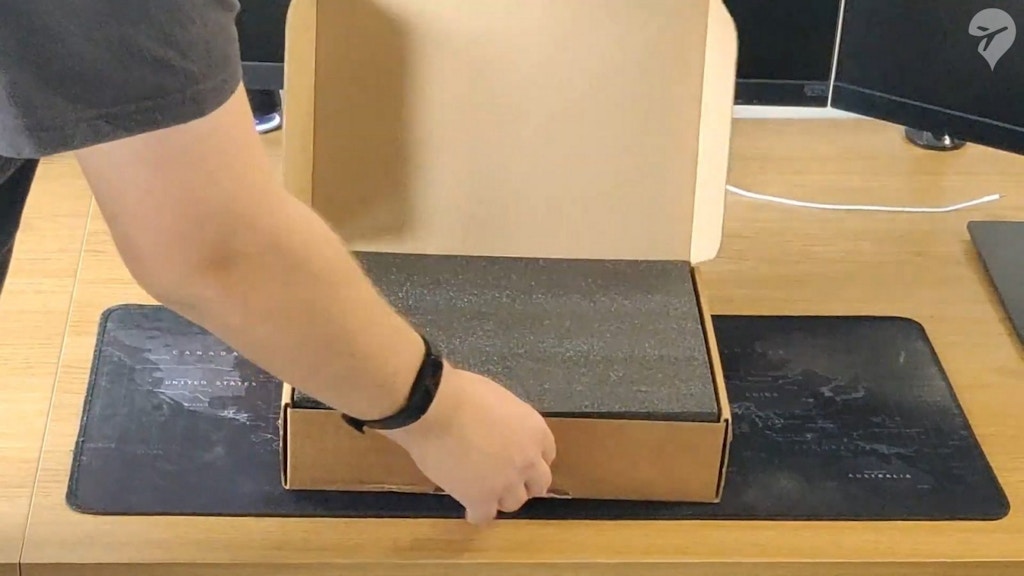


Inside you will find the CDU unit itself, the adjustable stand and the cables required to connect the hardware to your PC. What I found particularly odd was the lack of basic instructions or hardware overview. I will note that this was a sample unit sent to us, so perhaps in the final retail version, there will be something inside. Whilst I know that the unique selling point of the hardware is how easy it is to connect and use, that shouldn’t stop Cockpit Masters from providing at least some basic information to help users set it up. Even if that was just a sheet of paper saying to download the bridge software and a very quick overview on what specific buttons do – or even a list of compatible aircraft.
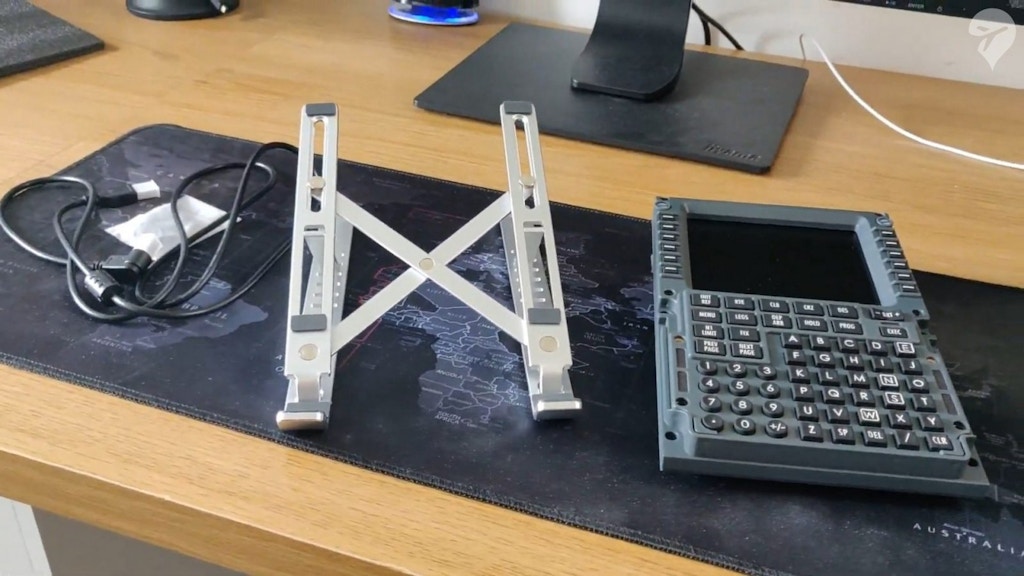
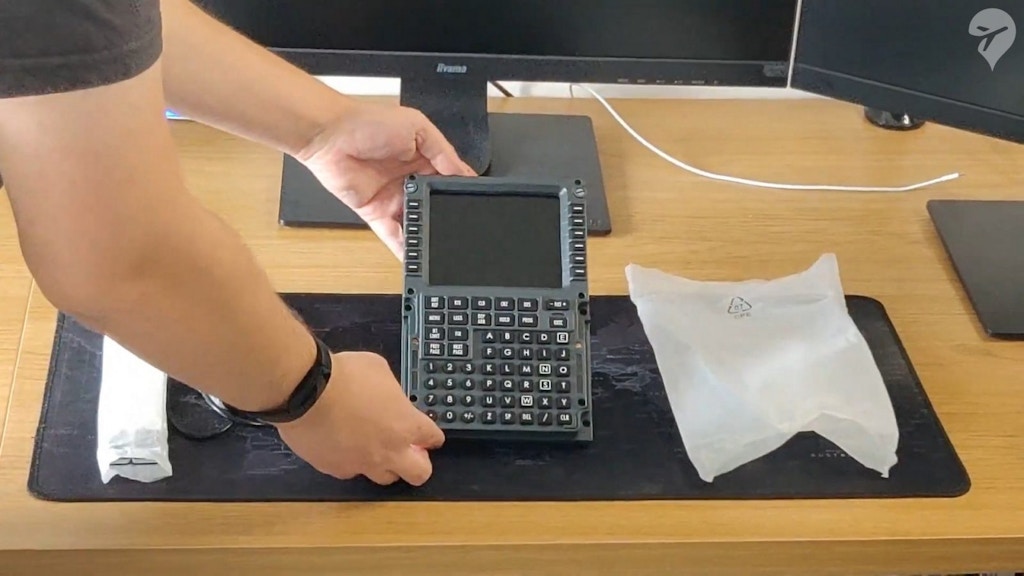
In terms of dimensions, the Cockpit Master 737X CDU is 228 x 145.8 x 32mm. Perhaps more impressive is the fact the unit weighs just 500g. Despite its lightweight design, it feels sturdy and incredibly durable. Even after a few weeks of testing and usage, the unit continued to feel stable and no buttons felt loose as a result of that. Conveniently, Cockpit Master has included an adjustable stand to house the unit on your desk. You can lie it flat or use the stand to create a more angled approach. There are several notches so you can place it to your needs. I found that setting up the unit on the stand was a bit fiddly, but once it had been put together, it felt nice and secure.
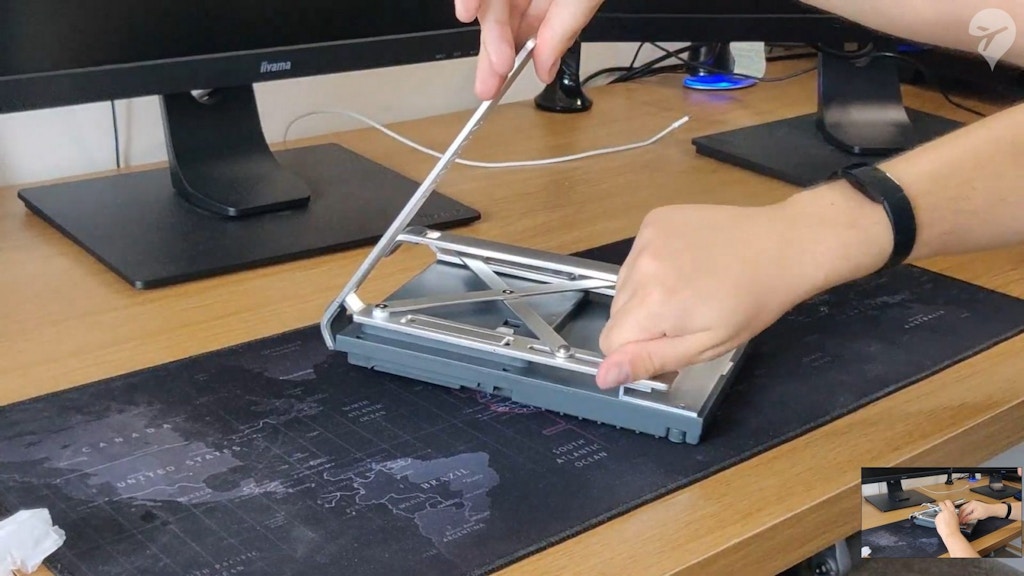

The unit itself, as you likely have realised at this point, is modelled on the Boeing 737. One of the most popular and flown aircraft in the world is no stranger to the world of flight simulation with numerous add-ons replicating it for virtual pilots. It comes as no surprise that Cockpit Master chose to replicate this hardware as it’s somewhat universal to other Boeing aircraft, too. It looks incredibly good and lifelike in comparison to an actual 737 CDU. The buttons have a distinctive and satisfying feeling when pressed, with some feedback to tell you the button has been clicked. After years of pressing buttons with a mouse click, having something physical is hugely immersive and makes programming a flight a lot easier and quicker.
Setting Up
That aside, the actual set-up really is as simple as plugging it into your PC. You connect the cable into the unit itself, attach the other end into the PC and wait for the drivers to configure. Once that has happened, you will see the Cockpit Masters logo with some text to say it’s awaiting the connection. After that, you will need to download and install the bridge software that seamlessly connects the unit to your simulator.

The bridge software is a fairly straightforward affair. Once connected, you are able to test the CDU unit and download firmware updates. You will need to have the bridge software running at the same time as the simulator to ensure it connects to your aircraft, but rest assured that it is super lightweight and has no performance impact at all when using the simulator. After you’re connected, you can then boot up your simulator and launch your flight.
This is where the magic really happens. If you’re a cockpit builder, you will know the difficulties of finding hardware such as this that will easily connect to your specified aircraft and then just works. Often hardware like this requires other services such as FSUIPC or custom coding to ensure it works. With the Cockpit Master 737X CDU, those challenges are removed as the bridge handles all of that for you. Regardless of whether you’re using X-Plane 11, FSX or Prepar3D, the bridge will connect the CDU to your aircraft. In fact, it goes beyond just being compatible with multiple simulators as the product is also compatible with different aircraft from different developers. On X-Plane, the unit is compatible with the hugely popular 737 ZIBO mod and also IXEG’s excellent 737-300. For FSX and P3D, your suite of PMDG products will connect flawlessly to the unit.
Despite the product design and name being clearly marketed for 737 pilots, the unit itself will function perfectly well with PMDG’s other Boeing aircraft. So whether you’re flying the 737NGXu (also compatible with the original NGX), the 777X or the 747 Queen of the Skies II, the CDU will function correctly. In fact, Cockpit Masters go one step further and the unit actually changes colours to match the CDU from that aircraft. This is particularly noticeable on the 747 where the CDU has that old-school green text and that is replicated on the hardware itself. One thing I noticed is that the few millisecond delay between inputting and the text appearing on the 747 CDU is not replicated on Cockpit Master’s hardware. A very minor gripe, but this is likely from the result of the promise of no latency between input and appearing on the screen.
Using the CDU
That brings me nicely onto using the CDU. Once everything is set up, you simply need to head into your aircraft of choice and add some power to your aircraft. After that, you will notice that the hardware changes to match the state of the CDU in the simulator. In my first test, I tried the 737NGXu and noticed that the 1st CDU was the primary one synced to the hardware unit. Pressing on the top-left key, it changed to FMC functionality and I was able to use it exactly as I would if I was in the simulator.
As I mentioned earlier, each of the buttons feels really good. Programming a route into the FMS via the CDU was exactly the same as if I were to do it in the simulator, except now I had that satisfaction of using hardware. Each button press was a firm reminder of the robust design and before I knew it, I had complete muscle memory for inputting key information or typing. Each input I made on the unit was immediately seen in the simulator with absolutely no input lag. Even pressing the same key exceptionally fast made no difference to how the simulator registered the input. Not only that, but the adjustable brightness slider on the unit worked and provided an incredibly clear picture quality on the unit.

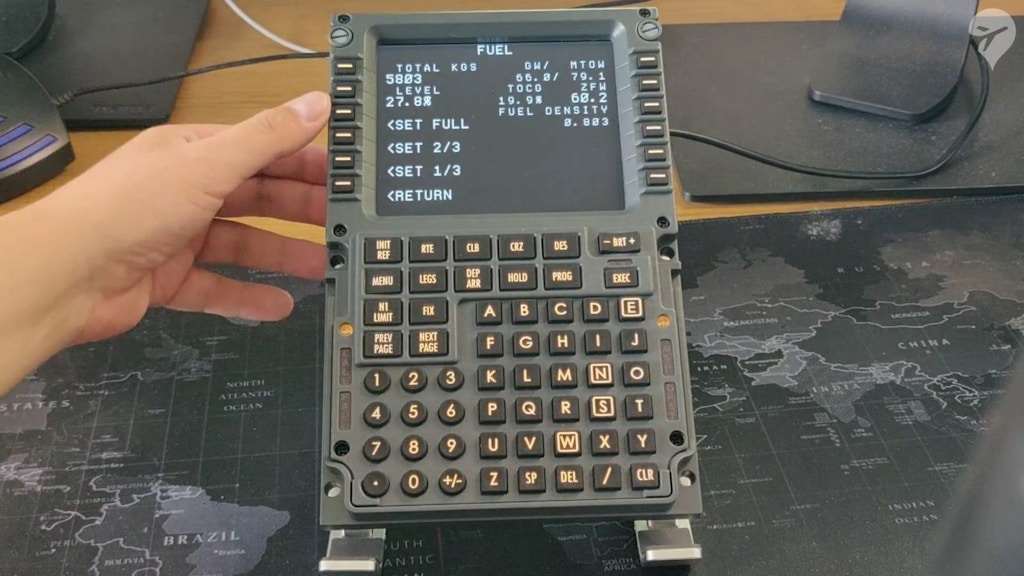




Not only can you program your flight directly into the Cockpit Master’s CDU, but you can also interact with in-sim functionality provided by the aircraft. For example, all of the PMDG options were available for me to use. I could refuel, load passengers, change options and even call for ground services all through the CDU. As, again, there was zero lag between using the unit and it happening in the simulator, the experience felt intuitive and seamless.
I later tested the unit on other aircraft and the experience was the same. Instantaneously configured and input from me appeared in the simulator straight away. The experience was consistent across all support planes and simulators.
I also tested to see if the functionality was two way. So for example, in the simulator, I started typing via the in-sim CDU and sure enough, the input was then appearing on the hardware screen. Again, there was no noticeable latency between the two.
Overall, its usability in the simulator is exactly how the product is described. You spend next to no time setting the unit up and once in the sim, the experience is flawless.
Aimed at Cockpit Builders
I am very impressed by the design and functionality, but one key question remained for me: who is this product for? For a casual simmer looking to have a piece of kit that allows them to program the FMC outside of the sim, this is a very expensive investment. It has the quality and production of something expensive, but there are cheaper alternatives. On the other hand, for cockpit builders, this is likely to be something worth a lot of value to them. The lifelike design and straightforward set-up means it’s a great piece of hardware to impress whilst avoiding the headaches that often come with trying to set it up for specific scenarios.
Even for cockpit builders, there are alternative 737 CDUs available, but none of them require such a minimal amount of effort to install and set-up. Not only that, but the few I did see online were not cross-sim compatible or required additional software and coding skills to add to your simulator. Furthermore, those comparative bits of hardware were similarly priced and featured lower resolution screens or additional cabling to get set-up.
The Cockpit Master 737X CDU is a remarkable piece of hardware that looks and feels the part of a real-life 737 CDU. The buttons are satisfying to press and the included stand gives you plenty of options for where to place. The simple set-up and zero latency when using it in the simulator offers a great benefit over other products, but the pricing means this is aimed at cockpit builders or those willing to pay a considerable amount for a limited amount of hardware. However, its cross-sim compatibility and the fact it functions flawlessly with an array of popular aircraft (even beyond the 737) means this is one of the best pieces of CDU hardware devices available in the market.







