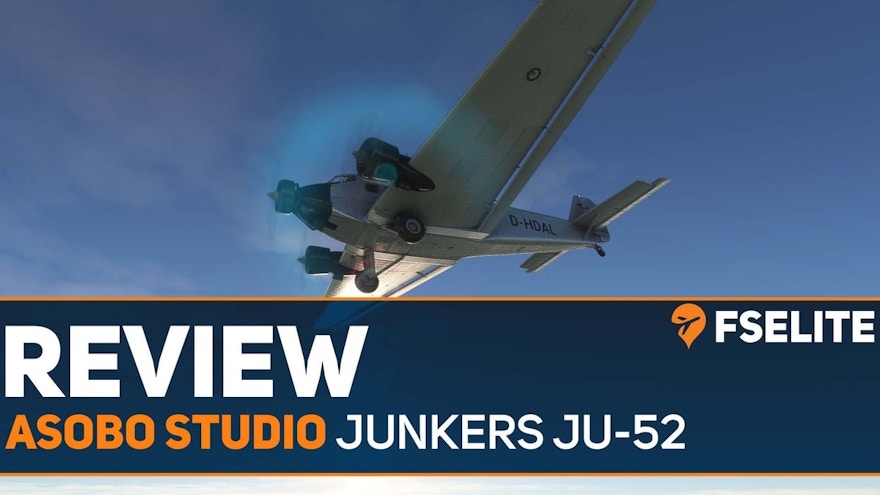When it was announced that Microsoft would be bringing the Junkers JU-52 to the simulator, it didn’t immediately appeal to me. As someone who often flies jetliners, or smaller GA planes with friends online, the idea of a historical aircraft didn’t strike me as exciting. However, when I saw the overall quality of the tri-engine bird, I suddenly felt drawn to how she looked. Factor that in with the ability to fly over Germany in a new level of detail thanks to the World Update, it was a no-brainer for me to download the first of (hopefully) many Local Legends.
Let’s just back up a little before we dive into the review. While Microsoft is the publisher of the Junkers JU-52, it has been developed by someone extremely familiar with the plane and its 90-year history. Oliver Moser, who originally released the Junkers JU-52/3M for X-Plane 11 was the lead developer on this project, meaning he brought over his experience and first-hand knowledge to the project. In fact, Microsoft went so far as to work with Bernd Junkers, the grandson of the original creator of the JU-52 (Hugo Junkers), to help create this replica in the simulator. That’s the dedication to bringing a plane to a flight simulator. With that in mind, it’s time to step into this digital replica.

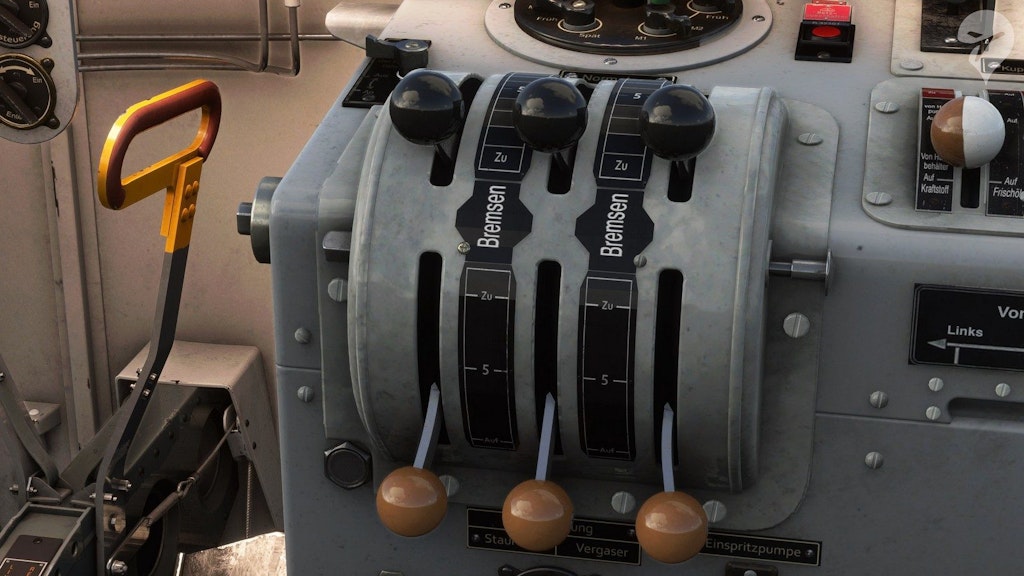

Stepping into the cockpit for the first time feels strangely overwhelming. Not because there are hundreds of switches and dials, but more because some of the decals are in German and there’s not a screen in sight. There’s no navigation map, no G1000 and certainly no onboard GPS. This clearly is a 90-year aircraft that relied on old-school navigation aids and skills. Peeking around the cockpit revealed a very dated and old looking plane. It has been described in the past by Microsoft as a “digital preservation effort” to help form a digital museum of old aircraft, and I would say that has been achieved here.
There’s a beloved amount of detail in the cockpit from the wonderfully designed gauges to the way the yoke has been created and textured. The oak wood on the yoke is in striking contrast to the ageing materials of the dashboard, gauges and other metal plating. While I’m sure that many of these aircraft are kept in good condition, I do feel as though there’s some wear and tear missing from this plane. It is subjective, but some more fingerprints, dust, damage and general age to the final texturing would’ve been appreciated in this classic airliner. That said, you can see some weathering on some of the most commonly used instruments such as the engine start levers.




Moving to the outside of the plane, I’m yet again blown away by the attention to detail. As a first-party aircraft, the team clearly knew how to harness the power of Microsoft Flight Simulator and have managed to create a pristine model of the plane. The fuselage, wings and tail look great with keen attention to detail. Perhaps my favourite element of the modelling comes from the engines. Each one has been crafted with such precision that you can see piping, exhaust vents and more as you pan the camera around. This is an impeccable level of detail; you could spend ages here simply admiring the work. The same can be said for other areas, even right down to the tyres themselves. On the wings are also the fuel tank levels, which dynamically move depending on how much fuel is in the tanks. It’s unusual to be flying and having to check the wing to see what fuel you have left.
As for the texturing, the metallic shine of the fuselage is well textured and the decals are clear throughout. Again, similar to the inside, I just wish there was a little more age to the plane, with perhaps some rust or weather from dirt, rain or even oil spillage.

Admiring the plane is one thing, but what about using her.
On the ground, the aircraft handles with a bit of drag. That’s to be expected considering the weight of the plane and the taildragger set-up. It requires a lot of power to get it moving as well. It took a little getting used to as I often applied too much power and found taxiing around corners a bit hard.
Once in the air, the Junkers JU-52 was a joy to fly. The controls were smooth and offered a genuine experience. You could feel the power of the three engines, especially at takeoff where you were in the air within seconds. The JU-52 was known for its short takeoff capabilities and that’s well represented here. As the nose comes up once you reach 50 knots, you quickly establish speed and the plane simply lifts up off of the ground.

Cruising around offers a great deal of fun. It is a fairly nimble aircraft that reacts to your input quickly. It requires a great deal of trim, which I found to be a little cumbersome to control at first. Once you get to grips, it’s easy to maintain a good speed whilst soaring across the countryside below you and admiring the landmarks. Fancy a quick stop in a field? Find a good spot and land – the big bush tyres and short landing ability mean you can really take advantage of the ‘Land Anywhere’ in Microsoft Flight Simulator. One thing to note when landing is how floaty the plane is. Those big powerful engines and that large wing design mean you can quite easily float all the way down the runway. Again, it’s a challenge that I very much welcomed and enjoyed getting to grips with within the simulator.
Perhaps what I most loved about the plane is how diverse it is. It’s almost like a cross between a turboprop, single-propeller aircraft and a bush aircraft – yet it’s a civilian passenger aircraft. You perform run-up checks before takeoff, you have to prime the engines, but also monitor the RPM and oil to not overheat. It’s a busy style of flying, but also fairly forgiving.
For those looking for a high-fidelity aircraft with the Junkers JU-52 release, you may feel slightly disappointed. This has never been marketed or promised as such. However, it does provide an experience that will mean you need to complete things in order and monitor things such as the RPM, oil temperatures and fuel, or else you will find yourself in trouble. Don’t expect any failures per se, but enough depth to keep you interested throughout the flight.

Since the aircraft is very old, it’s not always obvious what you need to do in order to get her to fly. Engine start-up, for example, took me a few attempts even when following the checklist. In my haste to get her up in the air, when starting engine 2 (the middle one), I accidentally hit the starter switch cover which meant when I tried to get the engine fired up, nothing happened. I scratched my head for ages, but eventually figured it out. It was my own fault but demonstrated that you really do need to follow the procedures carefully in order to get the Junkers to fly. Sadly there is no further documentation to provide any more insight into the aircraft.
Another example of dated technology in the plane is the flaps and elevator controls. The controls for this are sat under the captain’s seat as a wheel (made of that same sweet oak used for the yoke). However, you control both the flaps and the elevator from this one control unit. In order to do so, you need to adjust the lever to the correct control unit you want to change. A few times, when trying to lower the flaps for landing, I ended up adjusting the elevator trim which sent my plane rocketing up in the air before stalling. These types of ‘gotchas’ are really present with such an old aircraft, which makes it a different flying experience than the typical jets or GA aircraft released today. This was made a little more difficult by the fact that sometimes the integrated checklist view button didn’t always point me at the correct part of the plane. As such, I had to use the camera system which at times is a little clunky in the heat of the moment when on a short-final approach.


The checklist system, however, is a lifesaver in this aircraft. Not having had any experience with the Junkers in the past, meant I had no idea what I was doing. I’ve always been an advocate of the checklist system and using it in the Junkers demonstrates how effective it is. After a few uses, I was able to get up in the air in a short period of time. The fact I can run through the flows quickly and use the viewfinder to automatically guide me helps make thisaircraft much more enjoyable. No more fumbling around in a manual comparing numbers annotated on a still image to the one in the simulator. That said, there were a few minor bugs with mislabeled checklist items (strobe instead of beacon) and the aforementioned lack of camera change for some of the items.
With regards to the sound package, this is an element of the aircraft I felt was a little weaker compared to other parts. My biggest complaint comes from the quiet-sounding engines. Considering the clunky metal design and large engines within just a few feet of you, they were incredibly quiet. There was little engine-start up noise and the whole experience felt a little flat. I felt a little removed from the immersive modelling and texturing to have a sound set that didn’t quite hit the mark. The sounds for the switches and levers were nicely done, and I liked the fact that opening the windows adjusted the volume of the engine noises coming into the cockpit. One issue I did notice was that opening the roof hatch did not result in a change in the noise coming in.



My experience with the Junkers JU-52 was further enhanced by the fact that there are four aircraft types included in the package. Whilst the Junkers JU-52 is the only variant, there is the option to choose between a retrofit, ski or float package, in addition to the standard 1930s replica. This added a lot of extra value to the product for me, as it opened up even more possibilities of flight. If I wanted to do some mountain expeditions with the ski package or landing in some stunning lakes around Europe – I could do any type of flight I wanted. Perhaps my favourite package is the retrofit. Whilst the original is very well done, I like the slightly more modern feeling and equipment onboard. But that’s the great thing; there’s a choice for everyone here and you can pick what you want to do. I do, however, wish that the retrofit package also had ski and float options.
For the price of $14.99, this is an incredibly fair price for the type of plane and this level of quality. I had lots of fun with my time in the Junkers thanks to some of its quirky flying tendencies and also some of the intricacies of managing the engines during the flight. The ability to select from four variants of the plane also helped increase the time overall spent with the plane and it enabled me to do some very interesting bush routes in a somewhat large passenger aircraft.