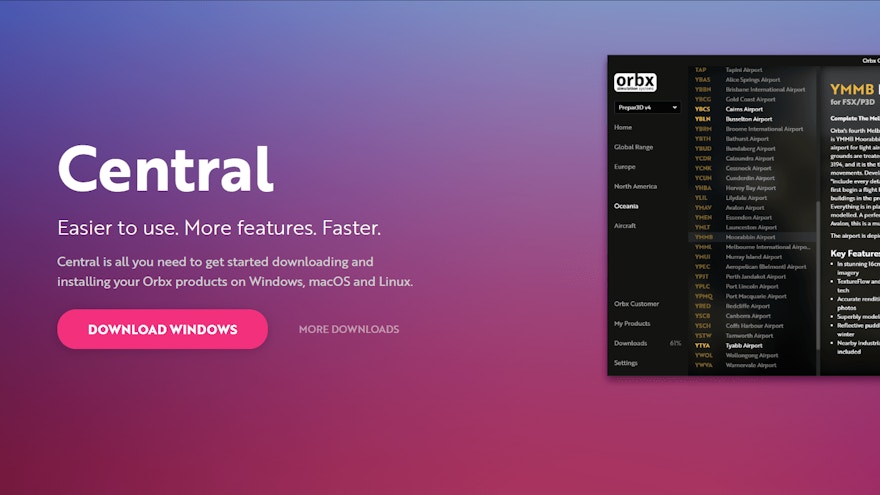Building on the success of Orbx’s FTX Central V3, Orbx Central is your one-stop-shop for browsing, purchasing and downloading Orbx products. Built from the ground up, Ben and his team have delivered an easy tool to manage installations and purchases with just a few simple clicks.
The new Orbx Central features a range of brand new features that make it more efficient and advanced than before. For the first time, Orbx Central is cross-platform compatible, so whether you’re on Windows, macOS or Linux, you can now buy and install your products into your simulators on any platform. That means X-Plane users can now download to macOS with just a few clicks and avoid unzipping large files. To make purchasing products easier, you can now do in-app purchasing for the entire Orbx collection. Exploring pages with the new UI is fast and when you find a product you like, you can securely input your payment details and keep them in your account for the next time.
One of the more significant changes to Orbx Central compared to previous iterations is the focus on speed. Using new technology, downloading and installing Orbx products is now extremely fast and efficient. Download times have improved, and users have the ability to pause and auto-update products on the fly. To make installation easier, Orbx Central now enables you to install scenery on any hard drive attached to your PC and your simulator will know exactly where to load it. Furthermore, Prepar3D V4 users will be pleased that Orbx products now support add-on.XML meaning uninstalling P3D will mean you don’t have to re-install your Orbx products.
Orbx Central is available for all users on all platforms right now. A brand new dedicated page has been created for you to familiarise yourself with the platform. There’s also a new user-guide available you can get stuck into before downloading.
Full details and the forum thread can be found here.
Primary Features of Orbx Central
- Cross-Platform: whether you use Windows, macOS or Linux, Orbx Central will work for you.
- Modern UI: the user interface has received a full overhaul, making it easier to use than ever before.
- In-App Purchasing: you can now purchase and install Orbx products completely within Central! If you take the optional step to save your card, you can even complete purchases with just a few clicks!
- Automatic Updates: never wonder if you’re using the latest version of Orbx scenery – Central will keep them up-to-date automatically.
- Install Anywhere: want to install your Orbx scenery to another drive? Libraries make this easy. You can choose any location you wish, and have your Orbx scenery intelligently linked back into your simulator (using symbolic links in X-Plane and Aerofly, and add-on packages in Prepar3D v4).
- Add-On Packages Support (add-on.xml): we now use add-on packages for Prepar3D v4! This means that if you need to re-install your whole simulator, you will not need to re-install all of your Orbx products.
- Speed Improvements: the download and install component of Central has been completely re-written. It is now more robust, stable, and faster than ever before!