The Fly the Maddog X for Microsoft Flight Simulator was confirmed to be in beta testing just a few weeks ago. Progress, it would appear, is coming along nicely and these new previews confirm just that. Alongside the new previews, developer Stefano from the Leonardo Softhouse team gave a huge amount of new details about what users can expect when the MD-80 does release for the new platform.
In the forum post, Stefano started by saying that they are currently in “advanced beta testing” with many of the problems initially faced now ironed out. He said that because of the progress with the SDK, the Maddog now flies “wonderfully in Microsoft Flight Simulator” and that all aircraft systems are modelled with failures also now working.

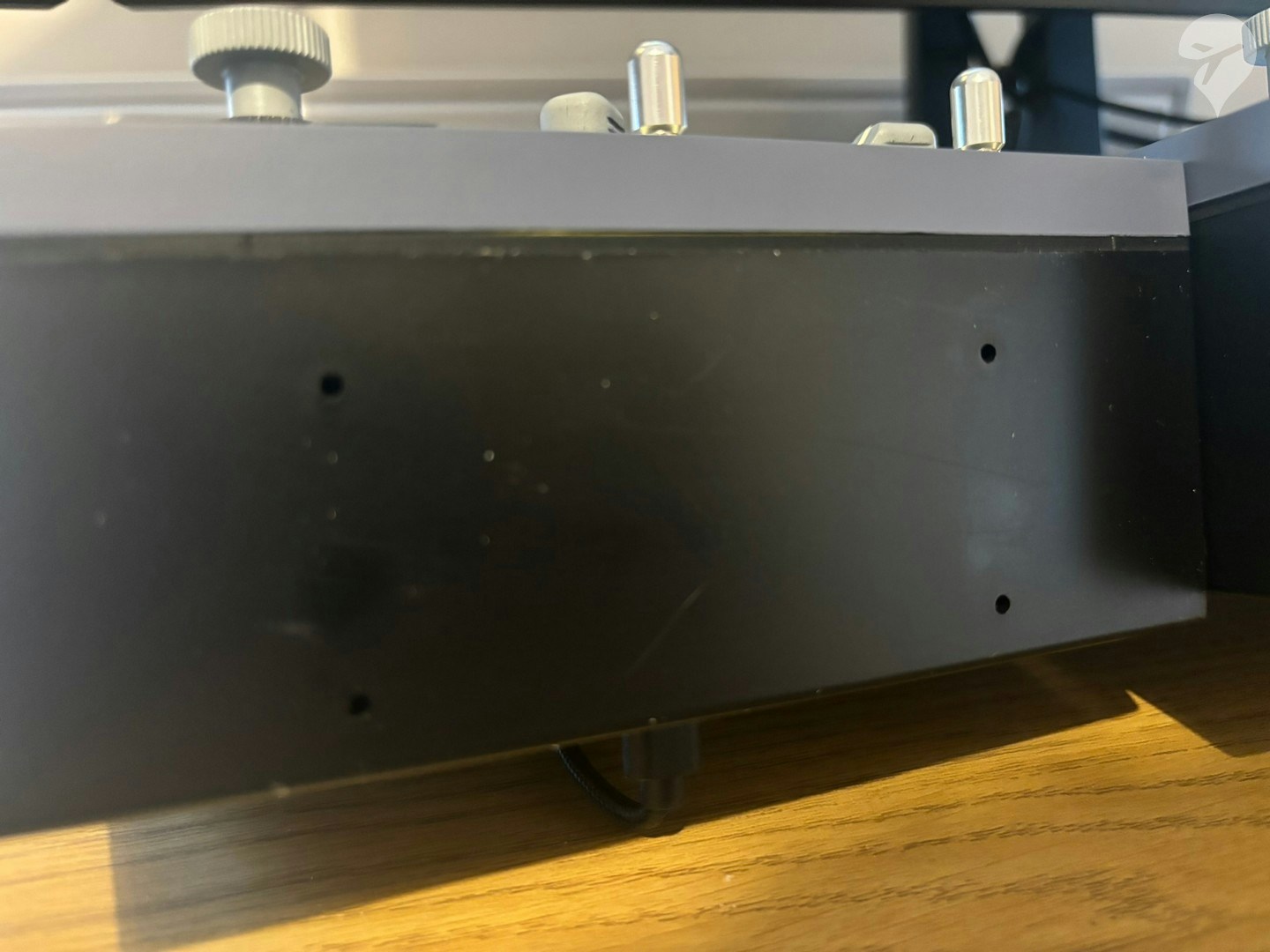


Whilst no release date was confirmed by Stefano, he did give an idea on what the release plan and package will look like. First, is the idea that the initial release will be a “basic package” and will come with plenty of exciting features and functionality (more on that in a moment). After this, more ‘expansions’ will be released. Although the roadmap is still being discussed, he said that these optional expansions may include MD83/88 version and -217C/-219 engines, Canadian Marconi FMS and PMS, EFB and ageing/servicing features.
Although the idea of a ‘basic package’ may scare some people, the feature list given by Stefano should do quite the opposite for those looking to have a realistic MD-82 experience in the new simulator. According to the post, the initial 1.0 version of the Fly the Maddog X for MSFS will include a recreation of the MD-82 with -217A engines, PAX Cabin 162Y and Honeywell FMS for NAV/VNAV/ACARS. The flight modelling and performance are tested and matched against real aircraft tables, and all systems, avionics and tests are modelled and fully implemented. Essentially, if it was in the Prepar3D version, then it’s here. The only exception is the weather radar, which Leonardo Softhouse has confirmed will be added as a free update once they are able to do so.
Other functions confirmed to be included is a new FMS service page that will operate doors, stairs, external power, etc, whilst the aircraft will also be fully integrated with the Microsoft Flight Simulator ecosystem (e.g. jetways). A livery manager will also be included, along with cockpit color and main panel variations.



In terms of aircraft options, expect to have both Kg/mbar or Lbs/InHg included, an accurate autobrake system, numerous sound effects, various onboard avionics equipment and much more. As for simulator options, you will find a full optional failures module (including INOP systems according to MEL), pilot monitoring call outs, FSUIPC compatibility, automatic fuel loading, and panel states that can be changed at any point in the flight.
The feature list provided by Stefano is fairly extensive and is well worth a read.
With a feature list this complete and confidence that things are progressing well, the Fly the Maddog X for Microsoft Flight Simulator could be one of the first jetliners released to this level of fidelity for the new simulator.
Prepar3D Owners
One final point from the post is the fact that a new Open Beta build for the Fly the Maddog X 64bit edition is now available to owners. This will fix a number of bugs along with “new code enhancements” that were a result of developing the plane for Microsoft Flight Simulator. This update is free of charge for customers. You will be able to download the Open Beta from the usual places.
Fly the Maddog X for MSFS V1.00 Feature List
- MD82 with -217A engines, PAX Cabin 162Y and Honeywell FMS for NAV/VNAV/ACARS;
- Flight model and engines performances tested and matched against real aircraft performance tables;
- All systems/avionics/tests etc, fully implemented as in the P3D version, including failures/INOPs feature, fully dimmable integral and flood lightning, working TCAS and EGPWS terrain mode;
- New FMS Services page for controlling DOORS/STAIR, External power, fuel loading, etc.;
- Fully integrated with MSFS ecosystem (jetway, catering, baggage loader, etc…);
- Integration with PFPX/SimBrief via Load Manager and retrieval of OFP data via the ACARS system;
- Livery manager, and aircraft settings configurable for different aircrafts;
- Livery-based cockpit color (pink, blue or grey) and main panel variations (including placards and speed bugs);
- Can be installed in the same machine with Fly the Maddog X for P3D;
Configurable options from Load Manager:Â
- Panel state when starting simulation (Cold & Dark, Ready at Gate, Ready for Takeoff…);
- Weight & Balance and route planner;
- Load Manager units (Kg/mbar or Lbs/InHg);
Aircraft options:
- Cockpit units (Kg/mbar or Lbs/InHg);
- PFD flight director style (cross bar or single cue), rising runway, ND wind arrow, groundspeed and aircraft map symbol, HDG UP or TRK UP option;
- PFD wired to opposite NAV;
- Armed altitude as FL and AutoArm altitude option;
- Gear waring inhibit above 1500ft AGL;
- Always play aural when autopilot disconnects;
- Auto brake system;
- Three VOR instrument versions: VOR/ADF/DME, VOR/ADF and VOR only;
- Two altimeter versions: DUAL/SINGLE knob;
- Optional TAS/SAT indicator;
- Flat or Cone tail;
Simulator options:
- Enable failures;
- Autopilot disconnect when flight controls moved;
- Automatic update of aircraft weight and cg;
- Automatic fuel loading;
- Enable PM calls;
- Sync CM1/CM2;
- FSUIPC compatibility mode;
- Maximum luminosity of all cockpit lights and instruments (flood, integral, LED, LCD and CRT);
- Failures probability, separated for LIGHT, MEDIUM and DANGEROUS;
- INOP systems according to MEL;










