Fabio Merlo has released Flight Control Replay v5 for both Microsoft Flight Simulator and Prepar3D. The all-new version of the in-sim recording tool comes packed with new features and functionality.
Over the past few years, Fabio has developed Flight Control Reply as an essential tool for those looking to record their flights and save them either to show off later or for content creators to easily capture unforgettable shots. During this time, Fabio has made the software compatible with various simulators and improved it based on user feedback. This latest version continues that trend with a new user interface, better integration with PMDG and Fenix products.




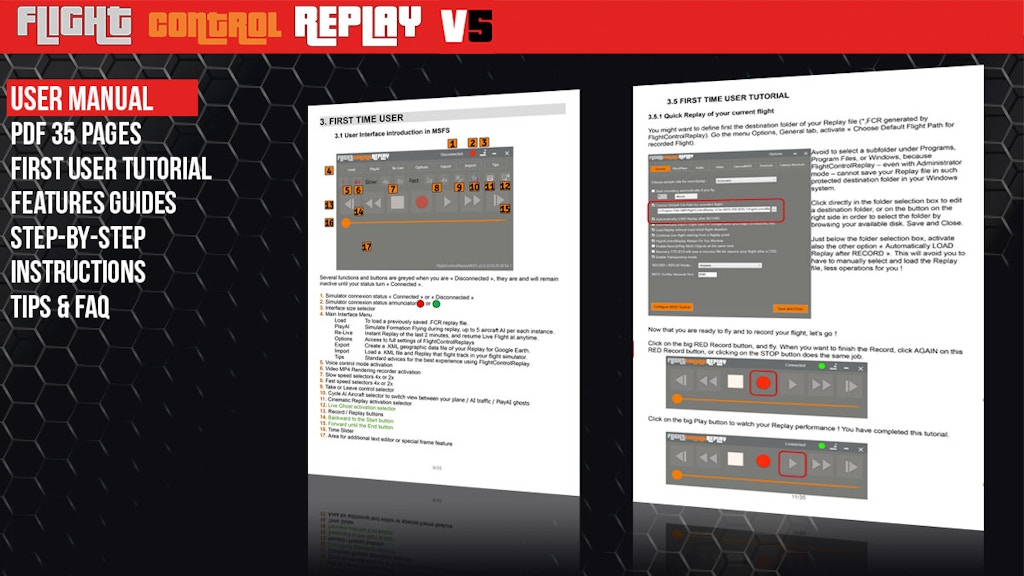
One of the biggest changes with this new version is the new Microsoft Flight Simulator toolbar integration. This allows you to manipulate the controls from within the simulator rather than relying on an external tool. Another exciting new change is a new feature called ‘GhostPlane’. GhostPlane will enable you to do formation flying live with an AI aircraft.
This is all in addition to the pre-existing features found in previous versions of Flight Control Reply, such as automatic camera change, in-sim recording and the ability to follow and record AI.
The price for Flight Control Reply v5 will depend on whether you owned v4, and if you did, when you purchased it. Here’s a breakdown (all prices exclude taxes):
- Never owned before: €20.00
- Previously purchased before 31st July 2022: €8.25
- Previously purchased on or after 1st August 2022: €5.00
You can pick up your copy now from SIMMARKET.
New Features with Flight Control Reply v5
- User Interface 2022 (MSFS + P3D)
- Customizable Size and Transparency (MSFS + P3D)
- MSFS Toolbar integration and in-game controls (MSFS only)
- Cinematic Replay with Automatic Cameras Switch (MSFS only)
- GhostPlane : formation flying live with AI duet pilot (MSFS + P3D)
- PMDG and Fenix A320 MSFS Support (MSFS only)
- Next gen memory management for performance upgrade (MSFS + P3D)
- Landing Touchdown Report (MSFS + P3D)
- Crash-to-desktop recovery
- Easy setup of the software
- MSFS users : all included in 1 automatic setup
- P3D users : the same 1 automatic setup and 2 Microsoft separate packages are required, free download for Windows.
- FREE download of the User Manual PDF here.










