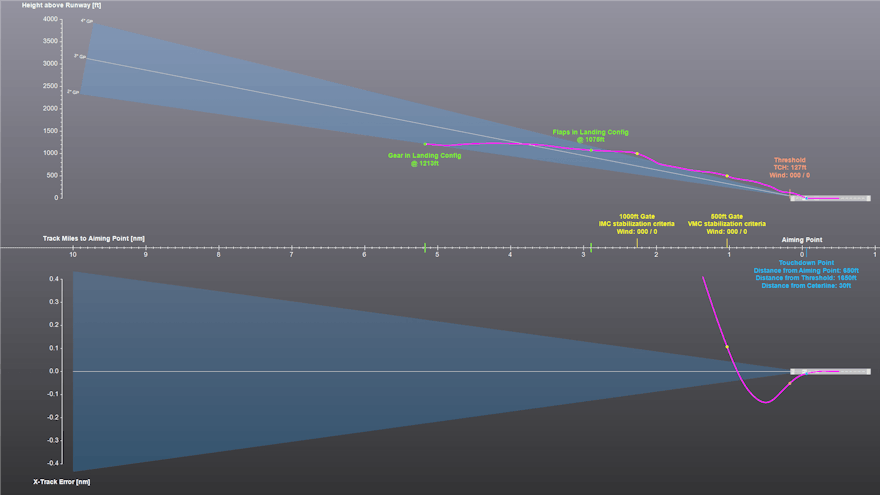Announced a week ago, AviaWorx has today released their latest utility: aviaFlightMonitor. The new flight monitor app will give you access to feedback on your approach after you have landed to help you understand how you did. The tool is designed to monitor many flight parameters to give you the feedback you need to become a better pilot.
The tool is built around how real-world airliners use data to help train their pilots and provide them with the visual feedback they need to improve their skills. Each landing and approach is scored based on a range of criteria followed by a detailed analysis chart highlighting your performance.
The tool works with all copies of FSX and Prepar3D v1 – v5.
You can get the AviaWorx aviaFlightMonitor from simMarket for €9.99.
Features
- 1000ft Gate – in IMC conditions, this is typically used by all airlines to determine stable approach conditions. 1000 feet above the threshold, you are expected to
- be in final landing configuration: this means no more changes to flaps and landing gear down and locked.
- have a stable attitude. AFM imposes a pitch angle limit between +10° and -3° and a bank angle limit of 20°
- have a stable vertical speed. AFM accepts a value between -100 and -1200 fpm
- have a stable approach profile: Be on centerline and on glideslope. AFM limits this to 1 dot deviation high/low and left/right
- have a stable airspeed. AFM expects the airspeed not to deviate more than 10 knots from your entire approach profile
- have stabilized engine performance. AFM imposes a 35% N1 (for Jets) and 10% Np (for turbo props)
- follow the runway track. AFM allows a 10° deviation.
- 500ft Gate. Some airlines are more lenient in VMC conditions and don’t impose the limits as mentioned above, but many airlines will use the 1000ft Gate both for IMC and for VMC conditions.
- As you descend further, the limitations become tighter. As an example, the maximum allowed tailwind component over the threshold will be 10 knots. Also, at this point, the lateral distance between the aircraft and the runway centerline is expected to be less than 10% of the runway width.
- The final checks are performed just prior to touchdown, where, as an example, the aircraft’s heading is expected to be within 10° of the runway’s course. Your touchdown point will be evaluated and should not be 1000ft beyond the Aiming Point. A touchdown prior to the Threshold will automatically result in a high risk assessment. A vertical speed beyond 600 fpm will be considered a high risk landing as well, due to potential structural damage.